Loading ...
Loading ...
Loading ...
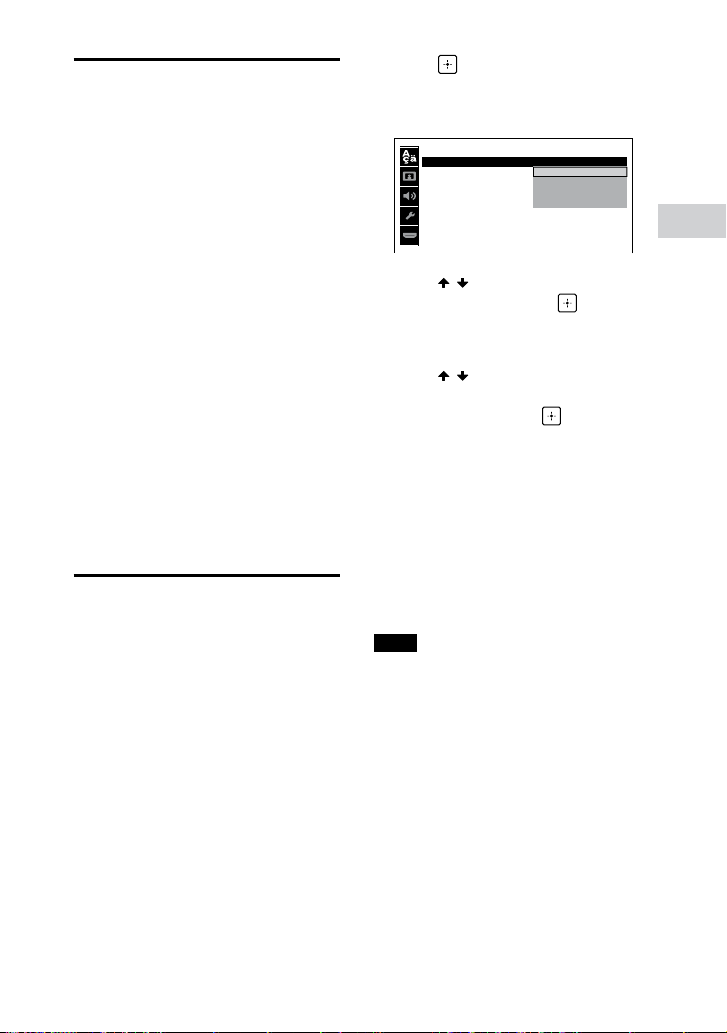
23
GB
Getting Started
SHAKE-X70D/SHAKE-X30D/SHAKE-X10D.GB.4-691-054-16(1)
Changing the color
system
(Except for Latin American,
European, and Russian models)
Set the color system to PAL or NTSC
depending on the color system of
your TV.
Each time you perform the
procedure below, the color system
changes as follows:
COLOR NTSC
COLOR PAL
Use the buttons on the unit to
perform this operation.
1 Press to turn on the system.
2 Press FUNCTION repeatedly to
select “DVD/CD”.
3 Hold down MIC ECHO and
ENTER for more than 3 seconds.
“COLOR NTSC” or “COLOR PAL”
appears on the display.
Performing the quick
setup
Before using the system, you
can make the minimum basic
adjustments in the quick setup.
1 Turn on your TV and select the
input according to the
connection.
2 Press to turn on the system.
3 Press FUNCTION +/– repeatedly
to select “DVD/CD”.
The guide message [Press ENTER to
run QUICK SETUP.] appears at the
bottom of the TV screen.
4 Press without loading a disc.
[LANGUAGE SETUP] appears on the
TV screen. Displayed items may vary
depending on country or region.
LANGUAGE SETUP
OSD
:
MENU
:
AUDIO
:
SUBTITLE
:
ENGLISH
ENGLISH
1CHINESE
CHINESE 2
THAI
5 Press / repeatedly to select a
language, then press .
[VIDEO SETUP] appears on the TV
screen.
6 Press / repeatedly to select
the setting that matches your
TV type, then press .
After [QUICK SETUP is complete.]
appears on the TV screen, the
system is ready for playback.
To change the setting manually
See “Using the Setup Menu”
(page 31).
To quit the quick setup
Press SETUP.
Note
The guide message appears when you
turn on the system for the first time or
after performing [RESET] (see “Returning
the setup menu settings to the default”
on page 65).
Loading ...
Loading ...
Loading ...