Loading ...
Loading ...
Loading ...
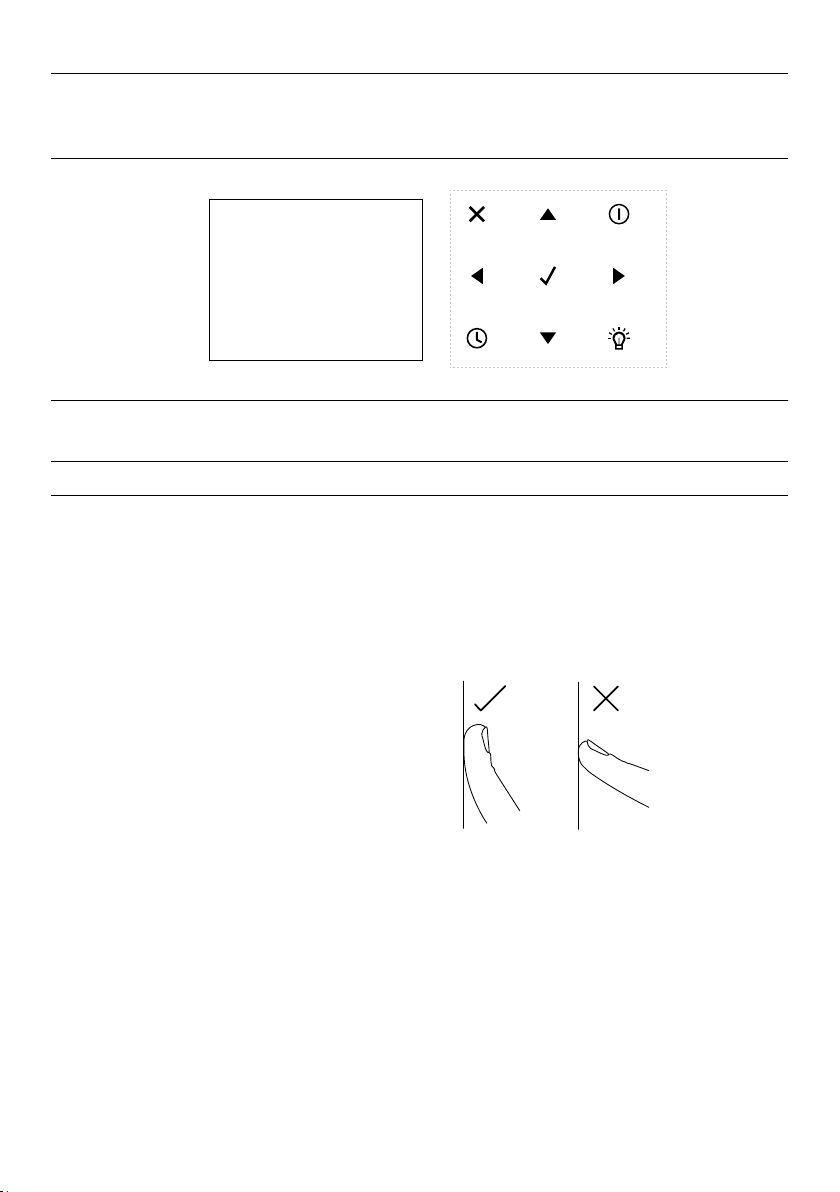
10
CONTROL PANEL
Control panel features
1 Display
2 Keypad
3 Cancel
4 Navigation arrow
5 Power
6 Confirm
7 Timer
8 Cavity light
Using the touch controls
Your oven is operated using a touch
keypad and display. To use the keypad to
navigate between functions and settings,
use the ball of your finger, not its tip. The
controls respond to touch, so pressure is
not needed.
10:45
COOK BY
FUNCTION
COOK BY
FOOD TYPE
COOK BY
RECIPE
1 2
3
4
7
4
6
4
5
4
8
Loading ...
Loading ...
Loading ...