Loading ...
Loading ...
Loading ...
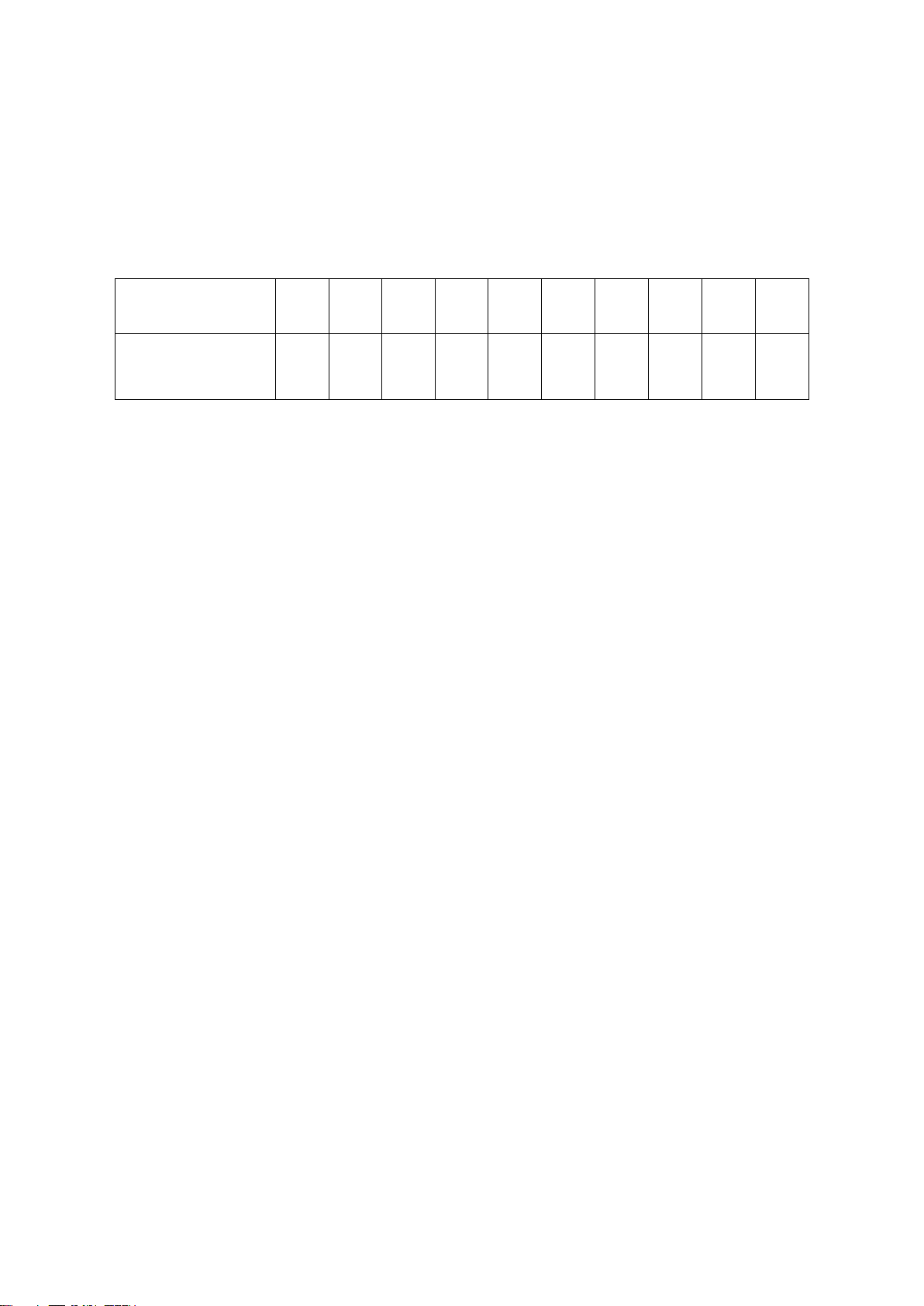
13
PRESET COOKING
It is possible to save frequently used cooking program to a number key, allowing it to be
conveniently activated.
Each of the number buttons are pre-set with a cooking program. In standby mode, press
any of the ten number buttons to select the program and press START to run it.
The following are the default settings for each of the number buttons.
When using a preset, the display will show the full time remaining for the preset, rather
than the length of each stage. If the total cooking time is greater than 1 hour the display
will show “1H”
SAVE A MULTI-STAGE PRESET TO A NUMBER BUTTON
The user is free to change the cooking time stored under each of the ten presets at any
time. A preset can contain up to 3 consecutive stages, with different power levels and
cooking times. An example of setting a preset is given below:
To set medium power cooking for 8 minutes and save it to number button 5:
1. Press PROG once.
2. Press 5 ( To edit preset 5)
3. Press POWER LEVEL twice to select MED.
4. Press 8 then 0 then 0 ( To enter time as 8 minutes)
5. Press PROG to save.
To add extra stages, repeat steps 3 – 4 before the PROG button is pressed. Up to three
stages can be set for each preset.
FAST START OPTION FOR PRESETS
The microwave can be set up to start cooking as soon as a preset button is pressed,
rather than requiring START to be pressed. The option selected will apply to both the
standard presets, and the X2 presets.
TO SET: In standby mode, press and hold the STOP/RESET button for 5 seconds until
“PL” appears on the display.
TO CANCEL: In standby mode, press and hold the STOP/RESET for 5 seconds until “P”
appears on display.
Number Button
1
2
3
4
5
6
7
8
9
0
Default Cooking
Time
0:10
0:20
0:30
0:45
1:00
1:30
2:00
2:30
3:00
3:30
Loading ...
Loading ...
Loading ...