Loading ...
Loading ...
Loading ...
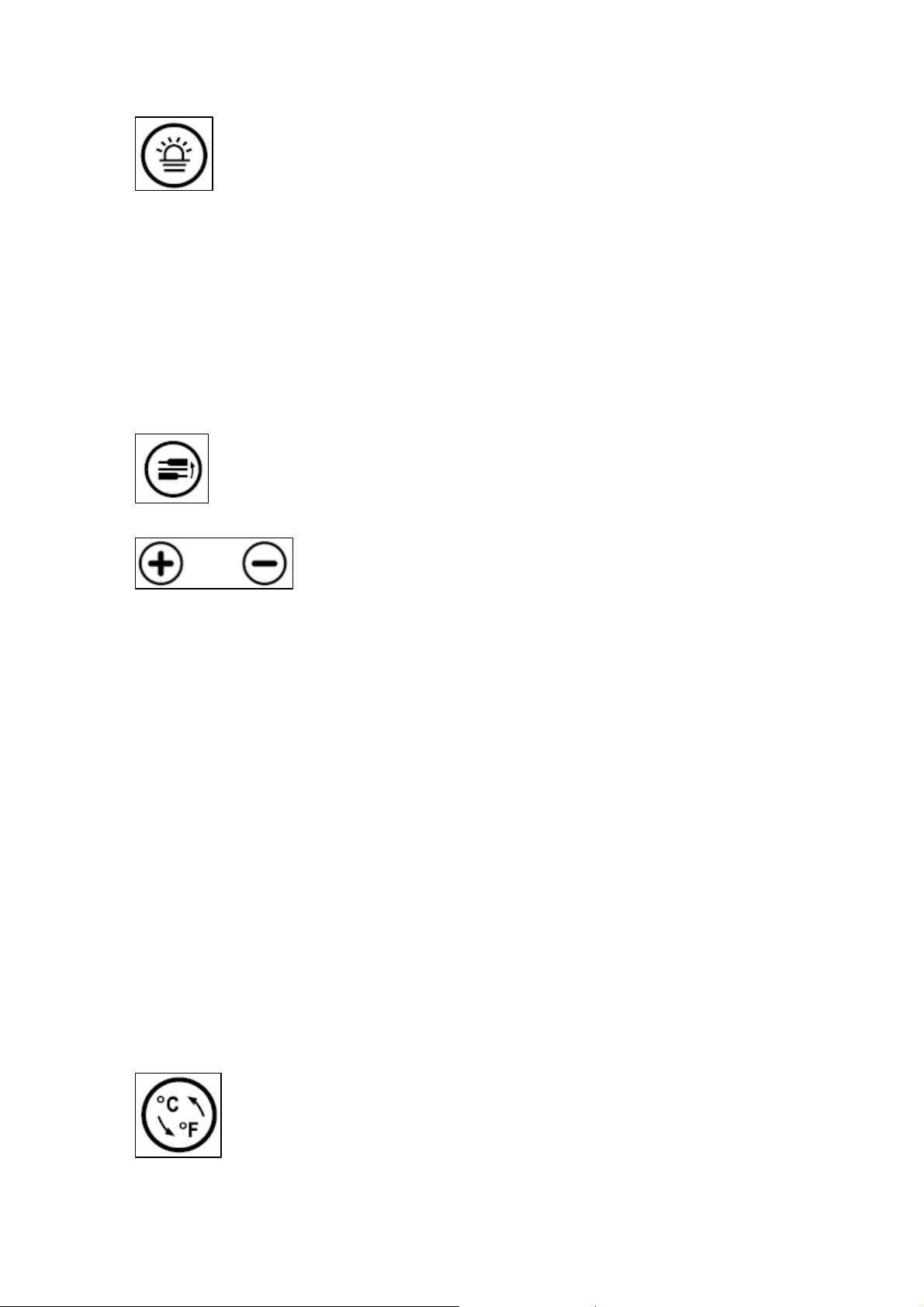
12
The interior light
o When the control panel is unlocked, you can use the
light button to switch the interior light on and off.
o The light will remain on unless it is turned off manually
by pressing the light button.
Setting the temperature
o The temperature setting for the upper zone is adjustable within
the range of 5°C - 12°C / 41°F - 54°F.
o The temperature setting for the lower zone is adjustable within
the range of 12°C - 22°C / 54°F - 72°F.
o Use the zone selection button to choose which zone
you want to set the temperature for. The relevant LED
display will flash to show you can set the temperature
for that zone.
o Use the temperature plus and minus buttons
to select the temperature you want the wine
cabinet to operate at.
o The first touch of these buttons will automatically set the
previous set temperature. However if the appliance has been
unplugged or there has been a power failure, the first touch of
these buttons will automatically set the default temperature of
10°C (50°F) for the upper zone and 16°C (61°F) for the lower
zone.
o Each press of the temperature plus button will increase the set
temperature by 1°C/1°F. Each press of the temperature minus
button will decrease the set temperature by 1°C/1°F.
o When the display shows the desired temperature release all
buttons and the display will change to show the actual
temperature inside of the cabinet after about 10 seconds.
Changing between Fahrenheit and Celsius
o You can select whether the temperature display shows Celsius or
Fahrenheit.
o To alter what the temperature display is showing,
press the Celsius and Fahrenheit switch. This will
change the temperature display for both cooling
zones.
Loading ...
Loading ...
Loading ...