Loading ...
Loading ...
Loading ...
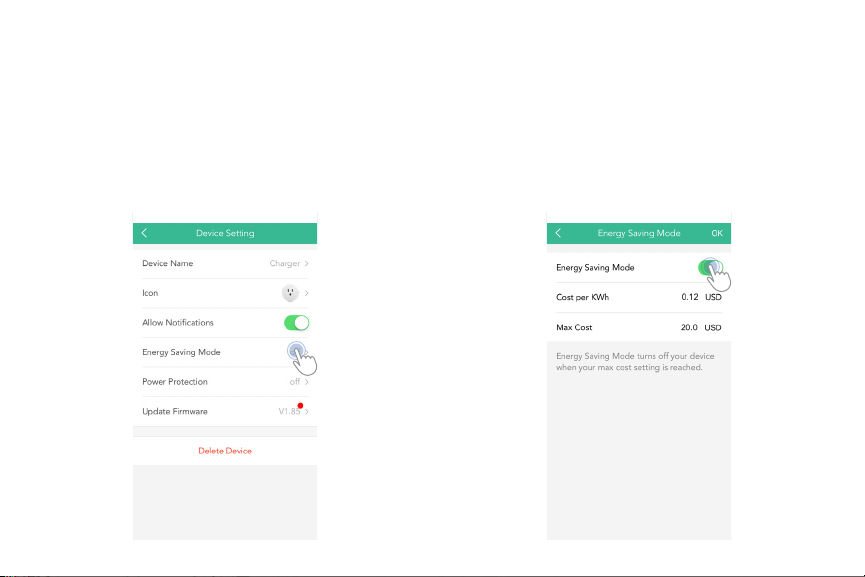
33
Energy Saving Mode
The VeSync App allows you to program the smart
Wi-Fi outlet to save energy based on the cost per
kilowatt hours (kWh).
1. On the Device Setting menu, tap “Energy Saving
Mode” to access the Energy Saving Mode settings.
2. Turn on the Energy Saving Mode. Enter your Cost
per KWh and Max cost. Tap to “Save” when you
are done. Your device will now turn off once it has
reached your max cost setting.
Loading ...
Loading ...
Loading ...