Loading ...
Loading ...
Loading ...
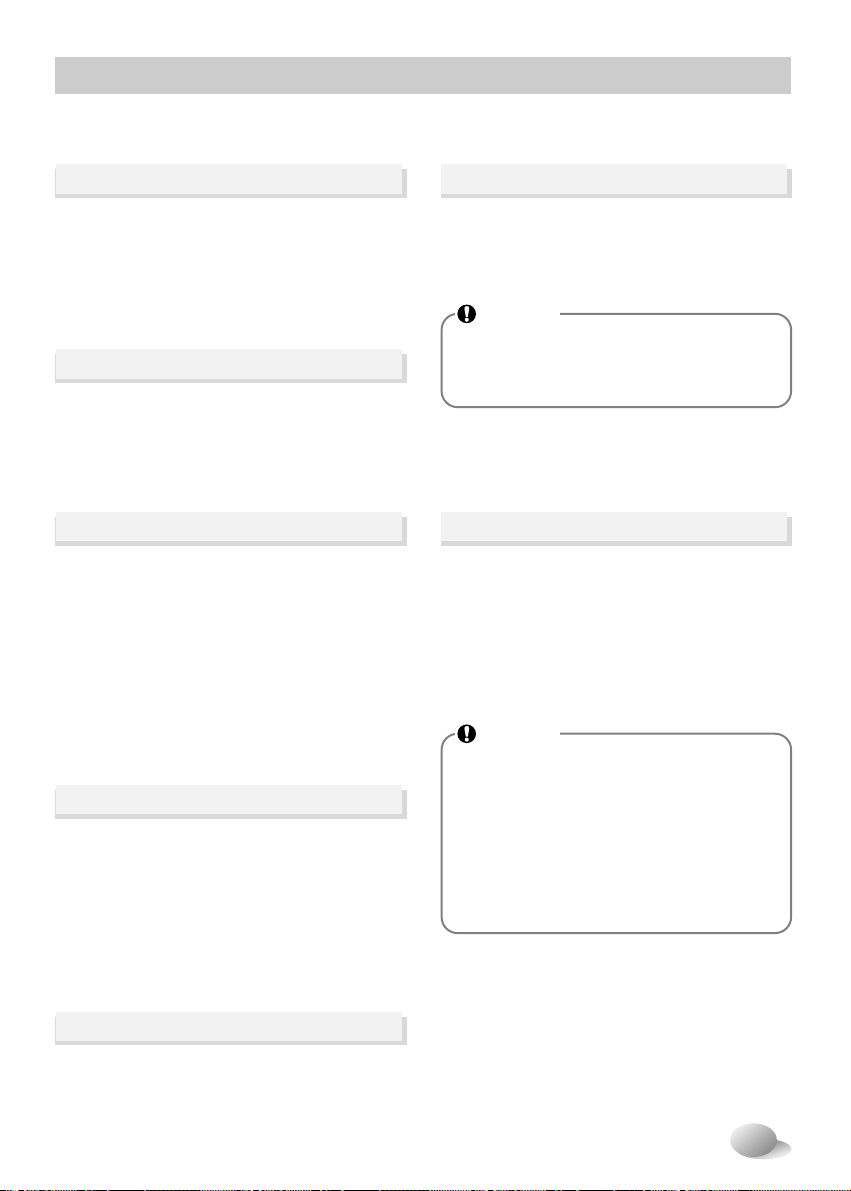
23
1. Press the Power button.
2. Touch the Spin button to select RPM.
3. Press the Start/Pause.
Spin only
• By touching the Temp. button the water
temperature can be selected.
- Cold
- 20°C, 30°C, 40°C, 60°C, 95°C
• Water temperature selection is limited in
certain programs.
Temp.
• Spin Speed level can be selected by
touching 'Spin' button repeatedly.
Spin
■ Options ■ Other functions
How to use washer
When you select "No Spin", it will still
rotate for a short time with low speed to
drain quickly.
NOTE
For better performance load 3 item or
less.
When Refresh cycle finishes, laundry
will continue to be tumbled slowly for up
to 30 minutes to prevent wrinkling. You
can open the door during this time by
pressing any button and wait for the
door to release.
NOTE
• Medic Rinse : For best results or for
cleaner rinsing.
• Rinse+Spin : This can be helpful in
preventing fresh stains from setting in
fabrics. This is a separate cycle.
Option1
• Time Save : This option can be used to
reduce the time of a wash program.
• Intensive : If a normal load is heavily
soiled, “Intensive” option is effective.
Option2
• Rinse
+
+Hold : Add rinse once then after
rinsing process, the course is paused until
start button is pressed again.
• Normal+Hold : The course is paused
until start button is pressed again when
rinse is finished.
• Rinse
++
: Add rinse twice.
• Rinse
+
: Add rinse once.
Rinse
1. Press the Power button.
2. Select the Refresh program.
3. Touch the Steam Wash button
repeatedly until the correct item is
displayed.
4. Press the Start/Pause button.
Refresh Cycle
Loading ...
Loading ...
Loading ...
