Loading ...
Loading ...
Loading ...
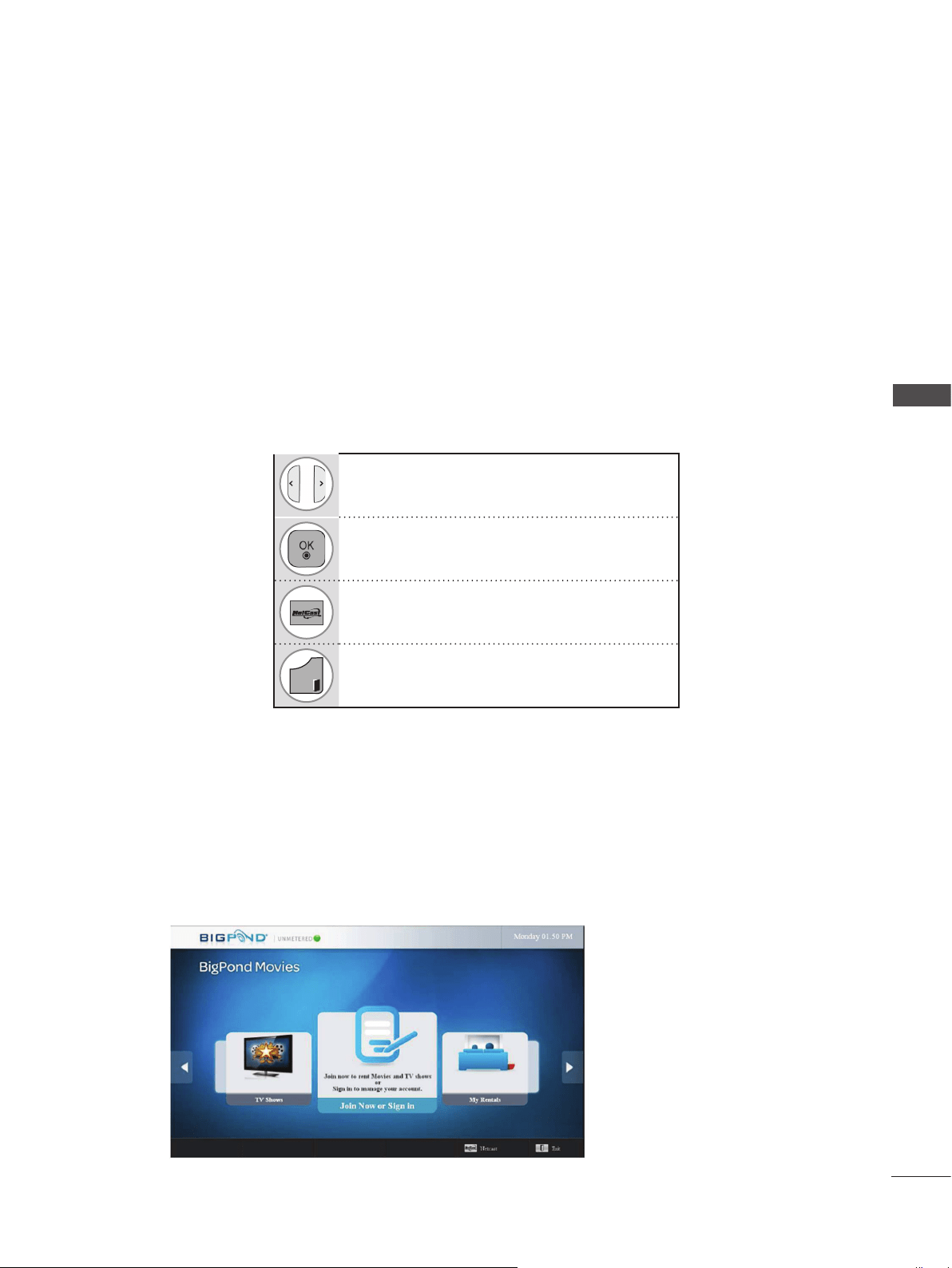
1
NETCAST
NETCAST
BIGPOND MOVIES
BigPond Movies is a service that allows you to watch video content on your TV using your Internet
connection. Access Hollywood blockbusters, award-winning Australian films and a great selection of
TV shows from BigPond Movies – without leaving your living room!
About BigPond Movies on Netcast
Scroll through menu options
View selected menu option
Return to Netcast Menu
EXIT
Return to regular TV viewing
Press the [Netcast] button on your remote control. On the main Netcast menu, select [BigPond
Movies].
You should now be on the BigPond Movies menu screen. Use the following buttons on your remote to
navigate the menu:
Getting started
You will need to register with BigPond Movies before renting a movie or TV show. All you need to join
BigPond Movies is a valid e-mail address and credit card. Select the Join Now option from the
BigPond Movies menu shown below. During the Join process, you will also need to enter a username,
password and 4 digit PIN.
You can still browse movies and TV shows when you are not signed in.
■ Image shown may differ from your TV.
■ This feature is not available for all models.
Loading ...
Loading ...