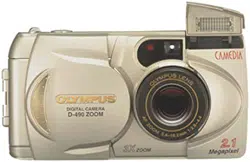Loading ...
Loading ...
Loading ...

8
Processing Photo Images with a Computer
Loading Images with CAMEDIA
Master 2.0
Using CAMEDIA Master 2.0 you can check camera images on the
computer and then download them.
1
Start up CAMEDIA Master 2.0
on your computer.
2
Locate and click the “My
Camera” icon at the lower left
or the CAMEDIA Master
program window.
• A catalog list of stored
pictures will be displayed.
• No images will be displayed
when no card is inserted.
3
Place the cursor on the
desired image and double-
click.
• This will open the selected
image.
4
Select [Camera], then
[Download All Images] from
the menu bar.
• The computer will transfer all
photos from the camera.
You can view images on your computer using JPEG-compatible graphic
software (such as Paint Shop Pro and Photoshop), or Internet browsers
(such as Netscape Communicator and Microsoft Internet Explorer), as
well as by using CAMEDIA Master itself. Refer to the appropriate
software instruction manuals for details.
126
Connecting your Camera to a Computer with
a Computer Cable (continued)
HELP
• Make sure the camera is off before connecting to a computer. The camera
may not work properly if you connect while the power is on.
• When connected to the computer, some of the camera buttons will not
operate.
• CAMEDIA Master cannot communicate with the camera if the camera’s
lens barrier is closed.
NOTE
• Use of the AC Adapter (sold separately) is recommended when
downloading to avoid excessive battery power consumption.
Computers Requiring a Conversion Connector
The following computers need a conversion connector to connect the
RS-232C PC serial cable.
Apple Macintosh
First plug the IBM-compatible connector cable into the conversion
connector for Macintosh.
Next, connect the conversion connector for Macintosh to the
computer’s printer port or modem port.
Macintosh
Serial port
Conversion connector
for Macintosh
Computer
connector
RS-232C PC
serial cable
127
Loading ...
Loading ...
Loading ...