Loading ...
Loading ...
Loading ...
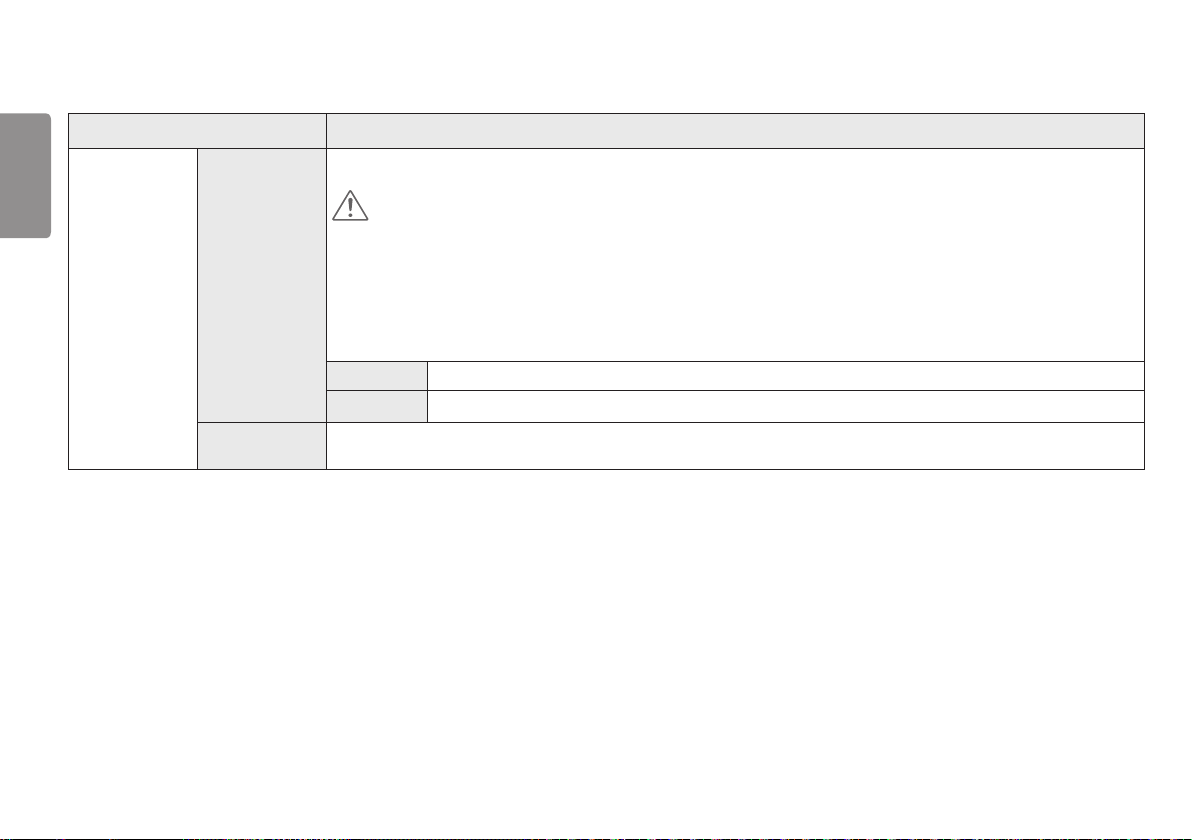
24
ENGLISH
Menu > Game Adjust Description
Game Adjust
Adaptive-Sync
Provides seamless and natural images by synchronizing the vertical frequency of the input signal with that of the output signal.
CAUTION
• In HDMI input, the menu name is displayed as certified AMD FreeSync Tier name instead of Adaptive-Sync.
(FreeSync / FreeSync Premium / FreeSync Premium Pro)
• Supported Interface: DisplayPort (G-SYNC, FreeSync), HDMI (FreeSync Premium).
• Supported Graphic Card : A graphic card that supports NVIDIA's G-SYNC or AMD’s FreeSync is necessary.
• Supported Version : Make sure to update the graphic card to the latest driver.
• For more information and requirement, refer to NVIDIA website (www.nvidia.com) and AMD website (www.amd.com).
On
Adaptive-Sync
function on.
Off Adaptive-Sync function off.
Black Stabilizer
You can control the black contrast to have better visibility in dark scenes.
You can easily distinguish objects on dark game screens.
Loading ...
Loading ...
Loading ...