Loading ...
Loading ...
Loading ...
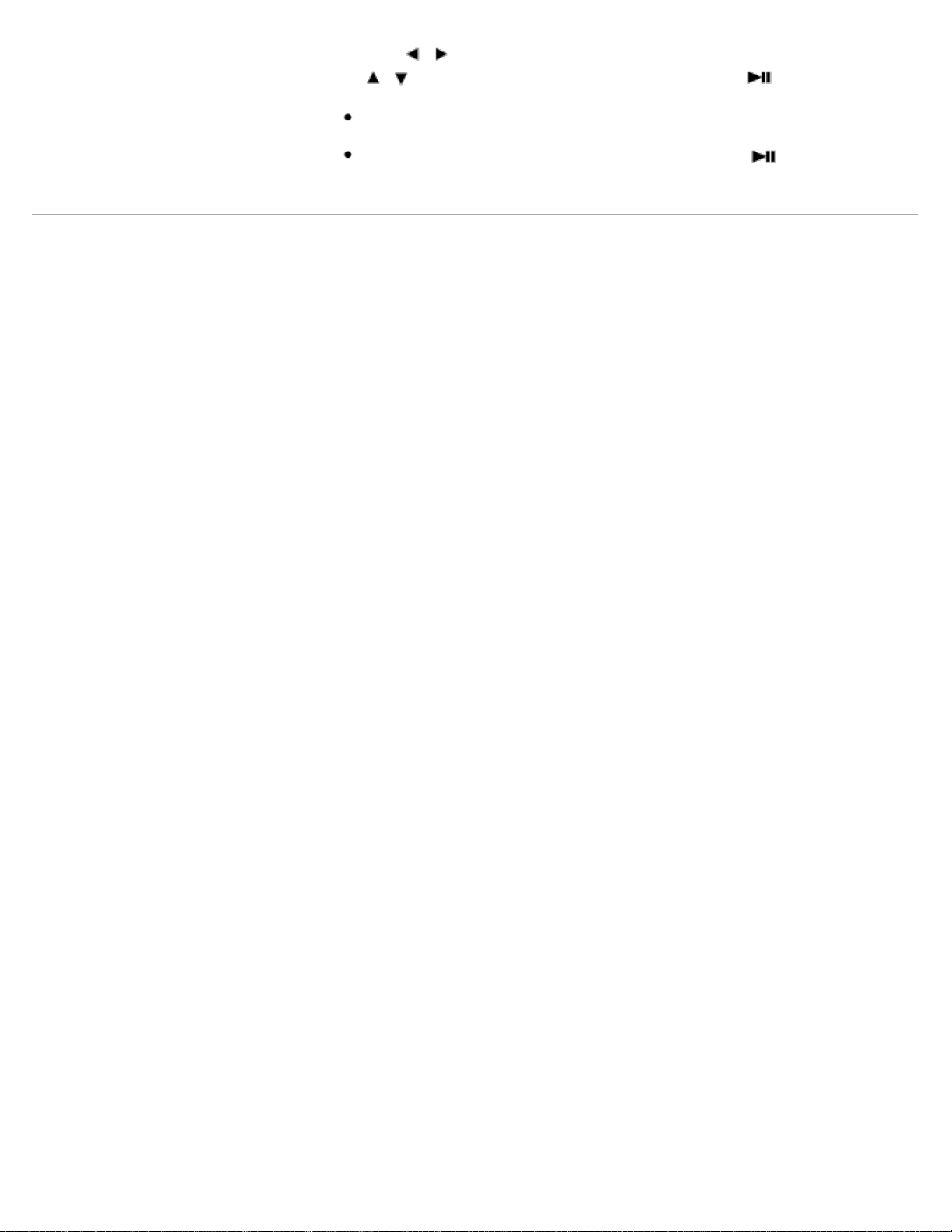
2. Press the / button to select CLEAR BASS or the frequency range setting, and press
the
/ button to adjust the setting level, and then press the button to confirm.
The [Music Settings] screen reappears.
CLEAR BASS can be set to any of 4 sound levels, and the 5 frequency ranges can be
set to any of 7 sound levels.
After you have adjusted the setting level, be sure to press the
button to confirm. If
you press the BACK/HOME button before you confirm, the setting will be canceled.
Back to top
Copyright 2010 Sony Corporation
176
Loading ...
Loading ...
Loading ...
