Loading ...
Loading ...
Loading ...
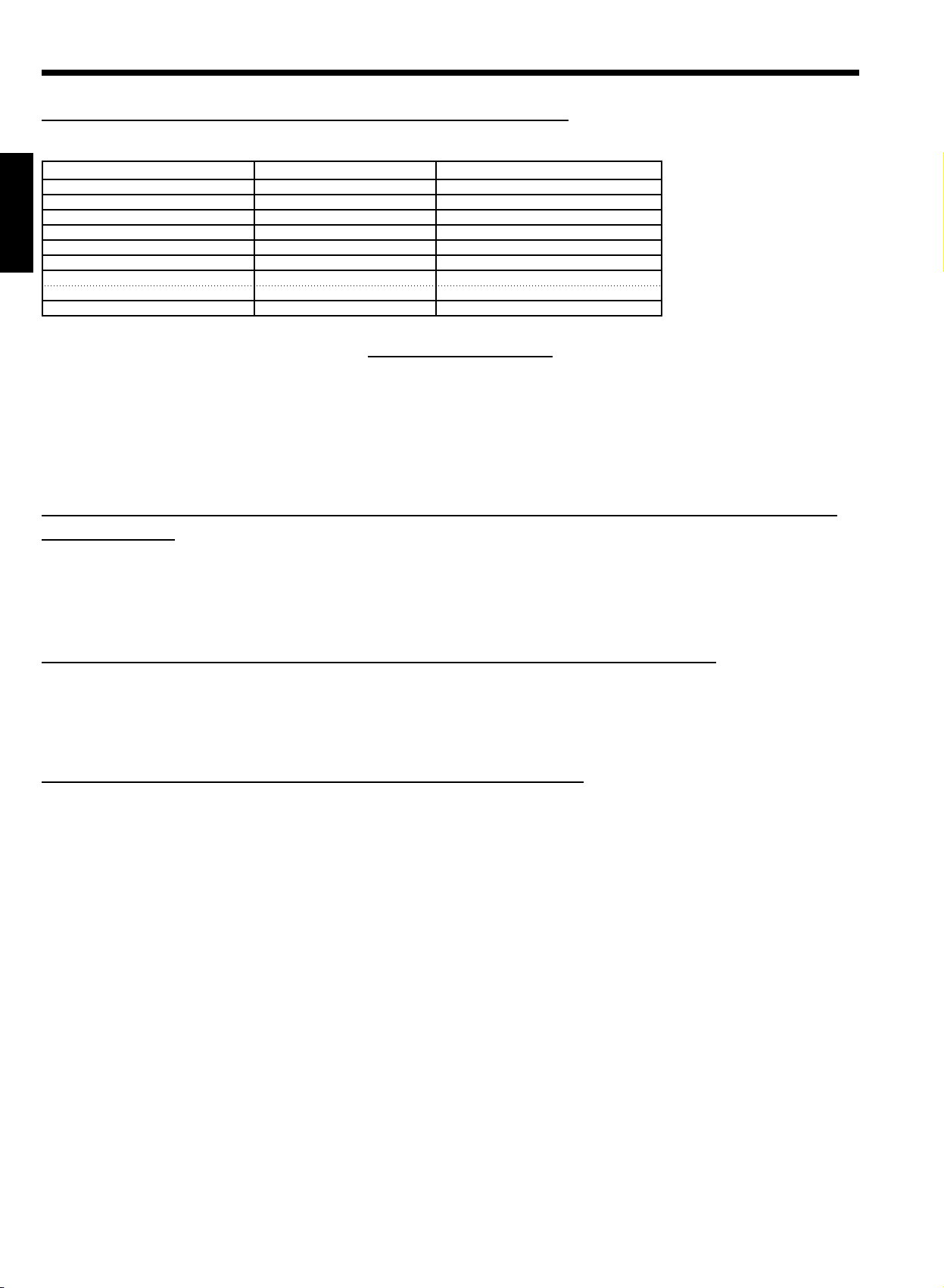
1. Availability of data from the GUIDE Plus+® system
We would like to inform you that the data from the GUIDE Plus+® system that offers you an Electronic Program Guide on your TV screen is
currently available ONLY in the following countries and for the following TV channels:
Country/City (Language) TV channel (aerial) TV channel (SAT)
Deutschland Eurosport Eurosport: Astra 19.2E
Österreich Eurosport Eurosport: Astra 19.2E, Hotbird 13.0E
Schweiz (Deutsch) Eurosport Eurosport: Astra 19.2E
United Kingdom ITV Eurosport: Astra 28.2E
France Canal+
España Tele 5
Nederland Music Factory (TMF) / Eurosport TMF Astra 19.2E :Eurosp. Hotbird 13.0E
- Eindhoven, Rotterdam, Amsterdam Music Factory (TMF) Music Factory (TMF): Astra 19.2E
België (Flemish) Music Factory (TMF) Music Factory (TMF): Astra 19.2E
This service will soon be available in Italy and the rest of Belgium. In the future, the service will become available in the other countries as well.
For more information on the GUIDE Plus+® system, visit http://www.europe.guideplus.com
If you are unable to use the GUIDE Plus+® system (different country, TV channel not receivable), you will still have to fill in your postal code in
the 'Setup' screen of the GUIDE Plus+® system to be able to program recordings manually or using the VIDEO Plus+
®
system.
If you see an 'empty 'Grid' screen (TV channel overview) after pressing GUIDE/TV , you will be unable to use the following functions :
•
You cannot use 'point-and-click' programming for recordings. Programming of recordings with the VIDEO Plus+® system and manual
programming is still possible.
•
No automatic title in the Media Browser and the Time Shift Buffer.
•
No automatic start and stop markers for TV shows in the Time Shift Buffer and the Media Browser.
2. You will first have to make the recordings on the HDD and then copy them on
DVD+RW/+R
It is not possible to copy recordings from the TV, a camcorder, or an external DVD player, VCR,… directly onto a DVD+RW/+R. First you must
store them on the HDD, where you can easily edit them (e.g. 'hide' unwanted scenes). Then you can copy them on to a DVD+RW/+R using the
'archiving' feature.
Please observe that
You cannot copy from a DVD, DVD+R, DVD+RW, DVD-R, DVD-RW, (S)VCD, CD-R(W) onto the HDD.
3. Observe the following when copying from HDD to a DVD+RW/+R
The picture quality (recording time) used to record on HDD is the same quality (recording time)that will be used to record on a DVD+RW/+R.
For example: A 3-hour film that was stored on the HDD in recording quality 'M2x' will not fit on a DVD+RW/+R ('M2x'=2.5 hours on a
DVD+RW/+R). In this case, an error message will appear on the screen, reading 'Disc full'. If you had recorded the same film in recording mode
'M3', the entire film would fit on a DVD+RW/+R (M3=3 hours on a DVD+RW/+R).
To store the film on a DVD+RW/+R, you must either reduce it to 2.5 hours or split it into two parts.
4. Observe the following when using a satellite receiver
•
To ensure that the GUIDE Plus+
®
system works properly, the satellite receiver must always be switched on.
•
When data from the GUIDE Plus+
®
system are available for the first time, you have to check the allocation of the programme numbers to the
corresponding TV channels in the GUIDE Plus+
®
system. Read section 'The 'Editor' screen' in chapter 'The GUIDE Plus+
®
System' of the User
Manual.
•
Usage of VPS/PDC for a programmed recording:
Analog satellite receiver: not possible
Digital satellite receiver: not possible
•
When recording from a satellite receiver, the start, end, and name of the TV show will not be displayed in the Time Shift Buffer
ENGLISH
3103 605 22662
4353/000
(WwnnNNNwwnnwWNnwNwnNnWNnwnWwnN) HDRW 720/05
Important information before use
