Loading ...
Loading ...
Loading ...
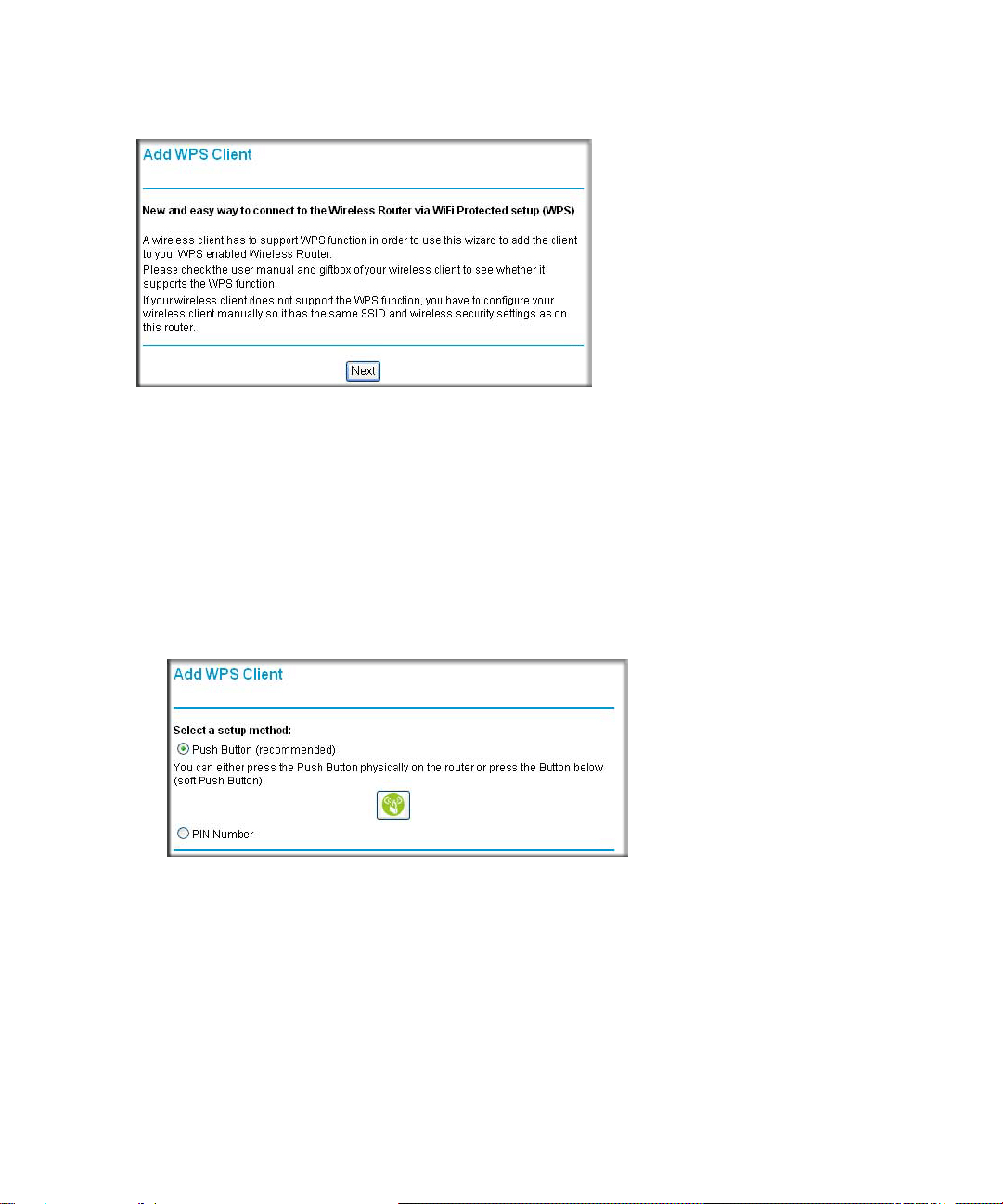
Configuring Your Wireless Network 27
3. Select the method for adding the WPS client. A WPS client can be added using the push-
button method or the PIN method.
• Using the Push-Button. This is the preferred method.
– Select the Push-Button radio box and either press the WPS push-button on the router
or click the soft WPS push-button on the screen (as shown below).
– The router will attempt to communicate with the client; you have 2 minutes to enable
WPS from the client device using the client’s WPS networking utility.
:
• Entering a PIN. If you want to use the PIN method, select the PIN radio box. A screen
similar to the one shown below displays.
– Go to your wireless client and, from the client’s WPS utility, obtain the wireless
client’s security PIN, or follow the client’s WPS utility instructions to generate a
security PIN.
– Then, enter this PIN in the Enter Client’s PIN field provided on the router and click
Next. You have 4 minutes to enable WPS on the router using this method.
Figure 16
Figure 17
Loading ...
Loading ...
Loading ...
