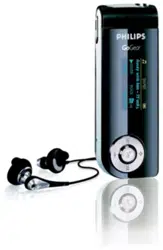Loading ...
Loading ...
Loading ...
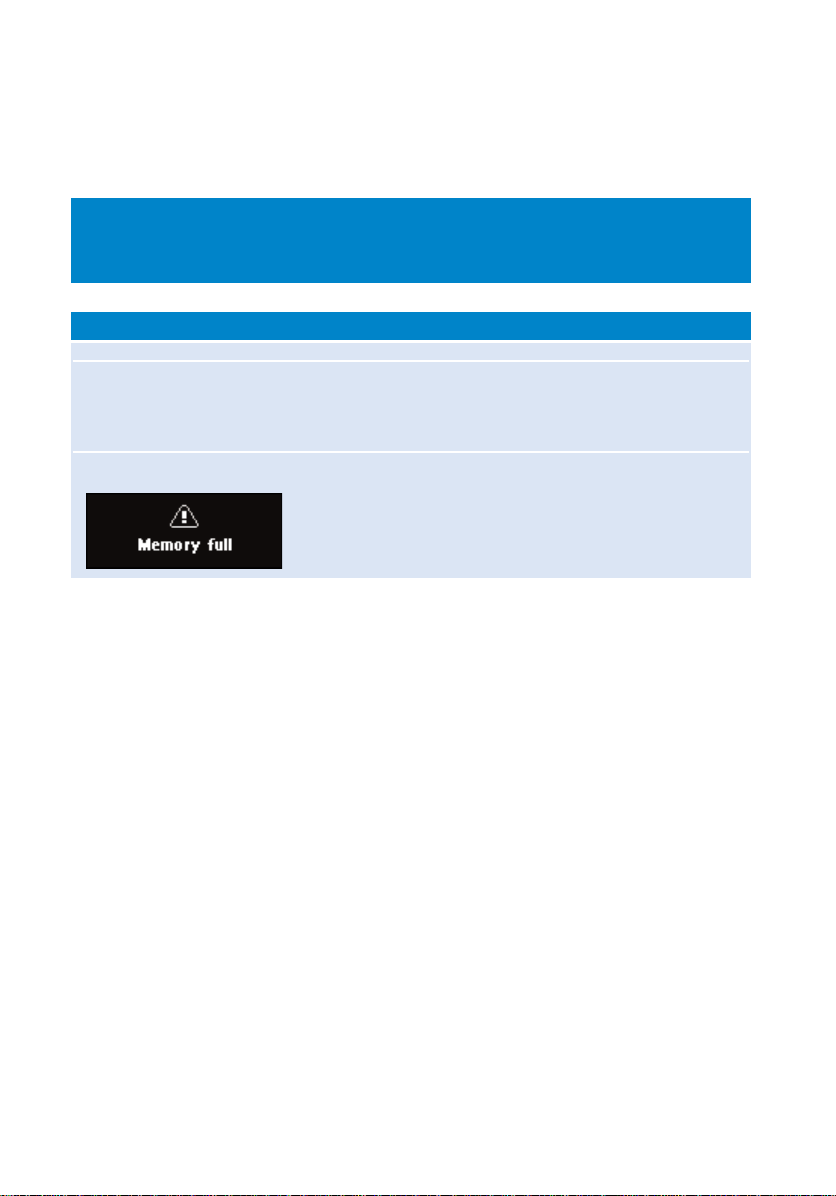
13
Hang up Press the reset button
Cannot power up Connect your device to your computer and charge until the
battery indicator stops blinking.
Press 2; and power up the device.
In case of device error, connect your device to the
computer. Use Firmware Manager to restore your device.
Device shows "Memory Full" Connect your device to the computer. Delete unwanted files.
Unplug safely. Record again.
Symptom Solution
Troubleshooting
If a fault occurs, first check the points listed in the following pages. For further help and other
troubleshooting tips, please also check out FAQs at www.philips.com/support.
If you are unable to find a solution by following these hints, consult your dealer or service center.
WARNING:
Under no circumstances should you try to repair the set yourself, as this will invalidate
the warranty.
SA170_ENGLISH_00.qxd 9/6/05 14:42 Page 13
Loading ...
Loading ...
Loading ...