Loading ...
Loading ...
Loading ...
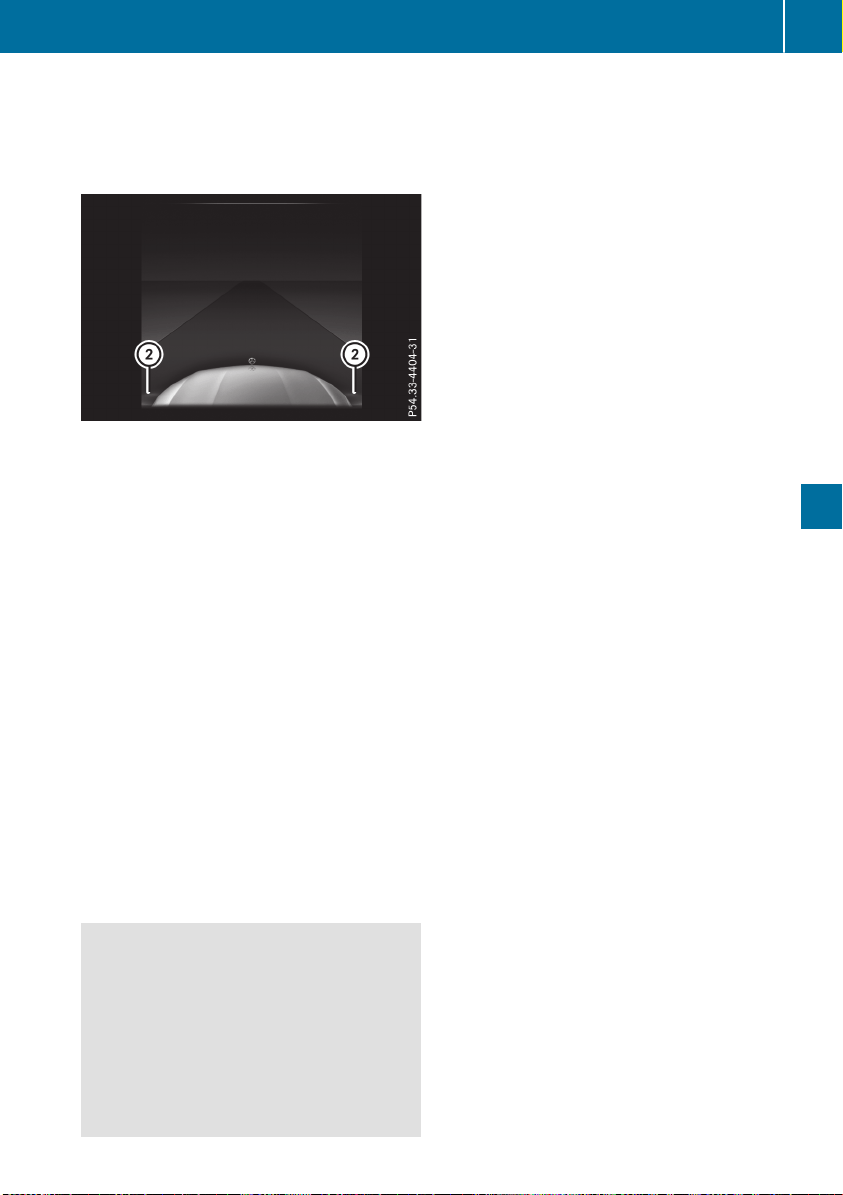
If you select the reverse gear, Active Blind Spot
Assist is not operational.
The brightness of the warning lamps is auto-
matically adapted to the brightness of the sur-
roundings.
When Active Blind Spot Assist is activated, gray
radar waves propagating backward appear next
to the vehicle in the assistance display in the
multifunction display. Above a speed of 20 mph
(30 km/h), the color of the radar waves in the
assistance display changes to green ;. Active
Blind Spot Assist is then ready for use.
Collision warning from visual warning and
warning tone
If you switch on the turn signal to change lanes
and a vehicle is detected in the side monitoring
range, you receive a visual warning and a warn-
ing tone as a collision warning. You will then
hear a double warning tone and red warning
lamp : flashes. If the turn signal remains on,
detected vehicles are indicated by the flashing
of red warning lamp :. No further warning tone
sounds.
Course-correcting brake application
If Active Blind Spot Assist detects a risk of a lat-
eral collision in the monitoring range, a course-
correcting brake application is carried out. This
is meant to assist you in avoiding a collision.
G
WARNING
A course-correcting brake application cannot
always prevent a collision. There is a risk of an
accident.
Always steer, brake or accelerate yourself,
especially if Active Blind Spot Assist warns
you or makes a course-correcting brake appli-
cation. Always maintain a safe distance at the
sides.
If a course-correcting brake application occurs,
red warning lamp : flashes in the exterior mir-
ror and a double warning tone sounds. In addi-
tion, a display underlining the danger of a side
collision appears in the multifunction display.
In very rare cases, the system may make an
inappropriate brake application. A course-cor-
recting brake application may be interrupted at
any time by countersteering slightly or acceler-
ating.
The course-correcting brake application is avail-
able in the speed range between 20 mph
(30 km/h) and 120 mph (200 km/h).
Either no braking application, or a course-cor-
recting brake application adapted to the driving
situation occurs if:
R
there are vehicles or obstacles, e.g. crash
barriers, located on both sides of your vehicle.
R
a vehicle approaches you too closely at the
side.
R
you have adopted a sporty driving style with
high cornering speeds.
R
you clearly brake or accelerate.
R
a driving safety system intervenes, e.g. ESP
®
or PRE-SAFE
®
Brake.
R
ESP
®
is switched off
R
a loss of tire pressure or a defective tire is
detected.
Switching on Active Blind Spot Assist
X
Make sure that Active Blind Spot Assist is
activated in the on-board computer
(Y page 220).
X
Switch on the ignition.
Warning lamps : in the exterior mirrors light
up red for approximately 1.5 seconds.
Gray radar waves propagating backwards ;
appear next to the vehicle on the assistant
display on the multifunction display.
Above a speed of 20 mph (30 km/h), the color
of the radar waves on the assistant display
changes to green ;. Active Blind Spot Assist
is then ready for use.
Towing a trailer
When you attach a trailer, make sure you have
correctly established the electrical connection.
This can be accomplished by checking the trailer
lighting. Active Blind Spot Assist is then deacti-
vated. Radar waves ; next to the vehicle are
hidden in the assistance graphic. The Active
Active
Blind Spot Asst. Not Available WhenBlind Spot Asst. Not Available When
Driving systems
199
Driving and parking
Z
Loading ...
Loading ...
Loading ...