Loading ...
Loading ...
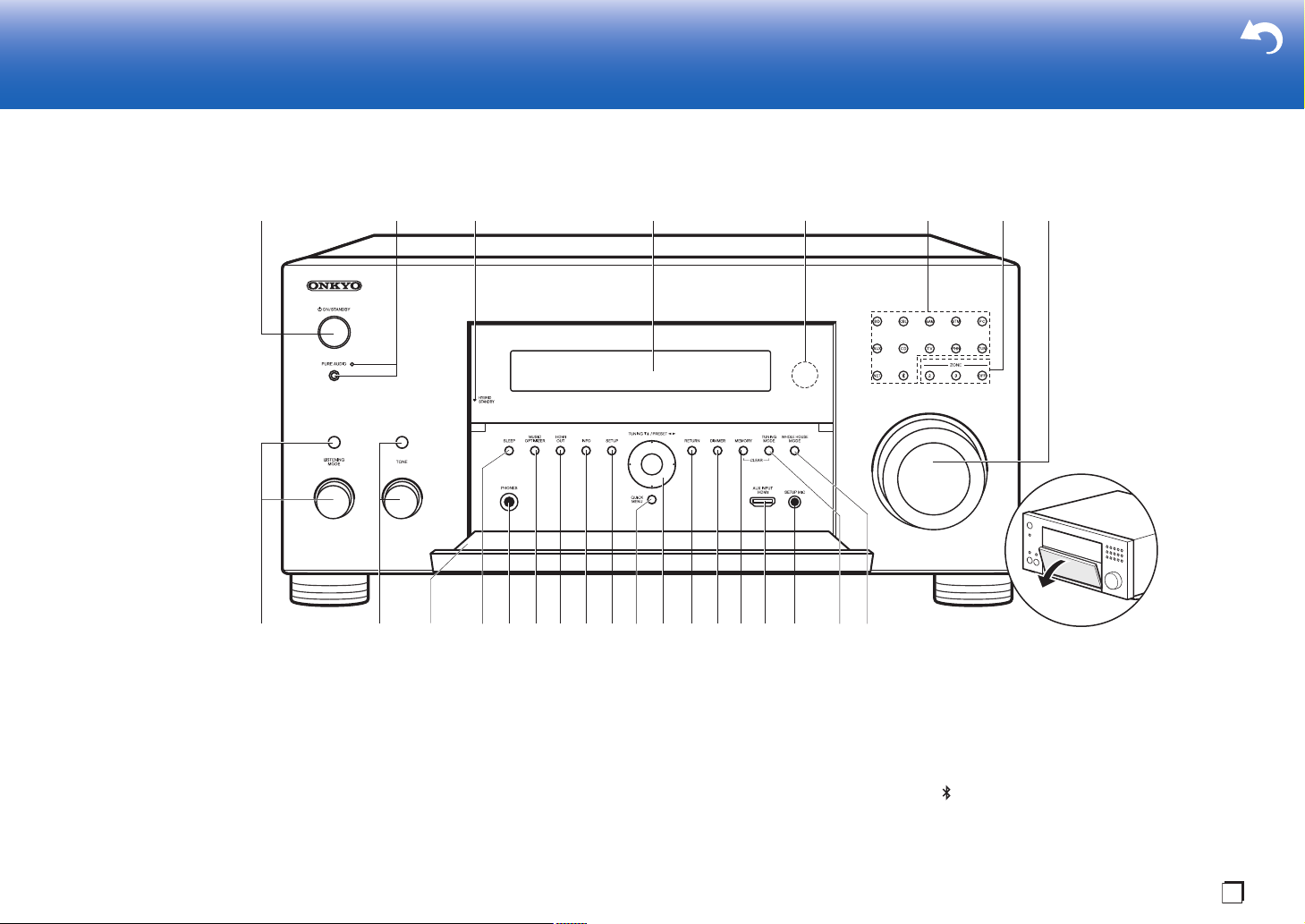
3
En
Part Names
Part Names
Front Panel
1. Í ON/STANDBY button
2. PURE AUDIO button/indicator: Switches to the Pure Audio mode. (P33)
3. HYBRID STANDBY indicator: Lights if the unit enters standby mode when the features
are enabled that continue to work when this unit is in standby, such as HDMI Standby
Through and Network Standby.
4. Display (P4)
5. Remote control sensor: Receives signals from the remote controller.
0 The signal range of the remote controller is within about 16y/5 m, at an angle of 20° on
the perpendicular axis and 30° to either side.
6. Input selector buttons: Press the following buttons to switch the input to be played. The
jack allocated to the buttons at the time of purchase, etc. are shown inside the
parentheses ( ).
7. ZONE 2/ZONE 3 button: Controls the multi-zone function. (P31)
OFF button: Switches the multi-zone function off.
8. MASTER VOLUME
> Before Start > Part Names >Install >Initial Setup >Playback > Advanced Manual
Troubleshooting | Supplementary Information, etc.
BD (BD/DVD) CD (CD)
CBL (CBL/SAT) TV (TV)
GAM (GAME) PHN (PHONO)
STM (STRM BOX) TUN: AM/FM Radio
PC (PC) NET: Playing the Internet Radio, USB, etc.
AUX (AUX INPUT HDMI) : BLUETOOTH function
(*)You can find details in the Advanced Manual.
Loading ...
Loading ...
Loading ...
