Loading ...
Loading ...
Loading ...
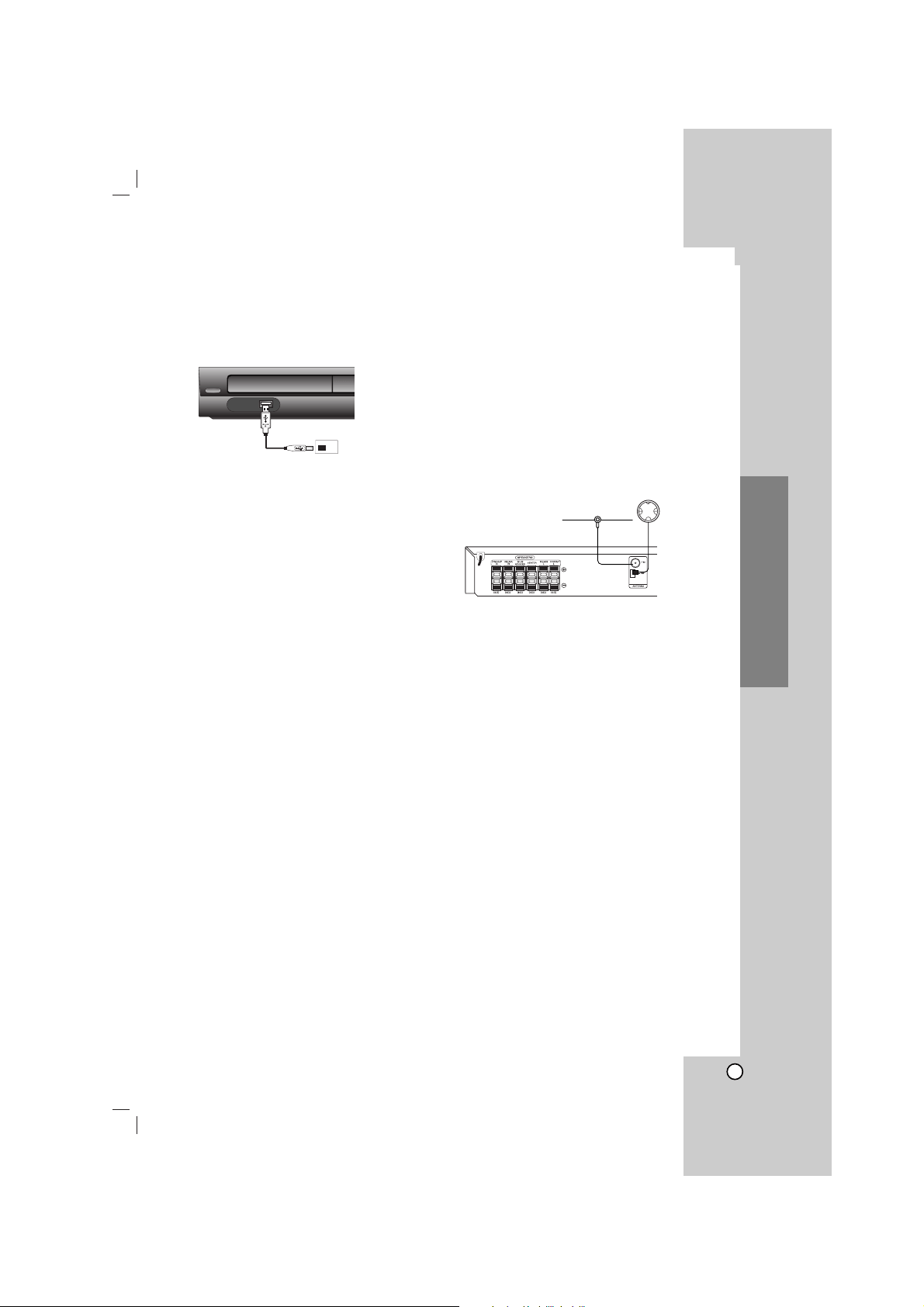
9
Installation and Setup
Optional Equipment Connection
Connect the USB port of a USB Memory (or MP3
player, etc.) to the USB port on the front of the unit.
Removing
the USB Device from the unit
1. Choose a different function mode or press STOP (x)
twice in a row.
2. Remove the USB device from the unit.
Notes:
Don’t extract the USB device while operating.
Music files (MP3/WMA), image files (JPEG) and DivX
files can be played.
This unit cannot use a USB HUB.
Recommended Memory Cards.
Compact Flash Card (CFC), Micro Drive (MD), Smart
Media Card (SMC), Memory Stick (MS), Secure Digital
Card (SD), Multimedia Card (MMC), Memory Stick Pro
(MS-Pro)
- Compatible with: FAT16, FAT32
- Only use the memory cards recommended.
Devices which require additional program installation
when you have connected the unit to a computer are
not supported.
In case of a USB HDD, make sure to connect an
auxiliary power cord to the USB HDD for proper
operation. Up to four primary partitions of a drive are
supported. If there is an extension partition, it will not
be supported.
If the drive of USB device is two or more, a drive
folder is displayed on the screen. If you want to
move to the initial menu after you select a folder,
press RETURN.
Digital cameras and mobile phones are not
supported.
Antenna Connection
Connect the supplied FM/AM antenna for listening to
the radio.
Connect the AM Loop aerial to the AM aerial
connector.
Connect the FM Wire aerial to the FM aerial
connector.
Notes:
To prevent noise pickup, keep the AM Loop aerial away
from the DVD/CD Receiver and other components.
Be sure to fully extend the FM wire aerial.
After connecting the FM Wire aerial, keep it as horizontal as
possible.
Front of DVD/CD Receiver
USB Memory, MP3 Player (or
Memory Card Reader, etc.)
AUX IN
R
L
S
C
A
R
T
C
O
M
P.
FM Wire Antenna
(supplied)
AM Loop Antenna
(supplied)
Loading ...
Loading ...
Loading ...