Loading ...
Loading ...
Loading ...
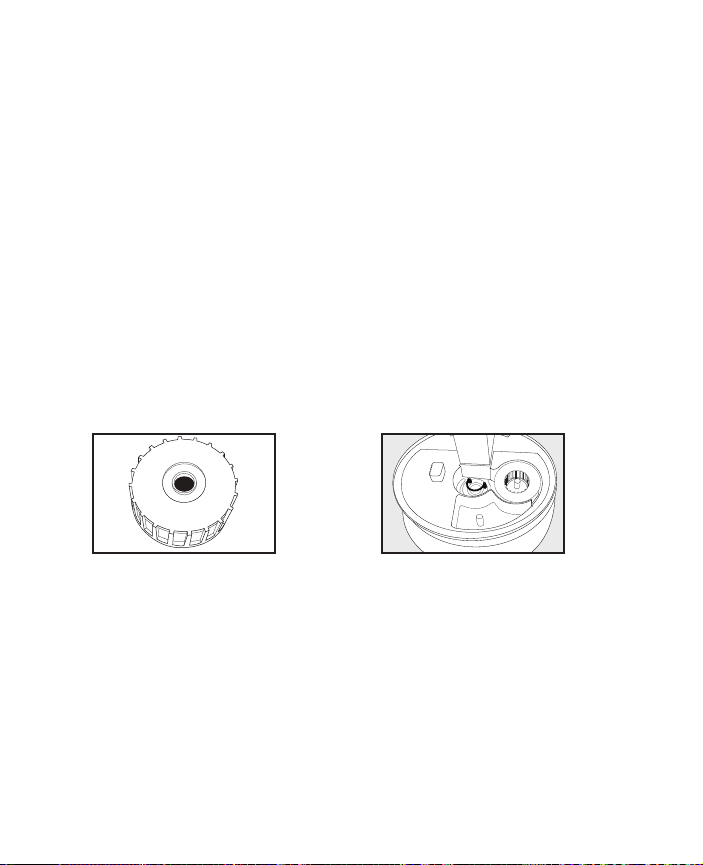
10
About White Dust
Use of high-mineral content hard water will cause a white mineral residue to
accumulate on room surfaces near the humidifier. The mineral residue is commonly
called "white dust". The higher the mineral content (the harder your water is), the
greater the potential for white dust. The white dust is not caused by a defect in the
humidifier, but is due only to minerals suspended in the water.
Demineralization Cartridge
The HoMedics demineralization cartridge will help reduce the potential for white
dust, a deposit of minerals left behind from using hard water in your humidifier.
The cartridge should be replaced every 30-40 fillings. The cartridge may need to
be replaced more often when very hard water is used. When the cartridge needs
to be changed, white dust will form around the humidifier. If white residue still
forms around the humidifier after a new cartridge has been inserted, please make
sure that the water you are using is untreated. If you live in a hard water area,
we recommend the use of distilled water for better results from the
humidifier. Do not use with water softeners.
Installing Instructions
1. Remove demineralization cartridge from packaging and let it soak in water
for 10 minutes.
2. Remove the oscillation nozzle. To remove the nozzle, turn the ring on the
bottom of the nozzle to the left until the locator icons on the head, ring and
base all line up and are aligned with the UNLOCK position. Lift up to remove
the nozzle and set aside. (Fig.4)
3. Raise the flip-up handle on the water tank and remove the tank from the
humidifier base by lifting it up and away. (Fig.5)
4. Place 1 demineralization cartridge down onto post and into the
matching slot in the humidifier base. (Fig.12)
Fig.11 Fig.12
Loading ...
Loading ...
Loading ...
