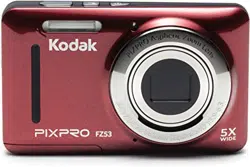Loading ...
Loading ...
Loading ...

34
Movie Mode
1. Press the button to select Movie Mode
( ).
Movie Mode
2. Press down the Shutter Button to start
recording.
3. Once you are inished, press the Fast Video
Recording Button or the Shutter Button to stop
recording and return to the shooting screen.
To use “ASCN”:
1. Press the button to select “SCN” Mode,
then select “ASCN” Function. LCD will be shown
as follows:
2. Hold the camera steadily and aim at the
subject. The optimum scene mode will be
selected automatically.
3. Press the shutter button half-way down to
focus.
4. Press the shutter button all the way down to
take pictures.
Loading ...
Loading ...
Loading ...