Loading ...
Loading ...
Loading ...
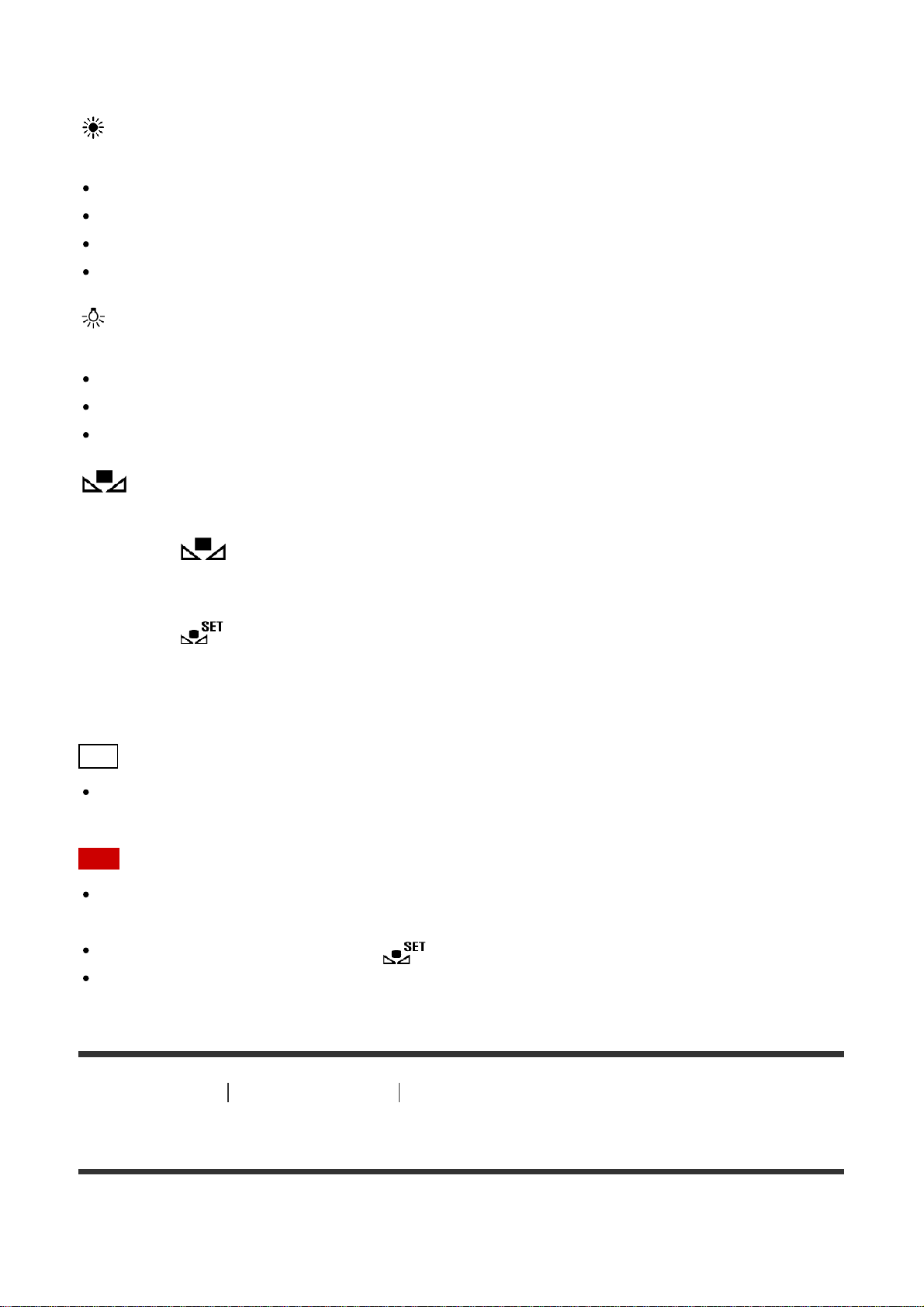
outdoors after inside use (or vice versa), aim this product at a nearby white object for about
10 seconds for better color balance adjustment.
(Outdoor):
The white balance is appropriately adjusted for the following recording conditions:
Outdoors
Night views, neon signs and fireworks
Sunrise or sunset
Under daylight fluorescent lamps
(Indoor):
The white balance is appropriately adjusted for the following recording conditions:
Indoors
At party scenes or studios where the lighting conditions change quickly
Under video lamps in a studio, or under sodium lamps or incandescent-like color lamps
(One Push):
The white balance will be adjusted according to the ambient light.
1. Select .
2. Keep framing white object such as a piece of paper, to fill the LCD monitor under the
same lighting conditions as you will shoot the subject.
3. Select .
If the lighting conditions changed by bringing this product outdoors from inside the house, or
vice versa, you need to redo the [One Push] procedure to readjust the white balance.
Hint
You can check the currently selected color balance on the LCD monitor with the color
chart.
Note
Set [White Balance] to [Auto] or adjust the color in [One Push] under white or cool white
fluorescent lamps.
While you are recording a movie, cannot be set.
If you set [White Balance], [Scene Selection] is set to [Auto].
[95] How to Use
Menu operations Camera/Mic
Spot Meter/Fcs
Exposure and focus can be adjusted for the selected subject automatically.
Loading ...
Loading ...
Loading ...
