Loading ...
Loading ...
Loading ...
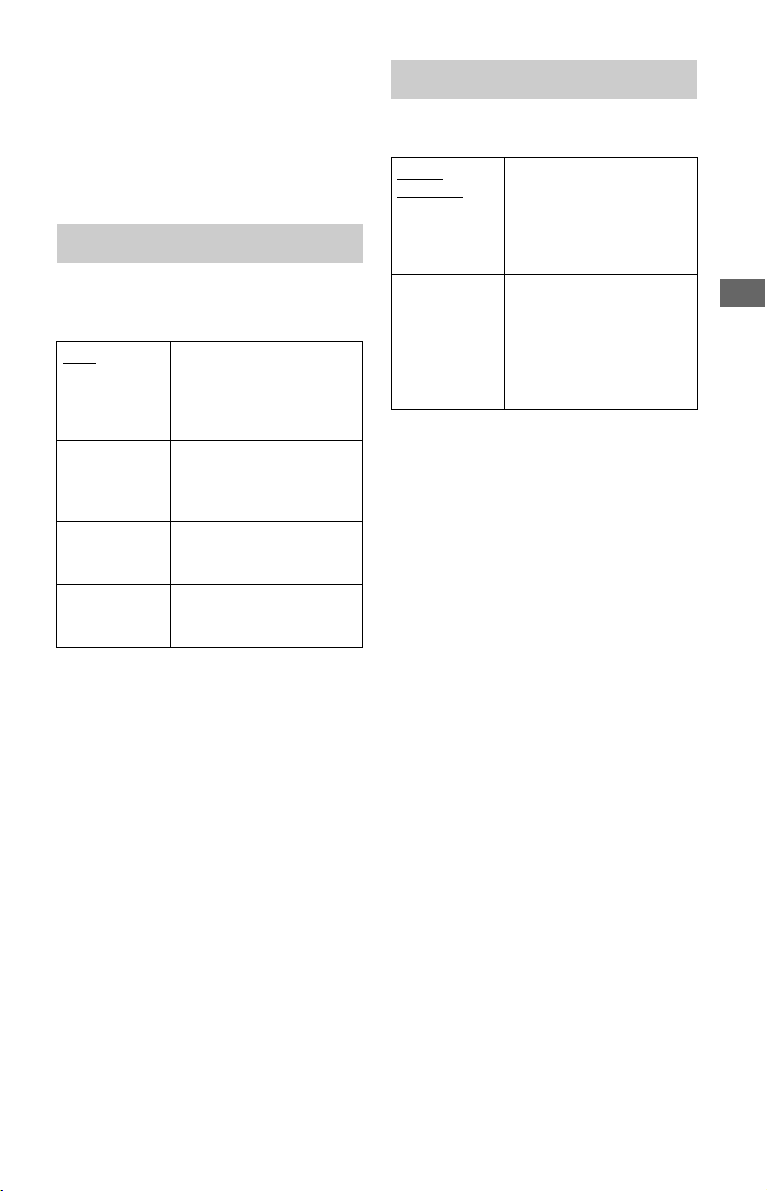
53
Settings and Adjustments
b
• If you select “96kHz/24bit” when an AV
amplifier (receiver) that does not support 96 kHz
is connected, no sound or a loud sound may
result.
• “48kHz/96kHz PCM” is not effective when
“Audio Output Priority” is set to “HDMI,” “Multi
Channel Analog,” or “Stereo Analog.”
Selects the dynamic range (compression level
of the sound) setting when playing a BD or
DVD that conforms to “Audio DRC.”
b
• “Audio DRC” is effective only when playing
Dolby Digital, Dolby Digital Plus, and Dolby
TrueHD audio signals.
• When “Dolby Digital” is set to “Dolby Digital” in
the “Audio Settings” setup (page 52), “Audio
DRC” has no effect on the audio output from the
DIGITAL OUT (OPTICAL/COAXIAL) jack.
However, this excludes the following cases.
– when “BD Audio Setting” is set to “Mix” when
playing a BD.
– when “Audio Output Priority” is set to
“HDMI,” “Multi Channel Analog,” or “Stereo
Analog.”
Sets the downmix method of multi-channel to
two-channel sound.
b
“Downmix” has no effect on the bitstream audio
output from the DIGITAL OUT (OPTICAL/
COAXIAL)/HDMI OUT jack.
Audio DRC
Auto Performs playback at the
dynamic range specified by
the disc (BD-ROM only).
Other discs are played back
at the “Standard” level.
Standard Performs playback at a
compression level between
“TV Mode” and “Wide
Range.”
TV Mode Sounds are compressed
heavily. Low sounds are
easier to hear.
Wide Range No compression works. A
more dynamic sound is
produced.
Downmix
Dolby
Surround
Outputs the Dolby Surround
(Pro Logic) signals in 2
channels. Select this when
connecting an audio device
that supports Dolby
Surround (Pro Logic).
Normal Outputs audio signals
without Dolby Surround
(Pro Logic) effect. Select
this when connecting an
audio device that does not
support Dolby Surround
(Pro Logic).
Loading ...
Loading ...
Loading ...
