Loading ...
Loading ...
Loading ...
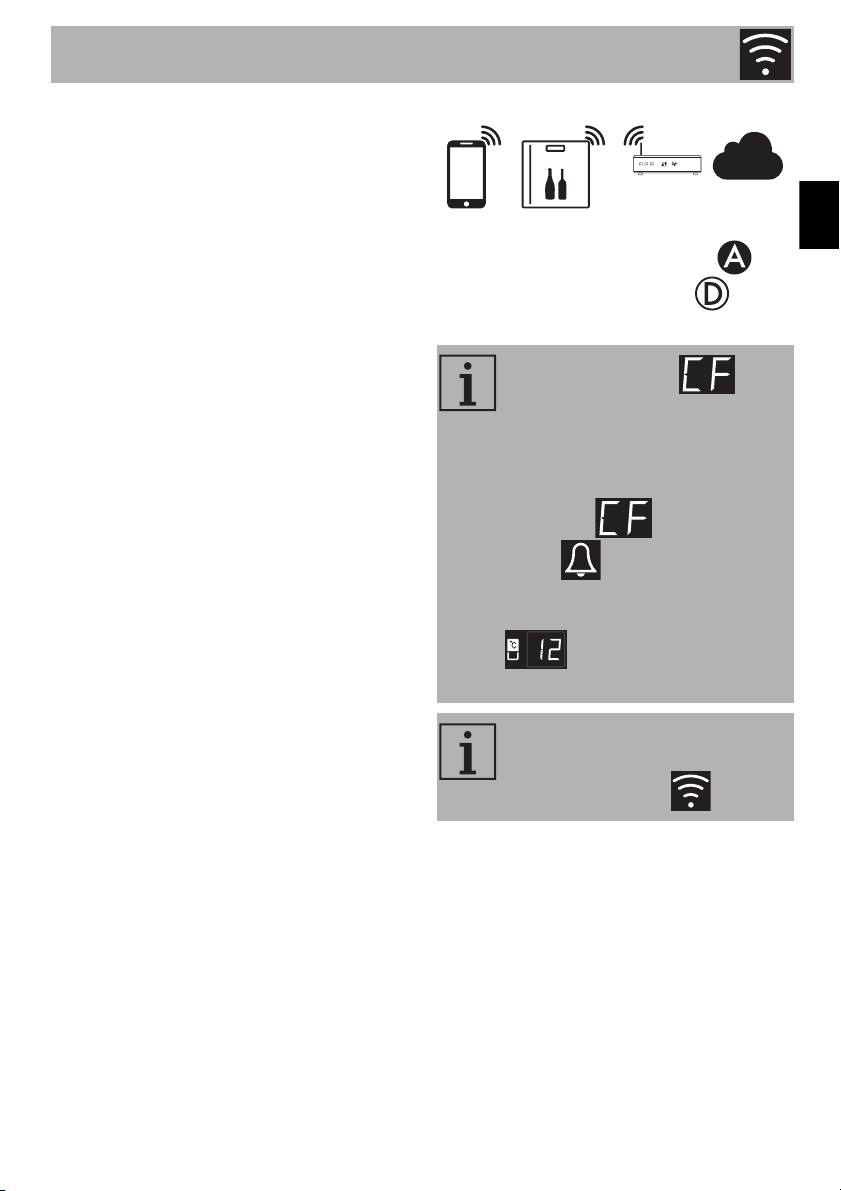
SmegConnect
19
EN
2.2 Connectivity requirements
• Smartphone or tablet running iOS
version 10.x or later or Android
version 5.1 or later.
• Wi-Fi network (2.4 GHz band, WPA2
protected) active and available in the
place where the appliance is installed.
• Internet connection.
• Name and password of the home
Wi-Fi.
2.3 Installing the App
•Download the SmegConnect App to
your mobile device - smartphone or
tablet computer from the App Store
(Apple devices) or Google Play Store
(Android devices) and install it.
2.4 Registration of the product
The registration step is formed by alternated
operations to be made in the App and
on the display of the appliance . Make
sure you are close to the appliance.
If Connection Failed is
displayed during registration, it
means that some passages of the
procedure did not work properly
or were interrupted.
To remove press the key
Alarm (wine cellars with
single compartment) or the key for
upper compartment display
(wine cellars with double
compartment).
The registration procedure can be
interrupted at any time by pressing
the Connection key .
Loading ...
Loading ...
Loading ...