Loading ...
Loading ...
Loading ...
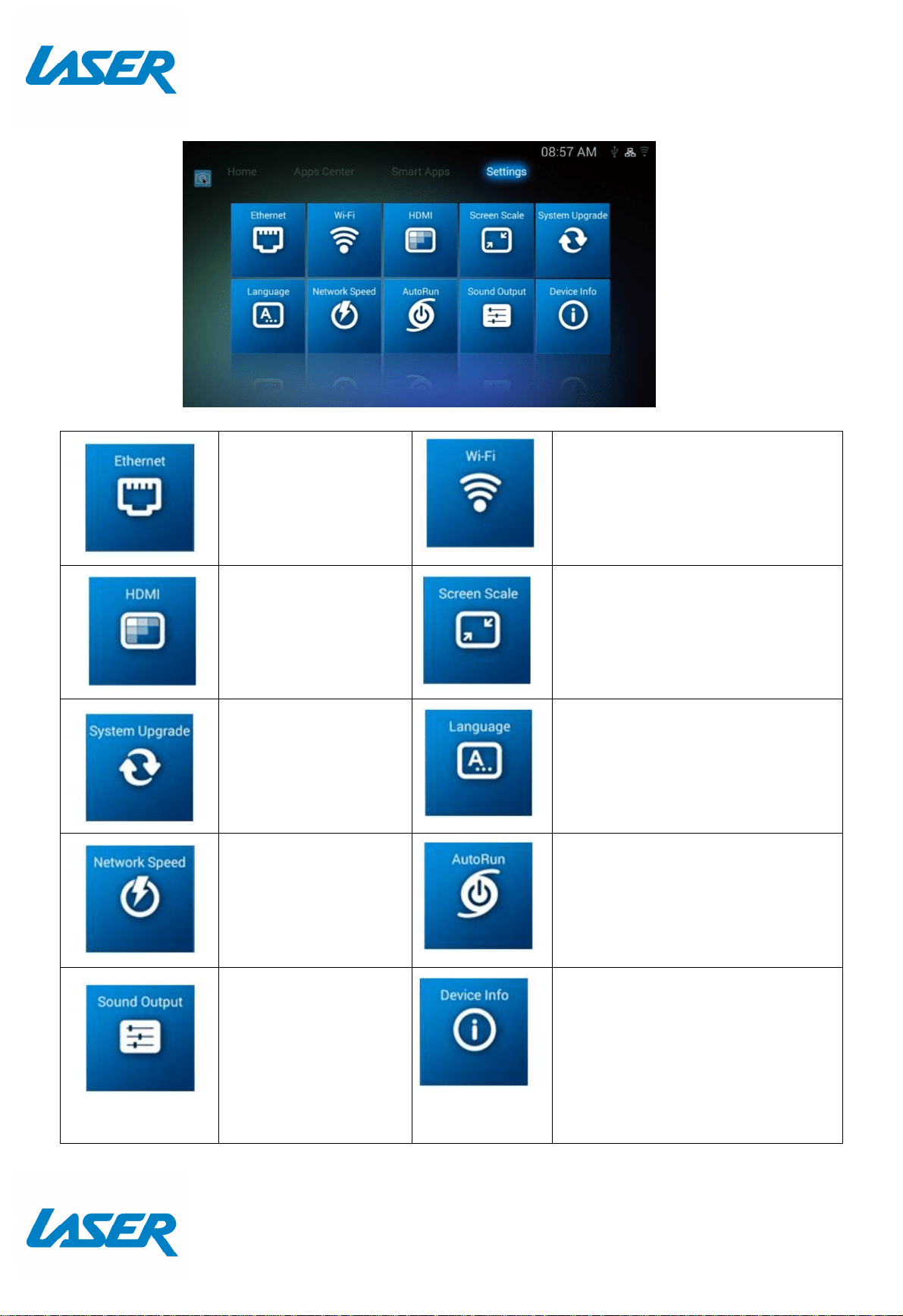
QUICK USER MANUAL MMC-B18
12
Settings
Ethernet
Check the Ethernet
Settings and IP
information
Wi-Fi
Setup a Wi-Fi connection
HDMI
Change the screen
resolution
Screen Scale
Adjust the screen scale to fit on
screen properly
System Upgrade
Upgrade the System
either via Storage or
OTA (Over the Air)
Language
Change Language
Network Speed
Check the current
Network Speed
AutoRun
Allow apps to auto run
Sound Output
Change the sound
output (Note:
Select PCM for use
with the DTV App)
Device Info
View the device information.
Note: Conduct factory resets
or “Force Stop” Apps using this
menu feature.
Loading ...
Loading ...
Loading ...