Loading ...
Loading ...
Loading ...
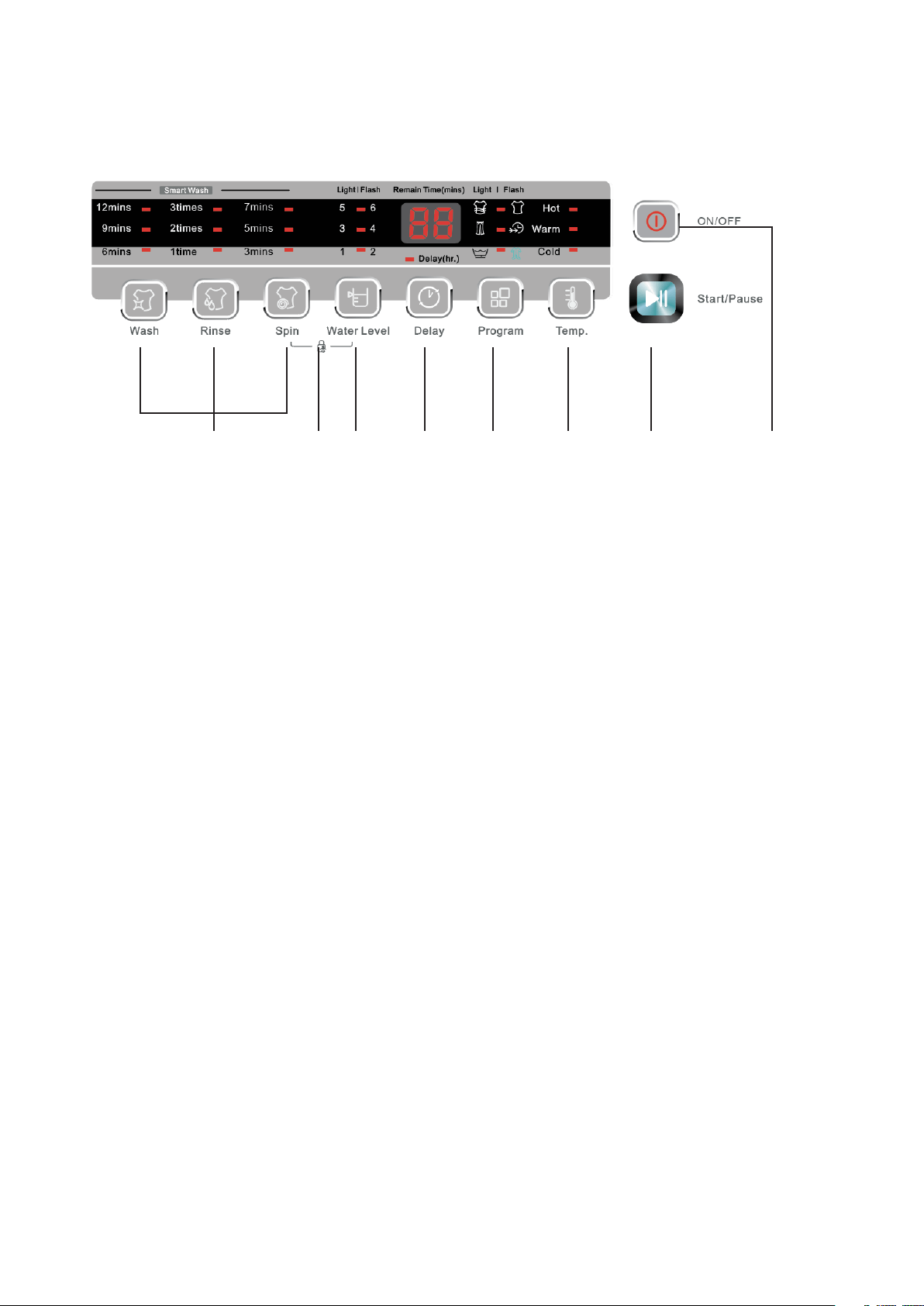
9
PRODUCT OVERVIEW (Cont.)
CONTROL PANEL
1. ON/OFF: ON/OFF button allows you to turn the appliance off or on.
2. START/PAUSE: Press this button to start or pause the washing cycle.
3. TEMPERATURE: Press the button to select the water temperature.
4. PROGRAM: Before starting the washing machine, continously press the
“PROGRAM” button to select your desired program.
5. DELAY: Press and hold the “DELAY” button and every 0.5secs it will
increase by an hour at a time, let go to reach your desired hour for your
wash to start its cycle. If you go to 24hours, it will beep once then return
back to 0.
6. WATER LEVEL: Before washing, you can select the water level according to
how dirty the items are, materials or the weight.
7. CHILD LOCK: After you have selected a wash program and the cycle
commences, you then press and hold ““SPIN” / “WATER LEVEL” buttons
until the indicator light for child lock is illuminated.
8. FUNCTION: This will show the types of spins in process according to
the cycle thats in progress.
8 7 6 5 4 3 2 1
Loading ...
Loading ...
Loading ...