Loading ...
Loading ...
Loading ...
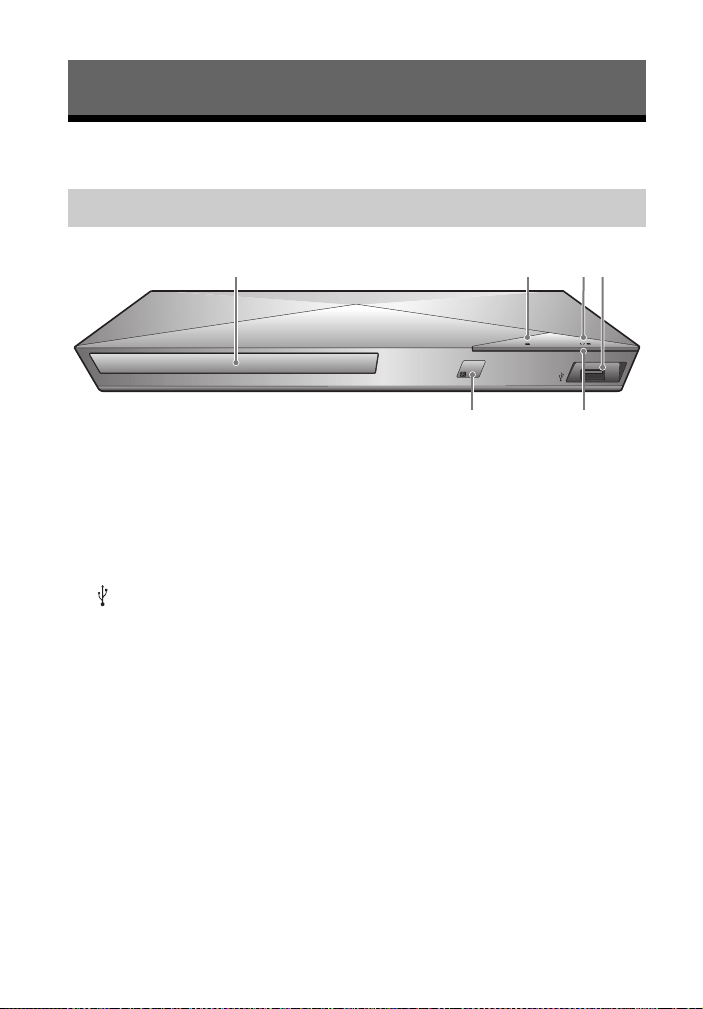
10
BDP-S2200
4-544-647-11(1)
master page=left
E:\SONY DVD\SD140011\4544647111\030STU.fm
Getting Started
Guide to Parts and Controls
A Disc tray
B Z (open/close)
C [/1 (on/standby)
Turns on the player, or sets to
standby mode.
D (USB) jack
Connect a USB device to this jack.
E Power indicator
Lights up when the player is turned
on.
F Remote sensor
To lock the disc tray (Child Lock)
You can lock the disc tray to avoid
accidental opening of the tray.
While the player is turned on, press
x STOP, HOME, and then TOP MENU
button on the remote to lock or unlock
the tray.
Front panel
1
2 34
6 5
Loading ...
Loading ...
Loading ...