Loading ...
Loading ...
Loading ...
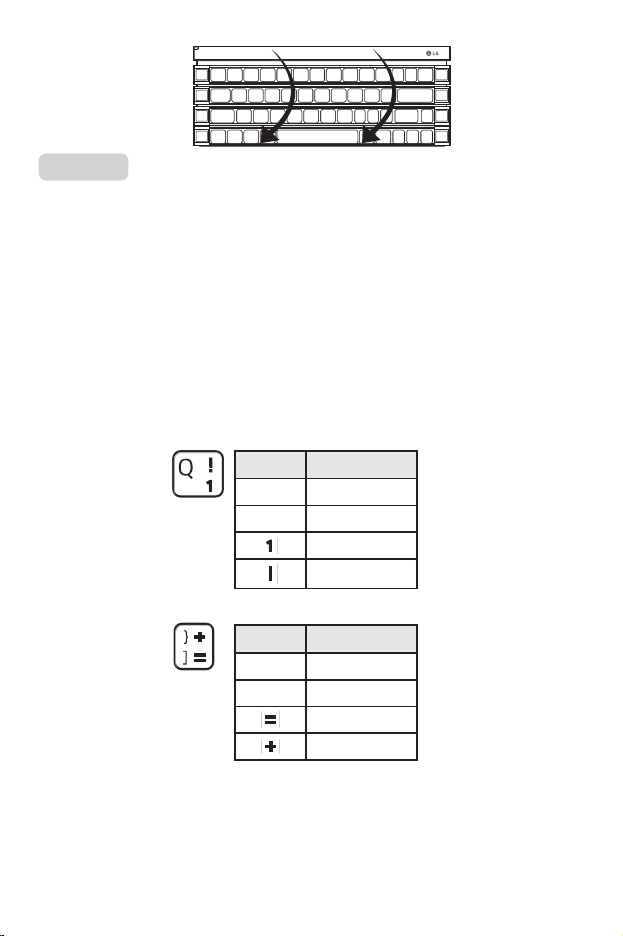
3
4
Power off
When you power off the product, be sure to close it in the direction of the arrows.
* Failure to follow the instructions in this manual may result in fault or malfunction
and the product may not power off properly.
Pairing the Keyboard with a Device
This product can be connected and used with up to two
Bluetooth
® devices.
Set up your
Bluetooth
device by following the instructions below:
Pair the keyboard with an Android™ OS or iOS device
1. Power on the keyboard by opening it completely.
2*. Press and hold down the “Fn + B (Pair)” keys for at least 2 seconds.
- When in pairing mode, the blue LED indicator blinks at 1-second intervals for
2 minutes.
3. Search for the keyboard on the primary device you want to pair with, or select
Rolly Keyboard among the searched devices.
- Some devices may require you to enter a PIN. Press and hold the Fn key while
entering the PIN.
How to use keys
To enter characters (symbols or numbers) marked with the same color as the
Fn key, press the relevant key combination while also pressing the Fn key.
Example 1: A key containing three characters (a letter, a symbol, and a number)
Activity Key input
q
Q
Q
Shift + Q
Fn + Q
Fn + Shift + Q
Example 2: A key containing four characters (symbols)
Activity Key input
]
]
}
Shift + ]
Fn + ]
Fn + Shift + ]
Hot keys
Volume up
Fn + w
Volume down
Fn + s
Rewind
Fn + a
Fast forward
Fn + d
Play / Pause
Fn + Enter
Search
Fn + S
Text cut
iOS: Fn + X, Cmd + X
Android/Windows: Ctrl + X
Text copy
iOS: Fn + C, Cmd + C
Android/Windows: Ctrl + C
Text paste
iOS: Fn + V, Cmd + V
Android/Windows: Ctrl + V
Start key (Windows)
Cmd
Language select
iOS 8 or earlier: Earth mark( ) or Cmd + Space
iOS 9 or later: Ctrl + Space
Android: Shift +
Space
Home (Android/iOS)
Delete
Fn +
Loading ...
Loading ...
Loading ...
