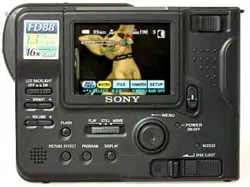Loading ...
Loading ...
Loading ...

Advanced operations
29-GB
Adjusting the white balance
White balance adjustment makes white subject look white and
allows more natural color balance for camera recording. Normally
white balance is automatically adjusted.
1 Set PLAY/STILL/MOVIE to STILL or MOVIE, then
press v of the control button.
The menu bar appears on the LCD screen.
2 Select CAMERA with control button, then press
z.
3 Select WHITE BALANCE with control button, then
press z.
4 Select desired white balance, then press z.
AUTO:
to adjust the white balance automatically
IN DOOR (n) :
• if the lighting conditions, like those at a party, are changing
• if the picture is being taken in a studio lit by TV lighting
• if the subject is being lit by sodium- or mercury-vapor lamps
OUT DOOR ( ) :
• at night-time with neon or fireworks in the picture
• at sunset or sundown
• under daytime-fluorescent light
HOLD:
to record a single-colored subject or background
5 Press V of the control button repeatedly.
The camera menu dissapears.
Loading ...
Loading ...
Loading ...