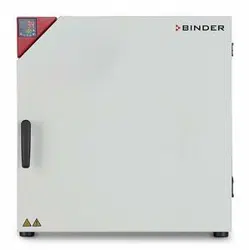Loading ...
Loading ...
Loading ...
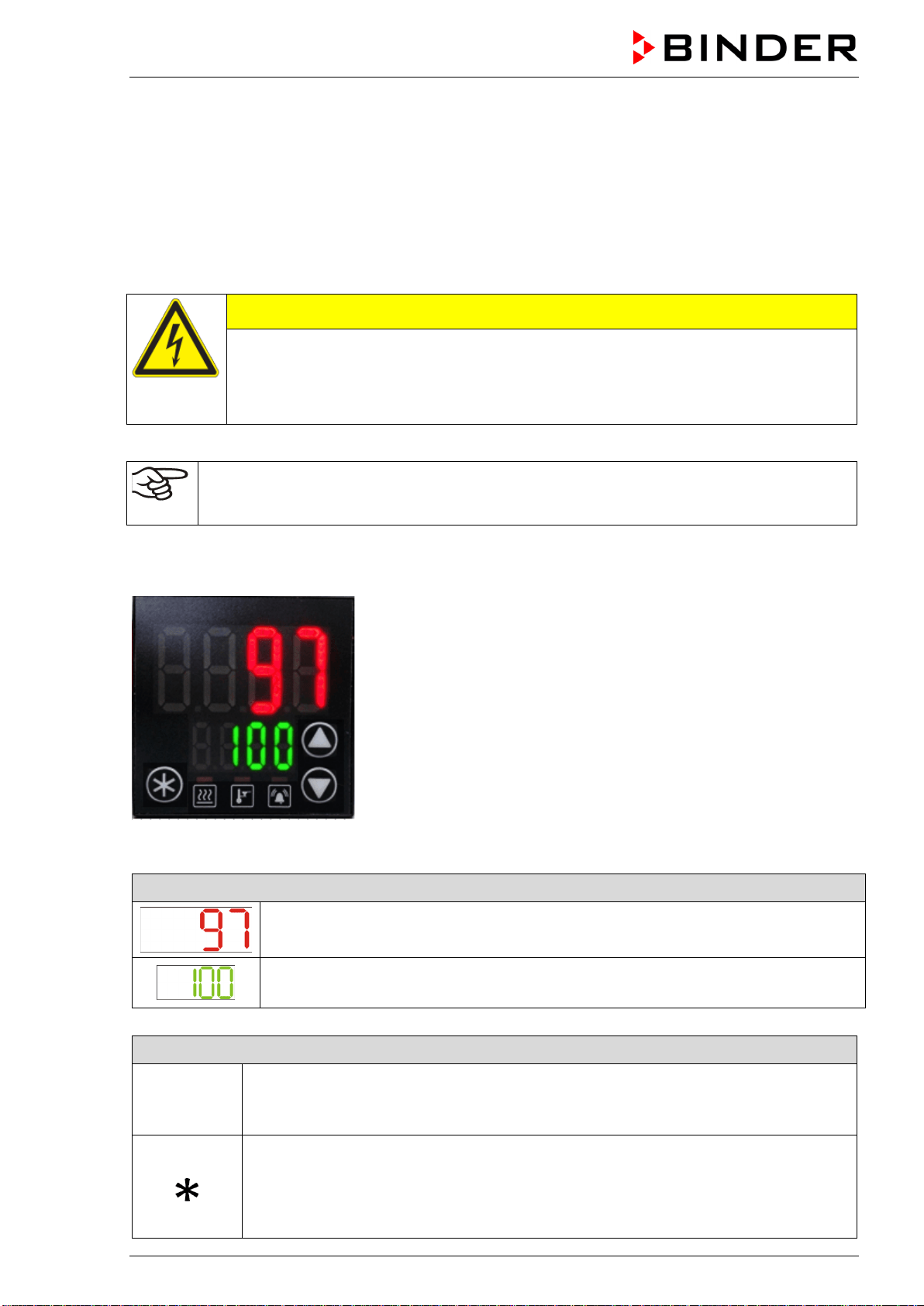
BD-S / BD-S-UL, ED-S / ED-S-UL, FD-S / FD-S-UL (E1) 10/2020 page 16/59
• When connecting, please observe the regulations specified by the local electricity supply company
and as well as the VDE directives (for Germany). We recommend the use of a residual current circuit
breaker.
• Only use original connection cables from BINDER.
• FD-S / FD-S-UL: Do not place the power cable over the door gap when the chamber is hot after op-
eration.
• Pollution degree (acc. to IEC 61010-1): 2
• Over-voltage category (acc. to IEC 61010-1): II
CAUTION
Danger of incorrect power supply voltage.
Damage to the equipment.
Check the power supply voltage before connection and start-up.
Compare the power supply voltage with the data indicated on the type plate.
See also electrical data (chap. 16.4).
To completely separate the chamber from the power supply, you must disconnect the power
plug. Install the chamber in a way that the power plug is easily accessible and can be easily
pulled in case of danger.
5. R-S controller overview
Figure 7: Normal display (sample values)
Displays of menus or value setting (example)
Upper display (red): Function depending on the menu.
In Normal display: Actual temperature value.
Lower display (green): Function depending on the menu.
In Normal display: Temperature set-point.
Buttons to navigate the manues and enter the values
The arrow buttons serve to navigate and to enter the values
The confirmation button serves to select a menu point and to confirm the entered
value. The confirmation must be made within 60 seconds.
If in Normal display the confirmation button is pressed down for approx. 3 seconds,
the display changes to standby mode (the lower display in Normal display shows
“OFF”).To activate the display, press down the standby button again.
Loading ...
Loading ...
Loading ...