Loading ...
Loading ...
Loading ...
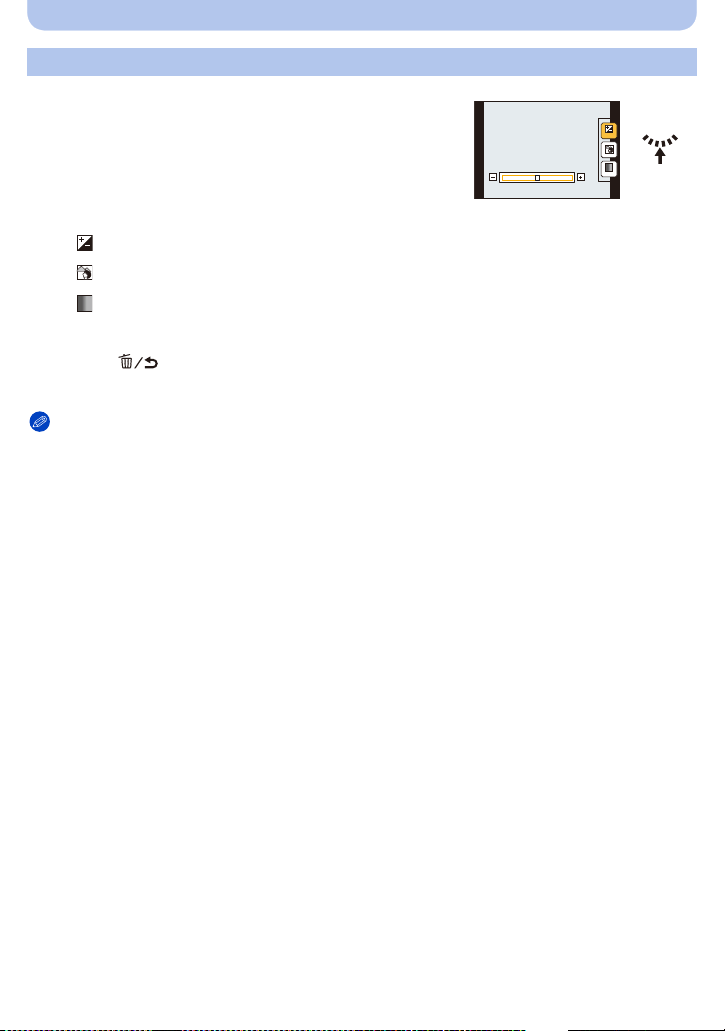
- 40 -
Basic
1 Press the rear dial to display the options.
2 Press 3/4 to select the item
3 Press 2/1 or rotate the rear dial to adjust.
•
Press [ ] to reset the setting to the default state (AUTO).
4 Press [MENU/SET] or the rear dial to set.
Note
•
If you turn this unit off or switch another recording mode, the adjusted slider position returns to the
default state (AUTO).
Adjusting the brightness, color balance, and background blur
[]:Adjust the brightness.
[]:Adjust the background blur.
[]:Adjust the color balance.
AUTO
AUTO
AUTO
Loading ...
Loading ...
Loading ...