Loading ...
Loading ...
Loading ...
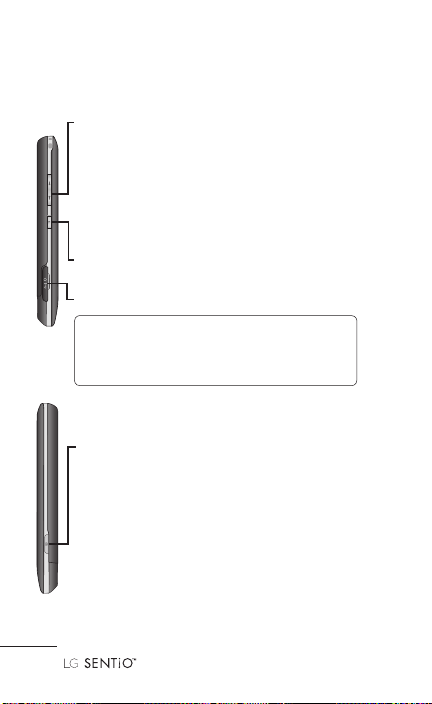
42
| User Guide
Getting to know your phone
Charger/USB Cable Port
TIP: Before connecting the USB cable,
wait until the phone has powered up and
has connected on the network.
Volume keys
• When the screen is idle:
press to change
the Ringtone volume.
• During a call:
press to change the
earpiece volume.
• When playing a track:
press to change
the music volume.
Multi-tasking key
Camera key
•PresstoaccesstheCamera.
•Pressfor3secondstoaccesstheCamcorder.
Loading ...
Loading ...
Loading ...