Loading ...
Loading ...
Loading ...
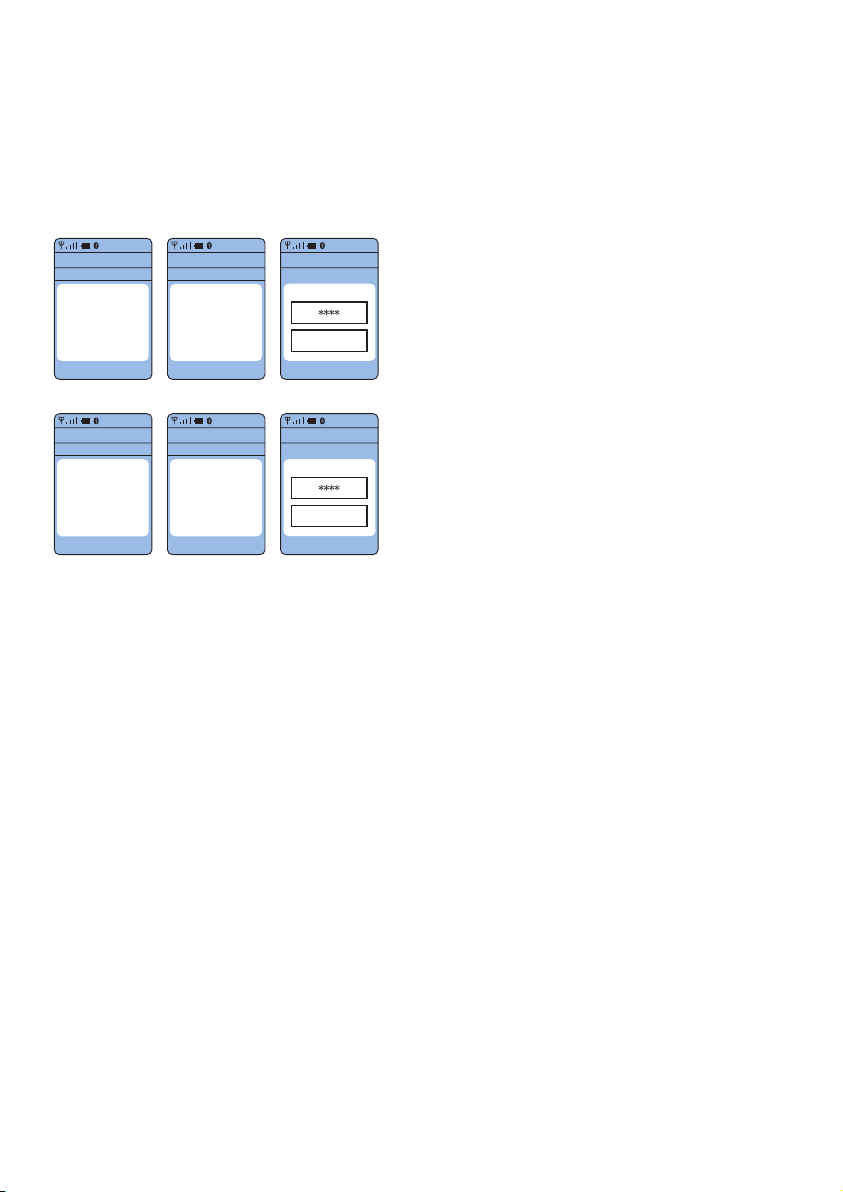
5EN
1 Activate the Bluetooth feature of your
mobile phone, select Philips SHB3165/
SHB3185.
2 Enter the headset password "0000" (4
zeros) if prompted. For those mobile
phones featuring Bluetooth 3.0 or higher,
no need to enter a password.
Settings
Devices Found
Select
10:36
Settings Connectivity
Select
Back
10:37
Enter Password
****
0000
Settings
Bluetooth
Select
Back
10:35
Connectivity
Add
Bluetooth
device
Back
Philips SHB3165
Settings
Devices Found
Select
10:36
Settings Connectivity
Select
Back
10:37
Enter Password
****
0000
Settings
Bluetooth
Select
Back
10:35
Connectivity
Add
Bluetooth
device
Back
Philips SHB3185
Loading ...
Loading ...
Loading ...