Loading ...
Loading ...
Loading ...
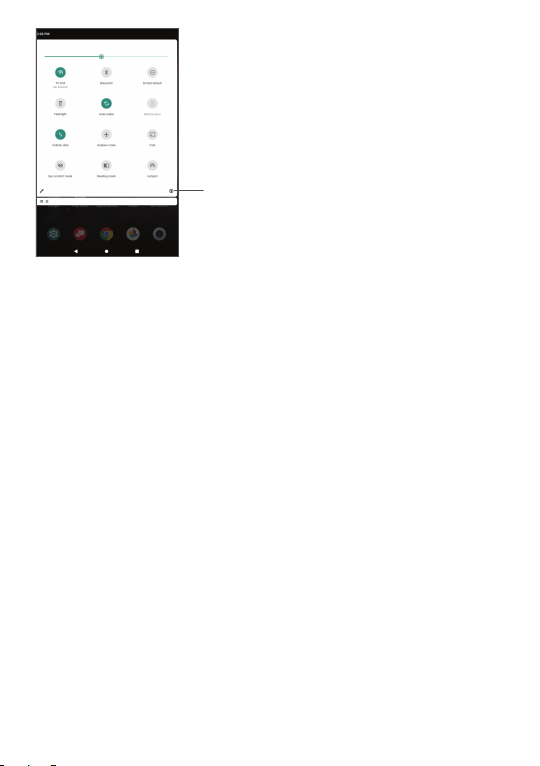
15
Open Settings, to view the full list
of settings.
1.3.3 Locking and unlocking your screen
To protect your tablet and privacy, you can lock the
tablet with a pattern, PIN, password, or fingerprint.
Creating a screen lock/unlock setting
• From the Home screen, Swipe up to open the App
drawer, then touch Settings > Security > Screen lock.
• Choose your lock preference and follow the prompts.
To lock tablet screen
• Press the Power/Lock key once to lock the screen.
Loading ...
Loading ...
Loading ...