Loading ...
Loading ...
Loading ...
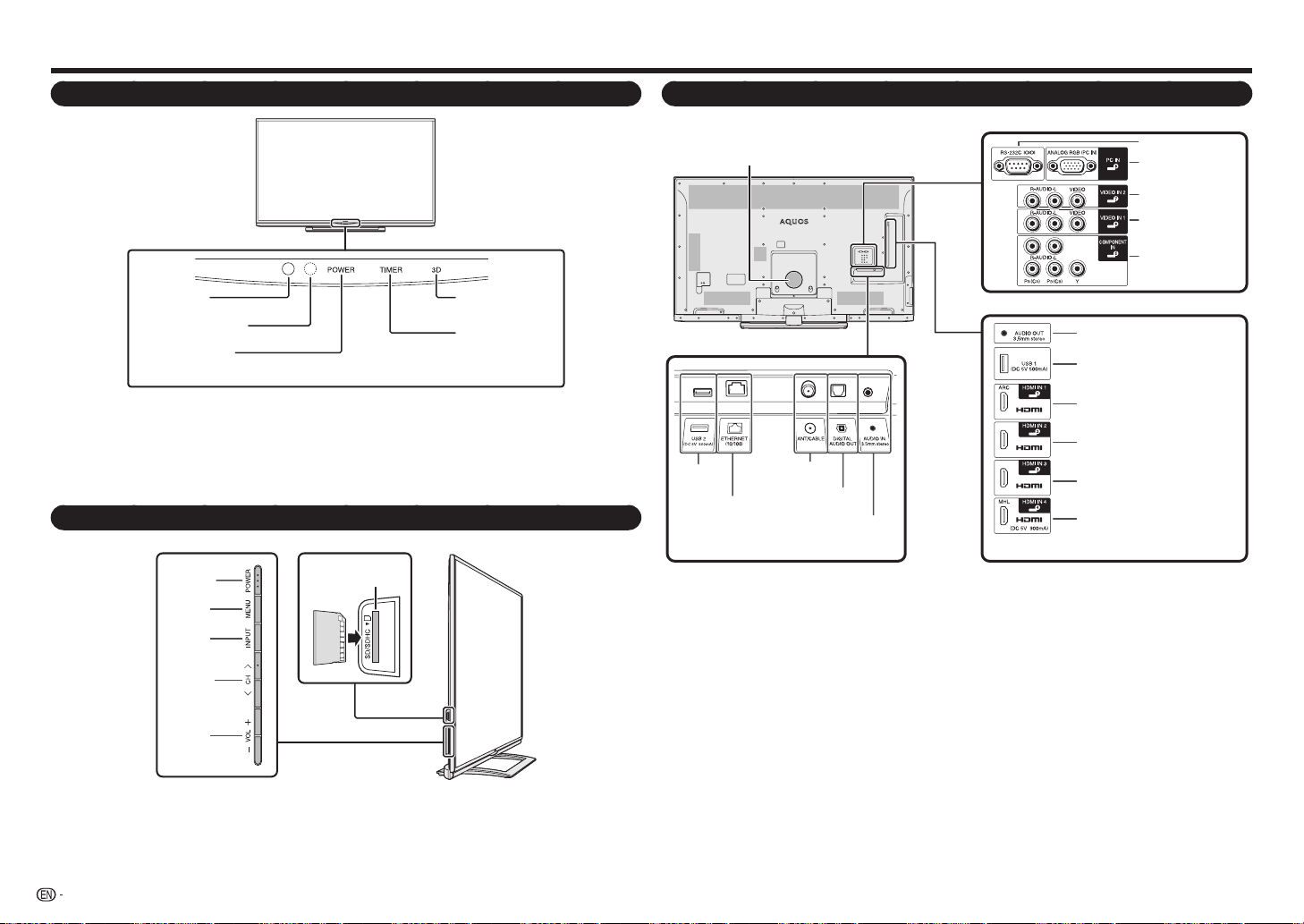
8
Part Names
TV (Front)
OPC sensor *1
Remote control sensor
POWER indicator *2
3D indicator *3
TIMER indicator *4
*1 OPC: Optical Picture Control (See page 21.)
*2 This indicator lights blue when the TV is turned on. You can also turn off the indicator by setting "Icon Light Up
Setting" to "Off". (See page 24.)
*3 This indicator lights blue in 3D mode. You can also turn off the indicator by setting "Icon Light Up Setting" to "Off".
(See page 24.)
*4 This indicator lights red when the sleep timer is set to “On”. You can also turn off the indicator by setting "Icon Light
Up Setting" to "Off". (See page 24.)
TV (Side)
POWER
button
MENU
button
INPUT
button
Channel
buttons
(CH
U
/
V
)
Volume
buttons
(VOL
k
/
l
)
SD card slot
(See page 32.)
* See pages 10, 13, 19 and 24 for button operations.
TV (Rear)
*1
*1
*1
RS-232C terminal
COMPONENT IN
terminals
VIDEO IN 2 terminals
VIDEO IN 1 terminals
PC IN terminal
HDMI IN 3 terminal
HDMI IN 4 terminal
MHL: Mobile High-Definition Link
(See page 40.)
HDMI IN 1 terminal
ARC: Audio Return Channel
(See pages 38 and 39.)
AUDIO OUT terminal
USB 1 terminal *3
HDMI IN 2 terminal
Antenna/
Cable in
DIGITAL AUDIO
OUT terminal
USB 2
terminal *3
DuoBass
ETHERNET
terminal
AUDIO IN terminal
(shared for PC IN
and HDMI IN 2) *2
*1 See pages 10 to 12 and 38 for external equipment connection.
*2 See page 41 for details on the Audio Select function.
*3 Skype™ is available for the USB terminal. For details, refer to the following:
• For the operation manual:
http://www.sharpusa.com (USA)
http://www.sharp.ca (Canada)
http://www.sharp.com.mx (Mexico)
• For information on the communication camera:
http://freetalk.me/product/sharp/
• For details on Skype:
http://www.skype.com
LC-70UD1UE.indd8 2013/07/1911:27:15
Loading ...
Loading ...
Loading ...