Loading ...
Loading ...
Loading ...
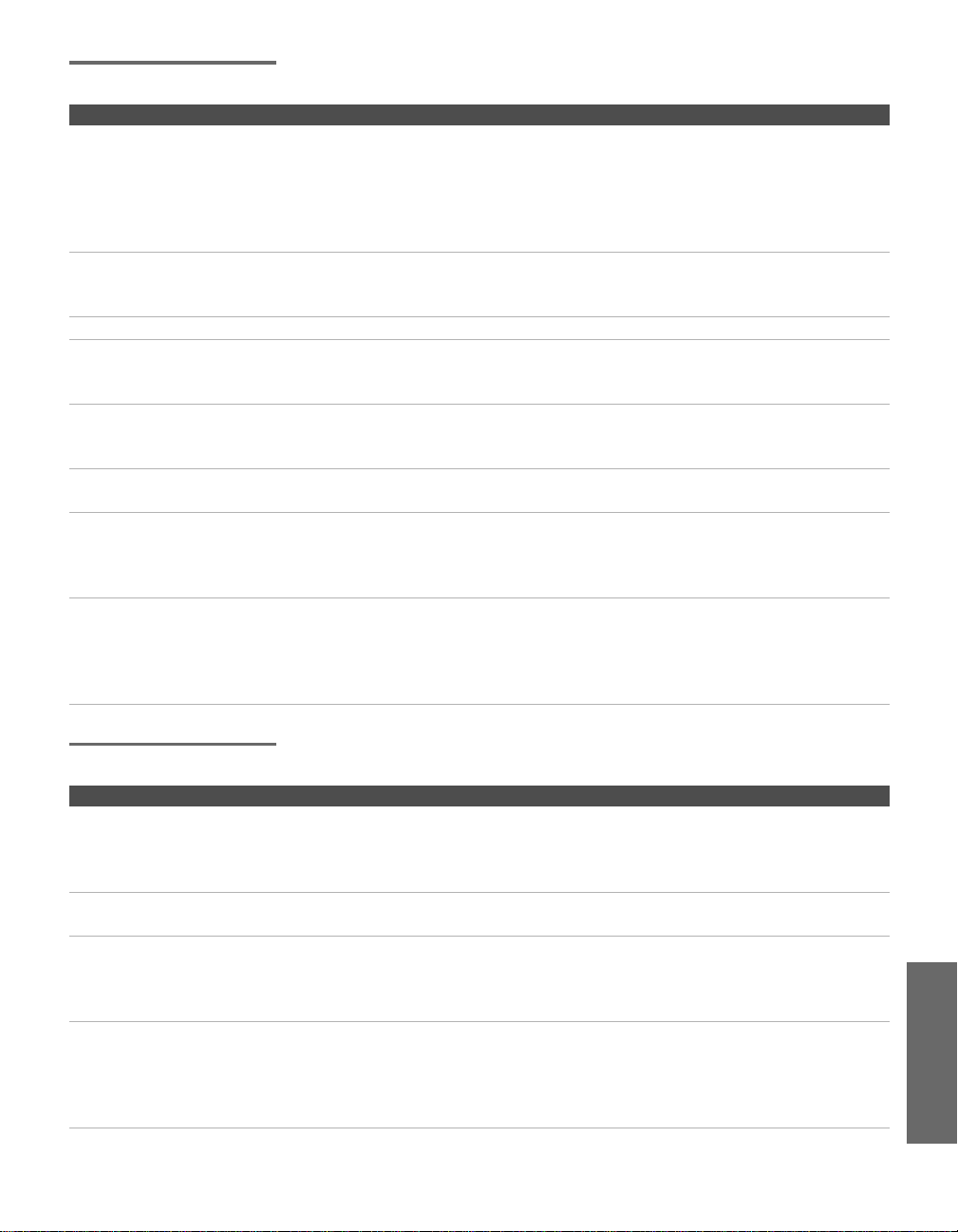
87
Welcome SETUP Other InfoSETUP SETUPSETUP
Video
Audio
Problem Possible Remedies
No picture
(screen not lit), no sound
❏ If your TV does not turn on, and a red light keeps flashing, your TV may
need service. Call your local Sony Service Center.
❏ Make sure the power cord is plugged in.
❏ Press the POWER button on the front of the TV.
❏ Press the TV/VIDEO button to cycle through the connected video sources.
❏ Try another channel; it could be station trouble.
Dark, poor or no
picture (screen lit),
good sound
❏ Adjust the Picture option in the Video Menu (see page 66).
❏ Adjust the Brightness option in the Video Menu (see page 66).
❏ Check the antenna/cable connections.
No color ❏ Adjust the Color option in the Video Menu (see page 66).
Only snow and noise
appear on the screen
❏ Check the antenna/cable connections.
❏ Try another channel; it could be station trouble.
❏ Press ANT to change the input mode (see page 40).
Dotted lines
or stripes
❏ Adjust the antenna.
❏ Move the TV away from noise sources such as cars, neon signs, or hair-
dryers.
Double images or ghosts ❏ Using a highly directional outdoor antenna or a cable may solve the
problem.
“Black box” on screen ❏ You have selected a text option in the Setup Menu and no text is available.
(See page 77 to reset Setup selections.) To turn off this feature, set the
Caption Vision option to Off. If you were trying to select closed captioning,
select CC1 instead of TEXT 1-4.
Black bands appear at the
top and bottom of the screen
❏ Some wide-screen programs are filmed in aspect ratios that are greater
than 16:9, such as 2.35:1.
(This is especially common with theatrical
releases). Your TV will show these programs with black bands at the top
and bottom of the screen. For more details, check the documentation that
came with your DVD (or contact your program provider).
Problem Possible Remedies
Good picture,
no sound
❏ Press MUTING so that the word Muting disappears from the screen (see page
40).
❏ Make sure the Speaker option is set to On in the Audio Menu (see page 69).
❏ Make sure the MTS option is set to Stereo or Mono (see page 68).
Cannot gain enough volume
when using a cable box
❏ Increase the volume of the cable box using the cable box’s remote control.
Then press TV FUNCTION and adjust the TV’s volume.
Sound seems weak or
insufficient
❏ The TV’s audio might be set to Auto SAP or Mono, when it might be better set
to Stereo. In the Audio Menu (see page 68), set the MTS setting to Stereo. If
already set to Stereo, switch to Mono (which may reduce background noise
during weak stereo broadcasts).
Cannot raise the volume on
external audio speakers
❏ If the Speaker option is set to Off and the Audio Out option is set to Fixed (in
order to output the sound to your audio system) use your audio receiver to
adjust the sound (see page 68). Or, to use the TV remote control, set the
Audio Out option to Variable.
❏ To turn on the TV speakers, set the Speaker option to On (see page 68).
34XBR.book Page 87 Friday, February 7, 2003 4:03 PM
Loading ...
Loading ...
Loading ...