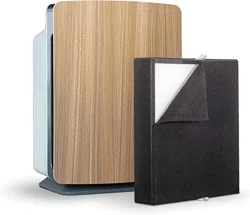Loading ...
Loading ...
Loading ...
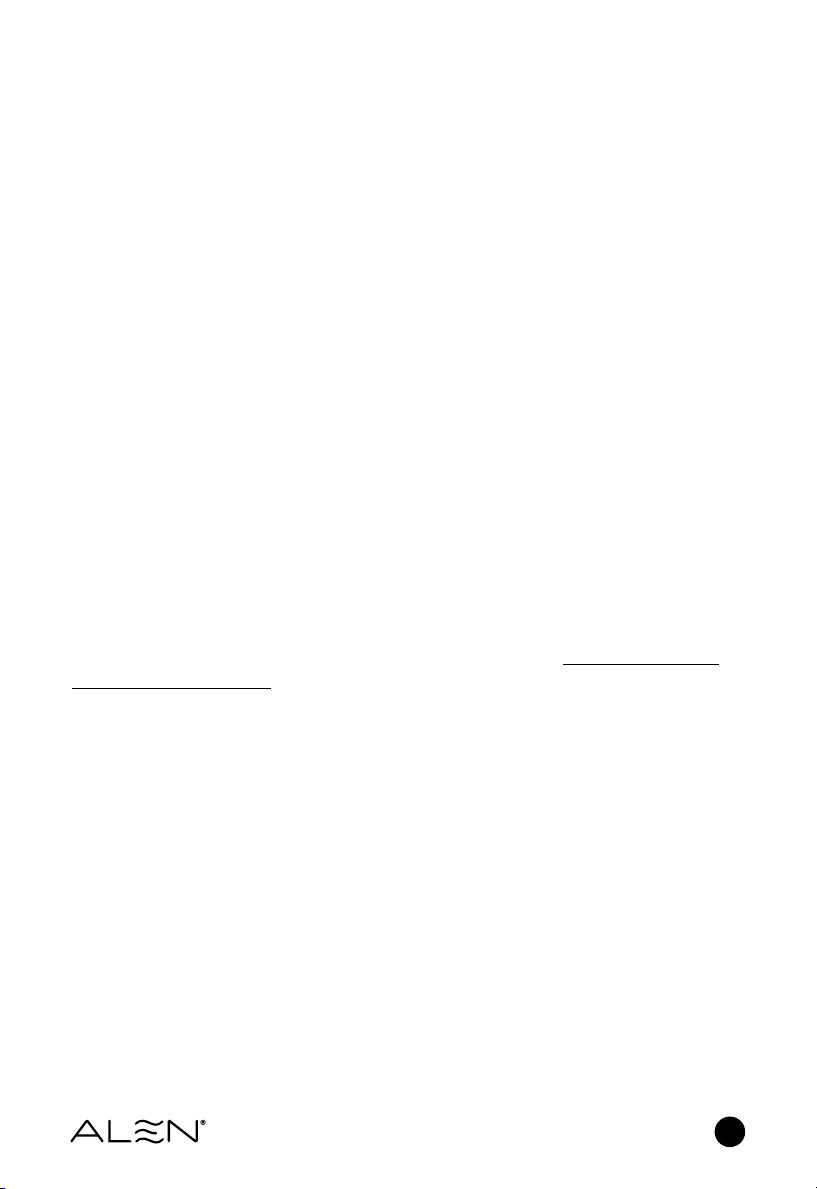
9
www.alen.com 1-800-630-2396
TROUBLESHOOTING TIPS
Unit will not power on.
Ensure the cord is completely inserted into purier socket. Check that lter is pushed in all the
way and evenly seated in the unit. Firmly push top of lter frame up and in until it clicks. Last,
check that front panel is on properly (t snugly to the purier).
How do I reset the lter indicator lights? I put in a new lter but the red or
yellow lights are still illuminated.
After changing the lter, RESET the lter indicator by holding down the FILTER button for
5 seconds while the unit is ON. The light above the FILTER button should reset to green.
My BreatheSmart FIT50 always runs on the highest speeds when in
Automatic Mode.
The BreatheSmart FIT50 unit may not come down from the highest speeds when in Automatic
Mode for two reasons: Your air is dirty and still needs to be cleaned, or the SmartSensor lens
has dust on it and must be cleaned. See “How To Clean The SmartSensor” on page 8.
How do I nd out what electrical specications my unit needs?
Please refer to the rating label on the back of the unit. Here you will nd your unit’s voltage,
hertz, amps and outlet requirements.
Can I clean the lter?
The black mesh layer on the front of the lter, known as the prelter, captures large dust and
hair. This layer is held on with Velcro
®
-like strips. This prelter can be vacuumed in place or
replaced with a new prelter to maintain efcient operation of the unit. No other layers or parts
of the lter can be washed, cleaned, or otherwise reused. Please replace the lter regularly to
maintain optimal performance.
I have an issue not listed in this manual.
Please visit www.alen.com and send us a message or call 1-800-630-2396 during business
hours. A customer service representative will respond to your inquiry in a timely manner.
What information do I need when I contact customer service for warranty?
Please refer to the rating label on the back of the unit. This rating label has your unit’s serial
number and other important information we need to assist you.
Loading ...
Loading ...
Loading ...