Loading ...
Loading ...
Loading ...
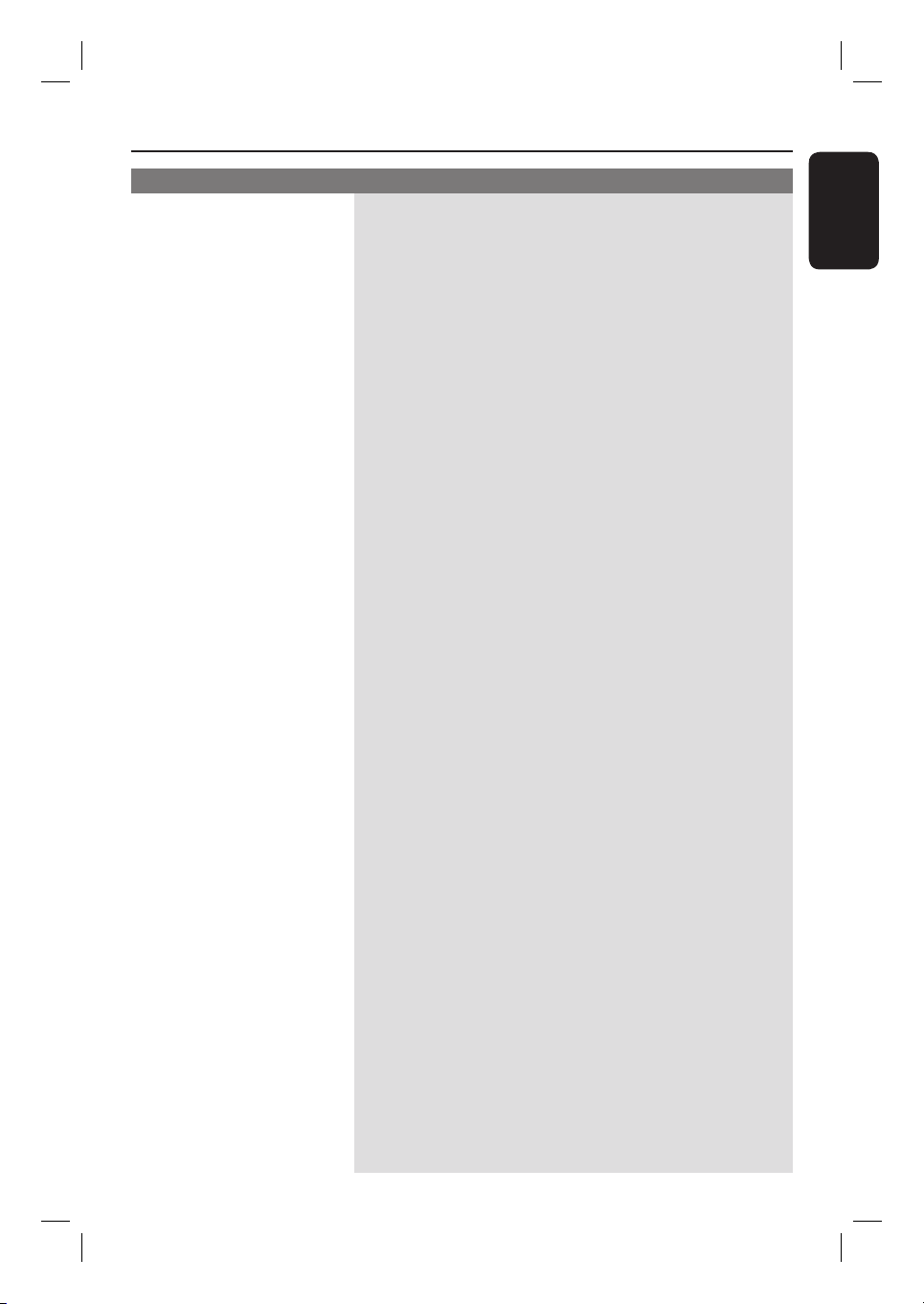
English
65
Problem (Recording) Solution
Troubleshooting (continued)
The wrong TV channel
was decoded (recorded)
after you programmed a
recording using the
ShowView® / VIDEO
Plus+ system.
Picture is fuzzy and
brightness varies when
copying DVD Video discs
or prerecorded video
tapes.
Recordings are not
occurring as scheduled.
New recordings cannot be
made.
A DVD±R/±RW recorded
on this DVD recorder
does not playback on a
DVD player.
The picture on my
decoder appears to be
distorted during
recording.
The VHS tape is ejected
when you press REC
button.
1) Press SHOWVIEW (or VIDEO Plus+) on the remote
control, enter the programming or Plus code number of
the desired TV channel.
2) Press OK to con rm.
3) Check the channel number in the {Program #} input
eld. If this does not correspond to the desired TV
channel, select this entry eld and change the channel
number.
4) Press OK to con rm.
– This happens if you try to copy DVDs or video tapes
that have been copy-protected. Even though the picture
on the TV is ne, but the recording on the DVD
recordable disc is faulty. This interference is unavoidable
with copy-protected DVDs or video tapes.
– The DVD recordable disc has a limited recording
lifetime, please change a new disc for recording.
– The TV channel you want to record is not stored or
you selected the wrong programme number. Check TV
channels stored.
– If you adjust the clock after you set a timer recording,
you have to reset the timer recording.
– If the recorder cannot read the disc, you cannot record.
– You cannot use the recorder to duplicate copyrighted
materials (DVDs or videotapes) onto a DVD±R/±RW.
– A nalised DVD±R has been inserted. Change disc.
– If a recording is too short, it is possible that a DVD
player cannot detect it.
– You have to nalise the DVD±R. Refer to chapter
“Playing your recordings (DVD±R) on other DVD
players” for details.
– If you are recording a programme from your decoder
box, you can view the same programme by pressing the
TV/VIDEO on the recorder’s remote control.
– If the safety tab has been removed, cover the tab hole
with clear tape.
– Make sure the VHS tape is not at its end.
Loading ...
Loading ...
Loading ...
