Loading ...
Loading ...
Loading ...
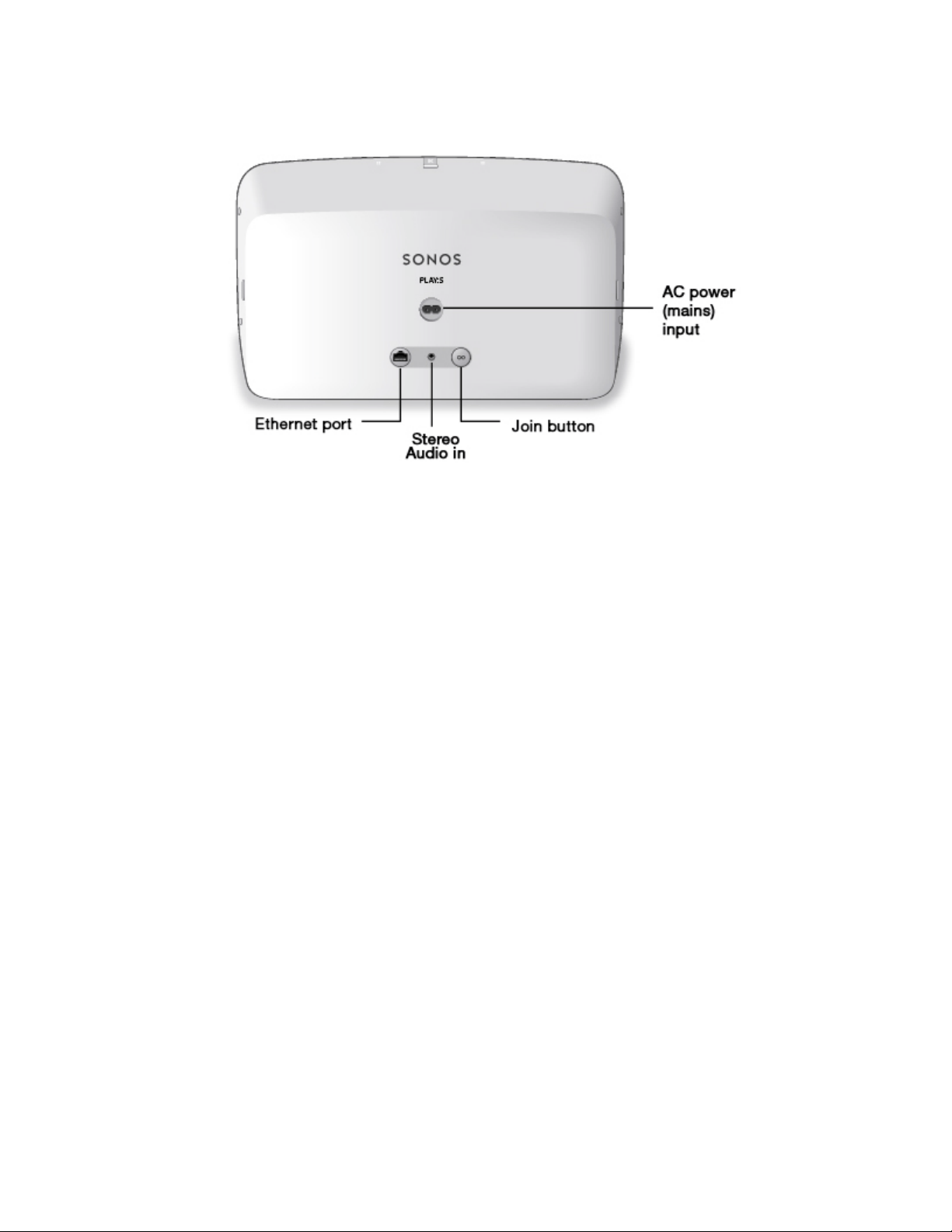
Product Guide
6
PLAY:5 Back
Join button
Ethernet port
AC power (mains) input
(~100-240 V, 50-60 Hz)
3.5mm (1/8”) stereo audio in
(2V)
Press the round Jo
in button to connect the PLAY:5 to your Sonos
system.
You can use an Ethernet cable to connect the PLAY:5 to your home
n
etwork.
Use only the supplied power cord to connect to a power outlet (using a
th
ird party power cord will void your warranty).
Using Line-In:
T
o connect to a portable music player, use a 3.5mm to 3.5mm stereo
audio cable to connect from the audio output on the device to the
PLAY:5’s audio input.
To connect an audio component such as a CD player, use a 3.5mm (1/
8”) mini-stereo to RCA audio cable. (Plug the mini-stereo end into the
audio input on the PLAY:5 and plug the RCA end into the audio outputs
on the audio component.)
Loading ...
Loading ...
Loading ...
