Loading ...
Loading ...
Loading ...
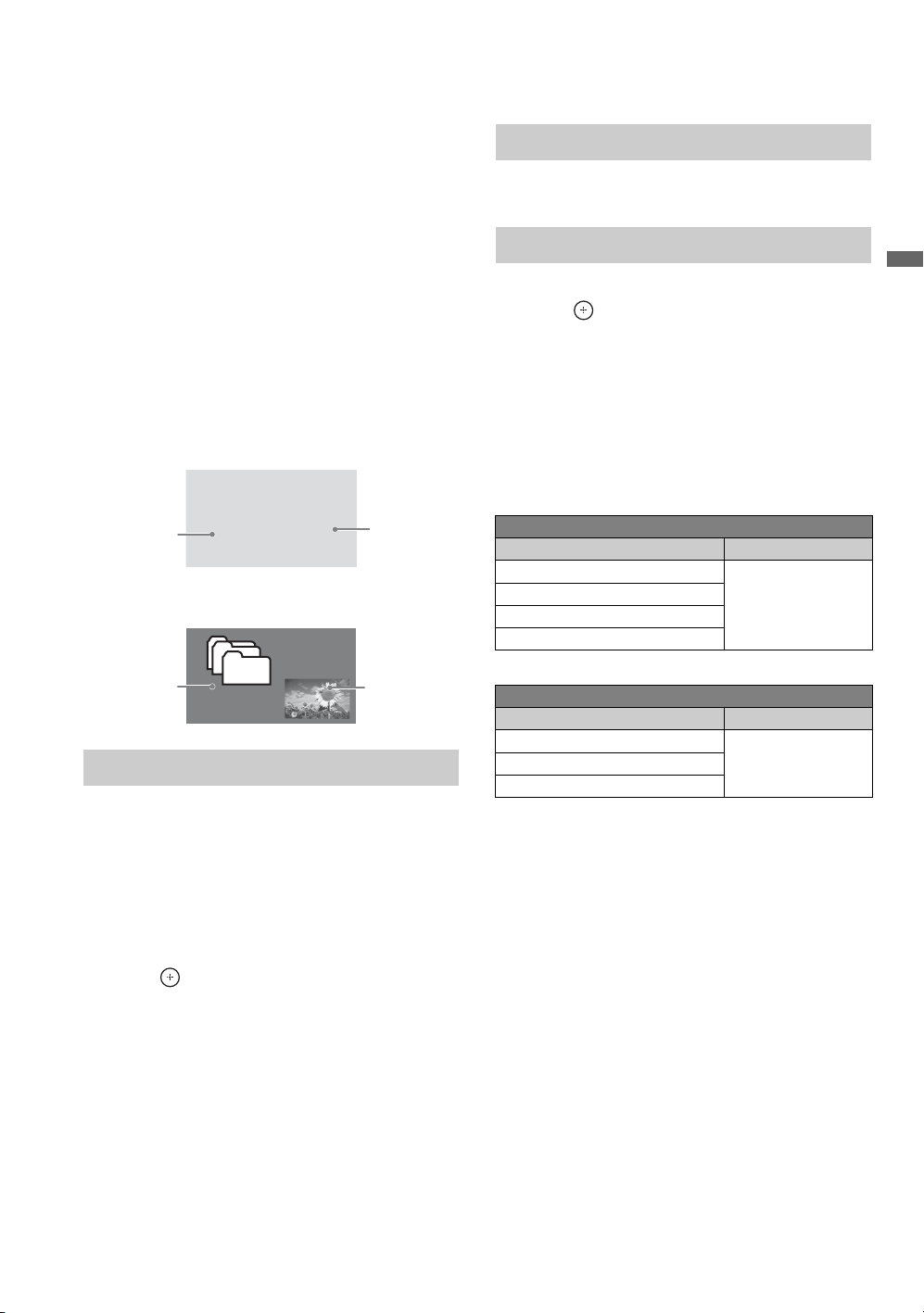
F
:
\W
or
k
er
\SONY
WAX3
EN
17(1)\3196472171(071107)\050GET
.
f
m
mas
t
erpage:
Ri
g
ht
27
Getting Started
KDL-26S3000/KDL-32S3000/KDL-40S3000/KDL-46S3000/
KDL-32SL130/KDL-40SL130
How to Use P&P and PIP Features
This TV comes with the P&P and PIP features
which allow you to view two pictures
simultaneously. P&P (picture and picture)
provides two windows side by side. PIP (picture in
picture) provides PC input signal and TV
channels.
~
• The VHF/UHF/CABLE input must be connected to
use the P&P/PIP feature.
• These features are not available when the Parental
Lock settings are set to block programs by ratings. If
channel blocking is set, these features can still be used.
• Closed Captions (CC) is not available in these
features.
P&P
PIP
1 While watching one of the following inputs:
Component, HDMI or PC; press OPTIONS
to display the OPTIONS menu.
~
• The input you are watching will become the Main
Window.
2 Press V/v to highlight the P&P or PIP and
press to display the TV channels in the
Sub Window.
~
• To swap audio in P&P mode, use the B/b button to
swap the highlight between the Main Window and Sub
Window.
• To swap audio in PIP mode, press OPTIONS, then
press V/v to highlight Audio Swap.
Press CH +/– to change the channels or enter the
channel number using the 0-9 numeric buttons.
1 Press the OPTIONS.
2 Press while Exit P&P or Exit PIP
(depends on the mode your are in) is
highlighted.
~
• You may also press RETURN while in this feature to
exit.
• Additional compatible device with television tuner
required to watch two simultaneous live television
programs.
~
• Compatible PC Timings can be found on page 18.
To display a picture in the Sub Window
Main Window
Sub Window
Main Window
(PC)
Sub Window
(Location of
the Sub
Window can
be moved by
pressing
V/v/B/b.)
To change channels in the Sub Window
To exit from P&P and PIP
P&P Availability
In Main Window In Sub Window
Component 1
TV Channel
(VHF/UHF/
CABLE IN)
Component 2
HDMI IN 1 (except PC timing)
HDMI IN 2 (except PC timing)
PIP Availability
In Main Window In Sub Window
PC
TV Channel
(VHF/UHF/
CABLE IN)
HDMI IN 1 (PC timing)
HDMI IN 2 (PC timing)
Loading ...
Loading ...
Loading ...
