Loading ...
Loading ...
Loading ...
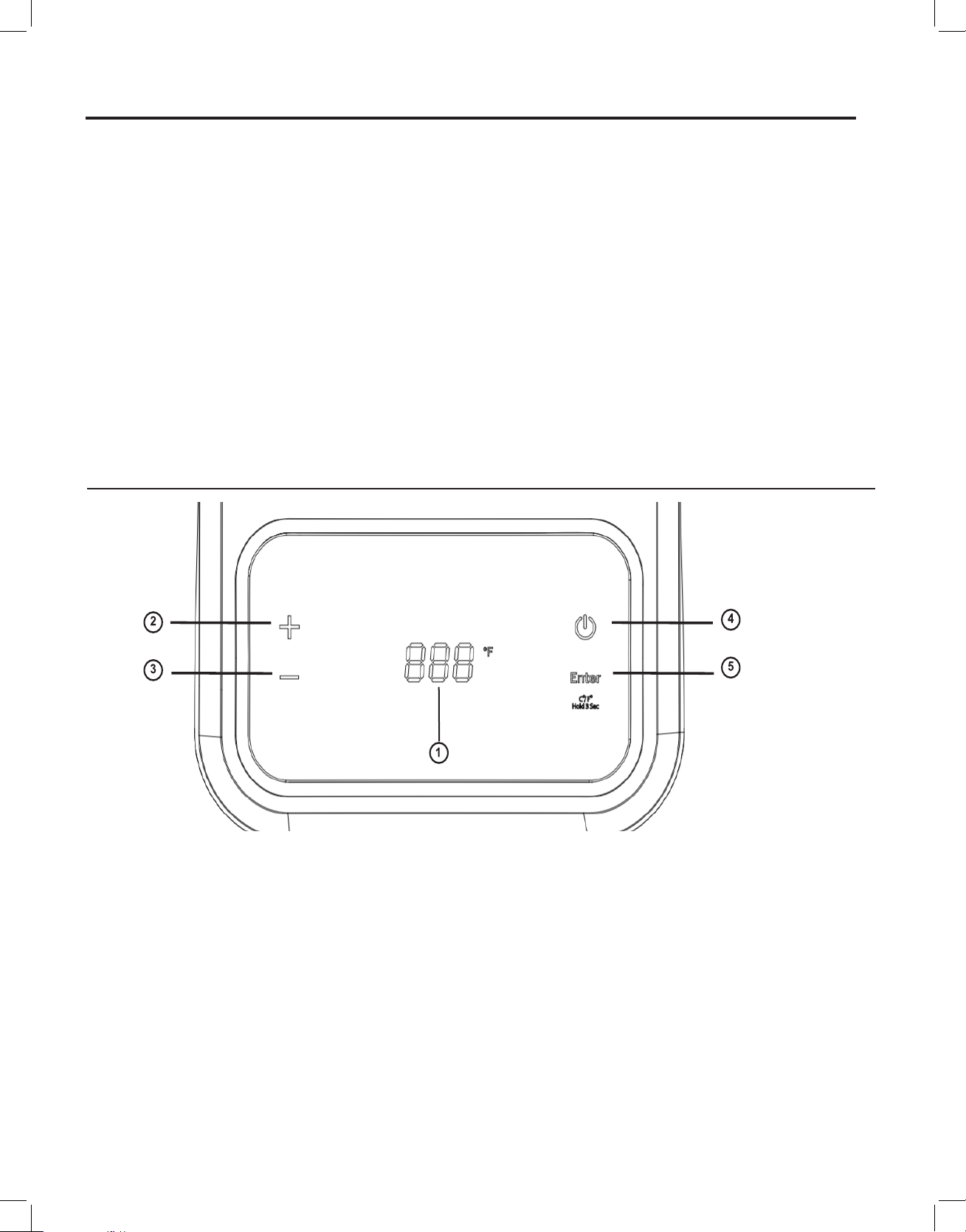
49-6000243 Rev. 0
7
ABOUT THE CONTROL PANEL
About the Control Panel
Control Features
1. Display
2. + Select Button
Use these buttons to increase the temperature setting.
Single press changes temperature in 1 degree increments.
Press and hold to change temperature continuously.
3. - Select Button
Use these buttons to decrease the temperature setting.
Single press changes temperature in 1 degree increments.
Press and hold to change temperature continuously.
4. Power Button
Use this button to turn the power ON and OFF.
5. Enter Button
Use this button to confirm temperature setting following
adjustment.
Models: GE18SNHPDG, GE24DNHPDG, GE27DNHPDG
Displaying Temperature Setpoint
The control will display the temperature setpoint anytime
a button on the control is pressed. After 30 seconds of
inactivity, the display will go blank. To wake the control
at any time to see the temperature setpoint, press the
ENTER button on the control.
Turning on the Water Heater
There is a power button for these models. Once the
water heater is wired and power is supplied, press the
power button to turn water heater “ON”. The display will
show the current water temperature setting. To comply
with safety regulations, the controls are factory preset to
120°F (49°C).
To Adjust the Temperature
Follow these steps:
1. Press the + or - button on the control panel key pad to
desired temperature.
2. Press ENTER to accept the new setting.
NOTE: To change between °F and °C, press and hold
the ENTER button for 3 seconds.
Important Note:
All controls on the interface of this water heater are
capacitive touch. This means activating the function only
requires light touch on button location. Significant push
force is not required.
Loading ...
Loading ...
Loading ...