Loading ...
Loading ...
Loading ...
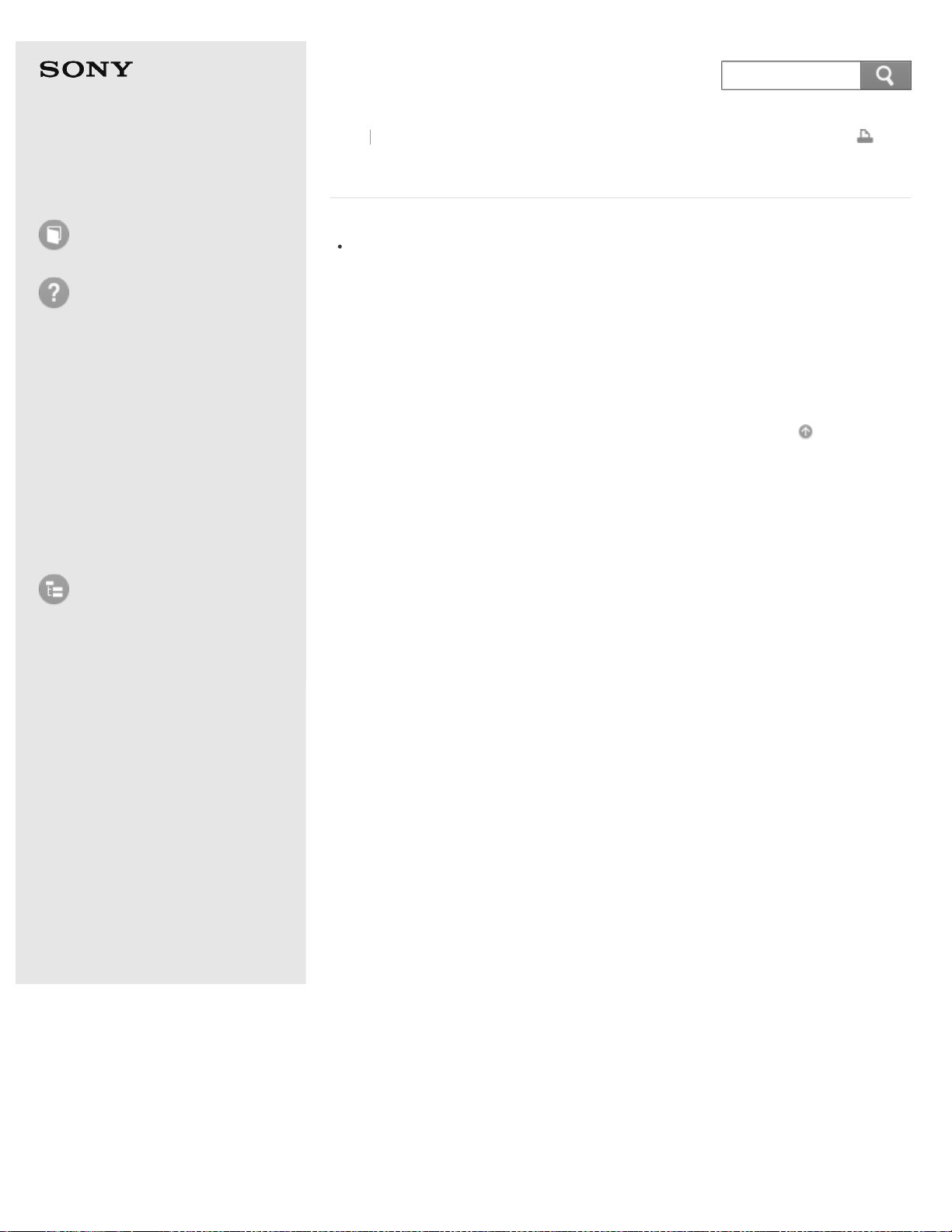
User Guide
How to Use
Troubleshooting
Hardware
Apps
Network / Internet
Backup / Recovery
Security
Peripheral Devices
List of Topics
Print
Personal Computer
VAIO Fit 14/15 SVF14A1/SVF15A1
What should I do if my microphone does not work?
Check if your microphone is selected as a recording device.
Open Control Panel and select Hardware and Sound. (To open Control
Panel, see Opening Control Panel. )
Select Sound and check if there is a check mark on your desired microphone
icon on the Recording tab.
If not, select the icon and Set Default.
If the icon is not displayed, make sure the microphone is properly connected to
your VAIO computer.
Go to Page Top
Back Back to Top
© 2013 Sony Corporation
394
Search
Loading ...
Loading ...
Loading ...