Loading ...
Loading ...
Loading ...
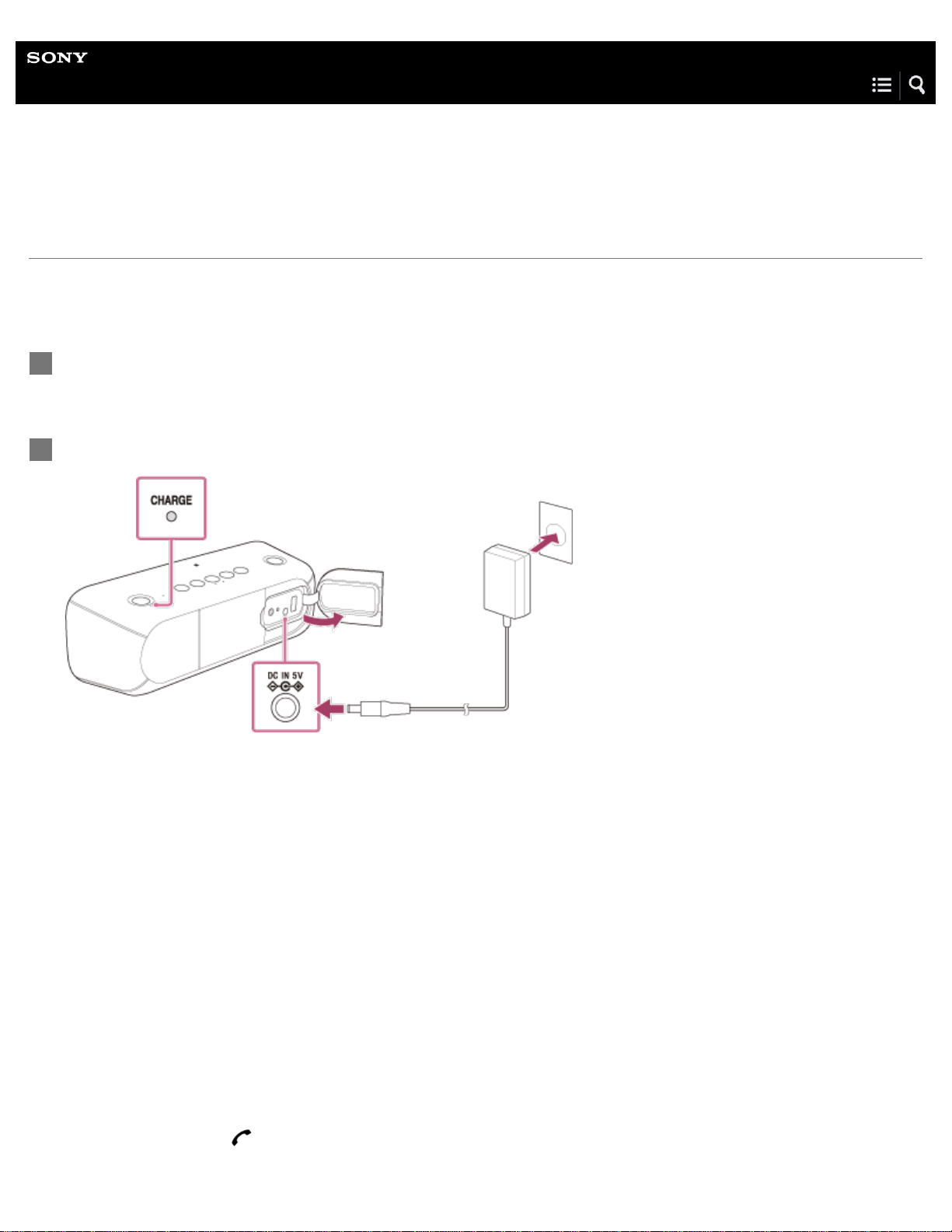
Help Guide
Wireless Speaker
SRS-XB30
Connecting to an AC outlet
The speaker can be operated by connecting it to an AC outlet via the AC adaptor (supplied) or built-in battery (rechargeable).
When using the speaker for the first time, be sure to charge the battery for more than 1 hour before turning on the power.
You can operate the speaker by battery instead of the AC adaptor by charging the speaker before use.
Battery life (when using the BLUETOOTH connection)
About 24 hours
*2
.
The time stated above may vary depending on ambient temperature or conditions of use.
Checking the battery level of the rechargeable battery
After pressing or holding the (call) button for more than 3 seconds to check the battery power during the speaker is turned
on, the voice guidance “Fully charged/About 70%/About 50%/About 20%/Please charge” outputs from the speaker.
Connect the supplied AC adaptor to the DC IN 5V jack.
1
Plug the AC adaptor to an AC outlet.
Charging starts and the CHARGE indicator lights up in orange. Charging is completed in about 4 hours
*1
and the indicator
turns off. Once the battery is fully charged, it will not be charged further even if the speaker is kept connected to an AC
outlet.
2
Time that is required to charge the empty battery to its full capacity when the speaker turns off.
*1
When the specified music source is used, the BLUETOOTH device is set to the maximum volume, the volume level of the speaker is set to 22, and the
lighting function of the speaker turns off. If the volume level of the speaker is set to maximum, the usage life will be approx. 4 hours.
*2
4
Loading ...
Loading ...
Loading ...