Loading ...
Loading ...
Loading ...
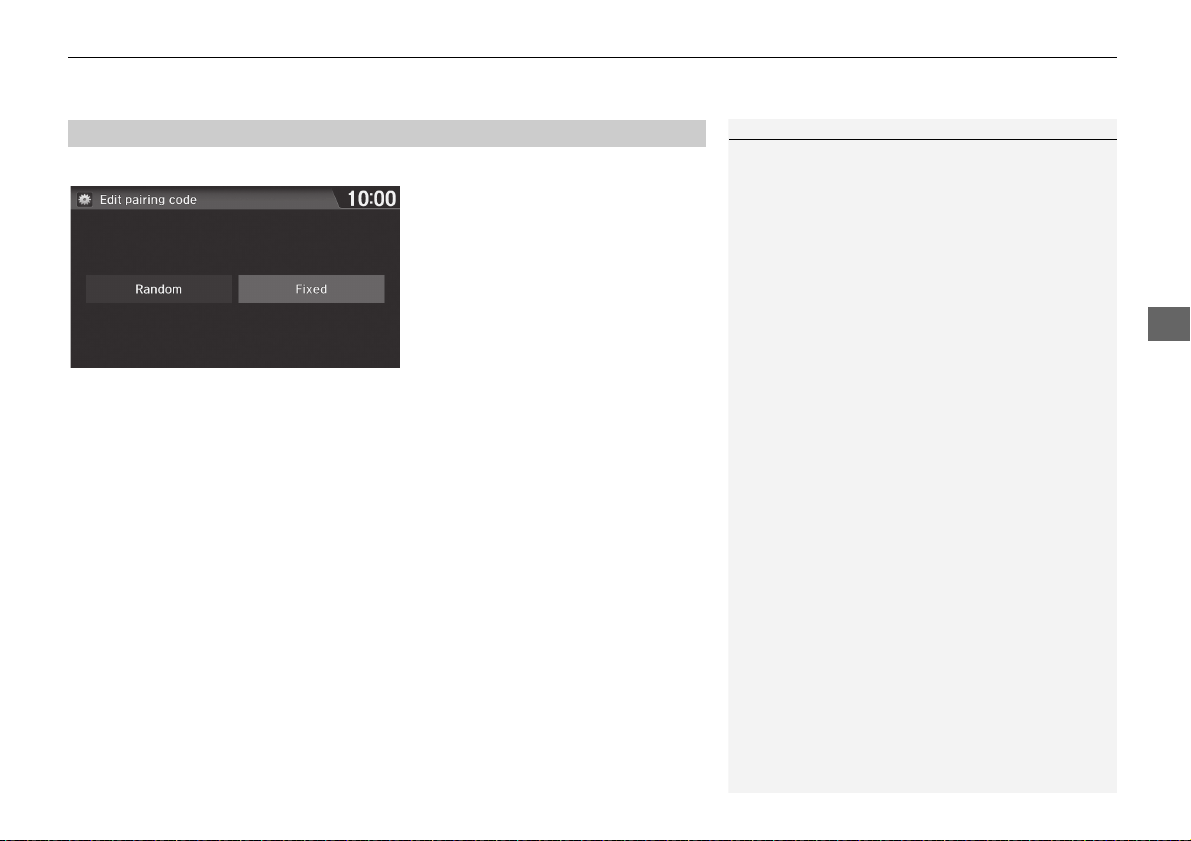
Continued
173
uuBluetooth® HandsFreeLink®uBluetooth Setting
Bluetooth® HandsFreeLink®
H HOME u Settings u Bluetooth u Edit Pairing Code
1. Select Fixed.
2. Delete the current paring code.
3. Enter a new paring code and
select OK.
■
Changing the Pairing Code
1 Changing the Pairing Code
When your phone is not found by the system and you
have to initiate the process from your phone, you
need to enter the pairing code from your phone.
Random
Uses a randomly generated pairing code.
The default pairing code is “0000” until you change
the setting.
Loading ...
Loading ...
Loading ...