Loading ...
Loading ...
Loading ...
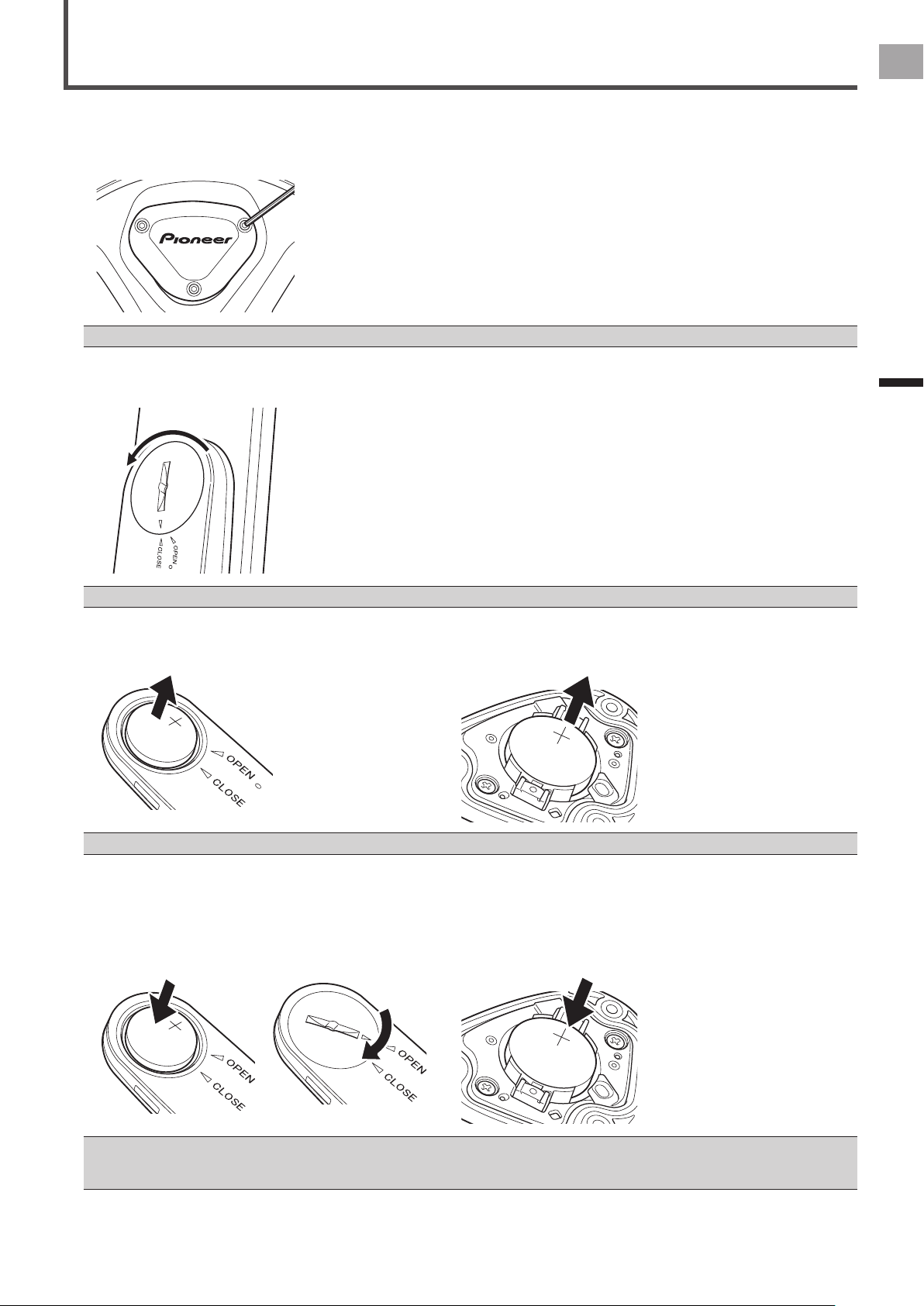
7
EN
Getting Ready
Before installing the sensors, conrm that they operate correctly.
1
Remove the right transmitter’s cover.
Use a hex wrench (2 mm) to loosen the screw and remove the cover.
Be careful not to lose the removed screw.•
2
Remove the left transmitter’s cover.
Turn the cover to the left so the triangular arrow points to [OPEN] and remove it.
Be careful not to drop or lose the battery when removing the cover.•
3
Remove the batteries to check the conditions of the LEDs.
Left side Right side
After removing the batteries, do not re-install immediately, wait at least one minute and then install them again.•
4
Install the batteries, and conrm that the LEDs light green for 10 seconds.
Right transmitter: Install the battery. However, do not install the battery cover at the moment, so you can check the LED.•
Left transmitter: After installing the battery, place the cover with the triangular arrow pointing to [OPEN], and turn it with •
coin to [CLOSE].
Left side Right side
Be careful not to drop or lose the battery when installing it.•
Do not use batteries other than CR2032.•
Install the cover rmly to ensure water resistant performance.•
Checking Operation of the Sensors
Loading ...
Loading ...
Loading ...