Loading ...
Loading ...
Loading ...
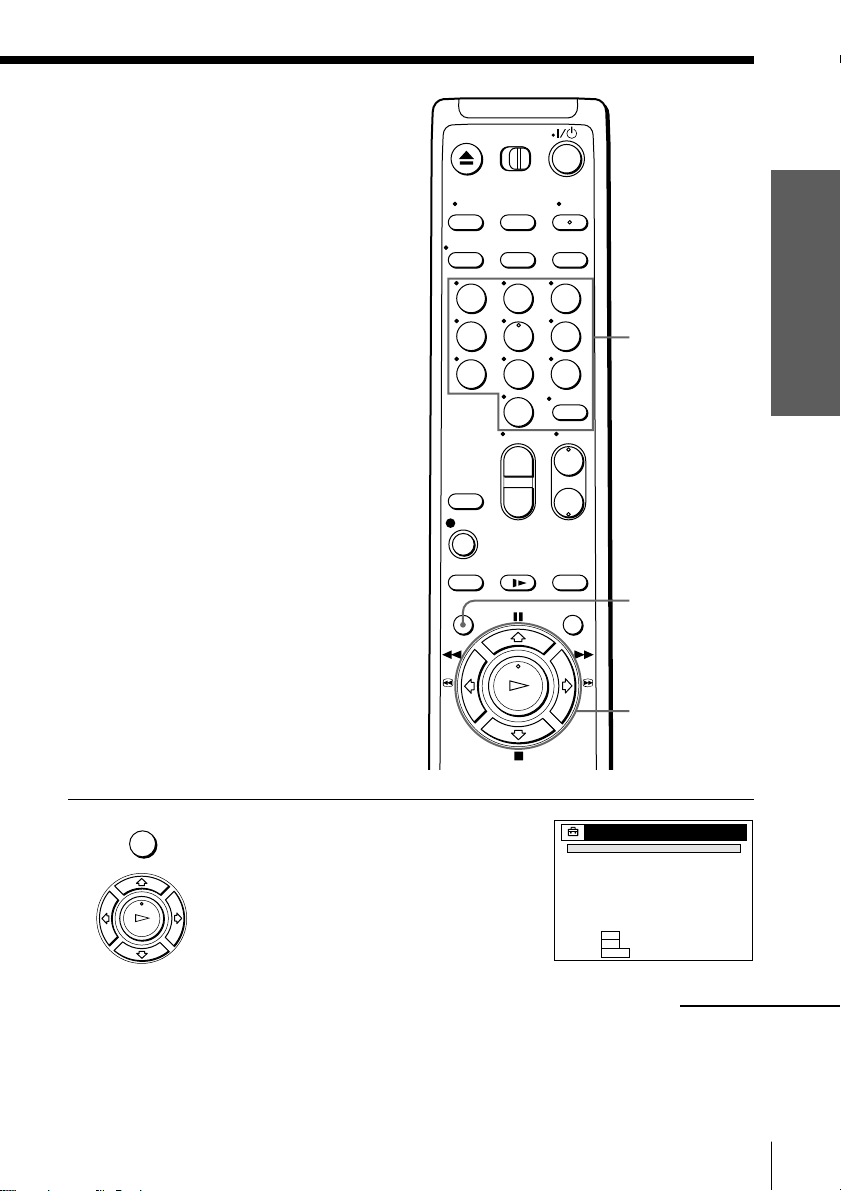
41Getting Started
Getting Started
MENU
>/./?//
OK
Number
buttons,
ENTER
continued
1 Press MENU, then press >/. to highlight
SETTINGS and press OK.
123
789
0
456
+
–
+
–
MENU
PLAY
OK
NRETURN
TUNER PRESET
SET VCR Plus+ CHANNELS
CLOCK SET
LANGUAGE
SELECT
SET
QUIT
:
:
:
SETTINGS
O K
MENU
n
n
Loading ...
Loading ...
Loading ...
