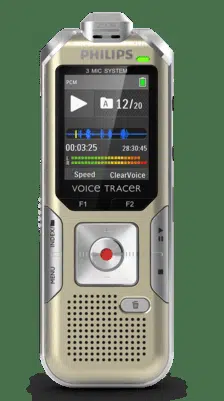Loading ...
Loading ...
Loading ...
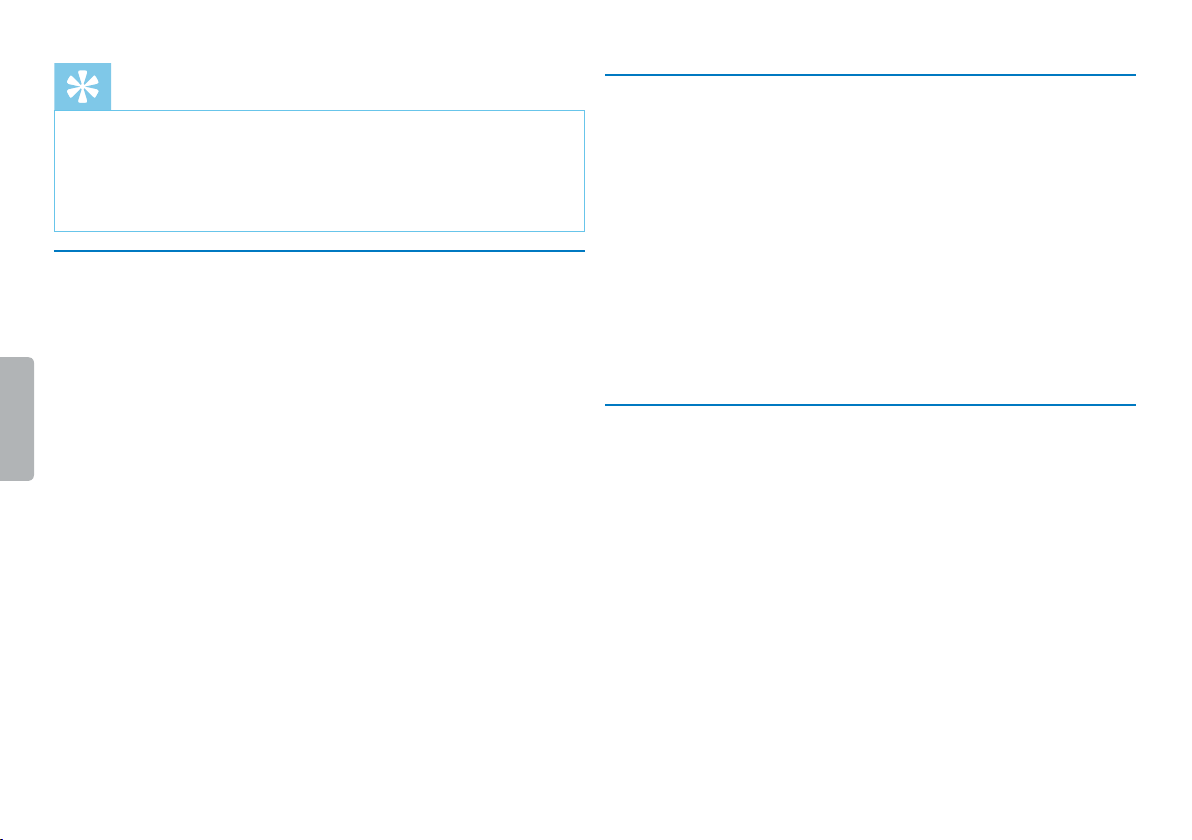
31
Playback
Table of contents
Tip
• You can call up the equalizer and the playback mode settings while
playing back the music files.
• DVT6000 – DVT8000: Press F1/F2 to call up the playback
speed and ClearVoice functions or to display the date, time and
remaining recording time.
6.3 Adjusting playback speed
1
Press and hold the e key for at least two seconds during
playback.
a This will switch the device to slow playback. The c icon will be
displayed.
b This will switch the device to fast playback. The U icon will be
displayed.
c This will switch the device to normal playback. The S icon will
be displayed.
6.4 Quick search
You can scan backward or forward in the current file at a fast speed.
This allows to find a specific part of the recording.
1
Press and hold the h or b buttons during playback or when the
device is stopped
X to scan backward or forward in the current file at a fast
speed.
2
Release the key
X to resume playback at the selected speed form the current
position.
6.5 Repeat a file / repeat a sequence
You can automatically repeat playback of a certain file, folder or
sequence (=loop).
1
In stop mode (start-up screen), press MENU.
2
Press + / – to select the Repeat function.
3
Press the record key, g, to confirm.
Loading ...
Loading ...
Loading ...