Loading ...
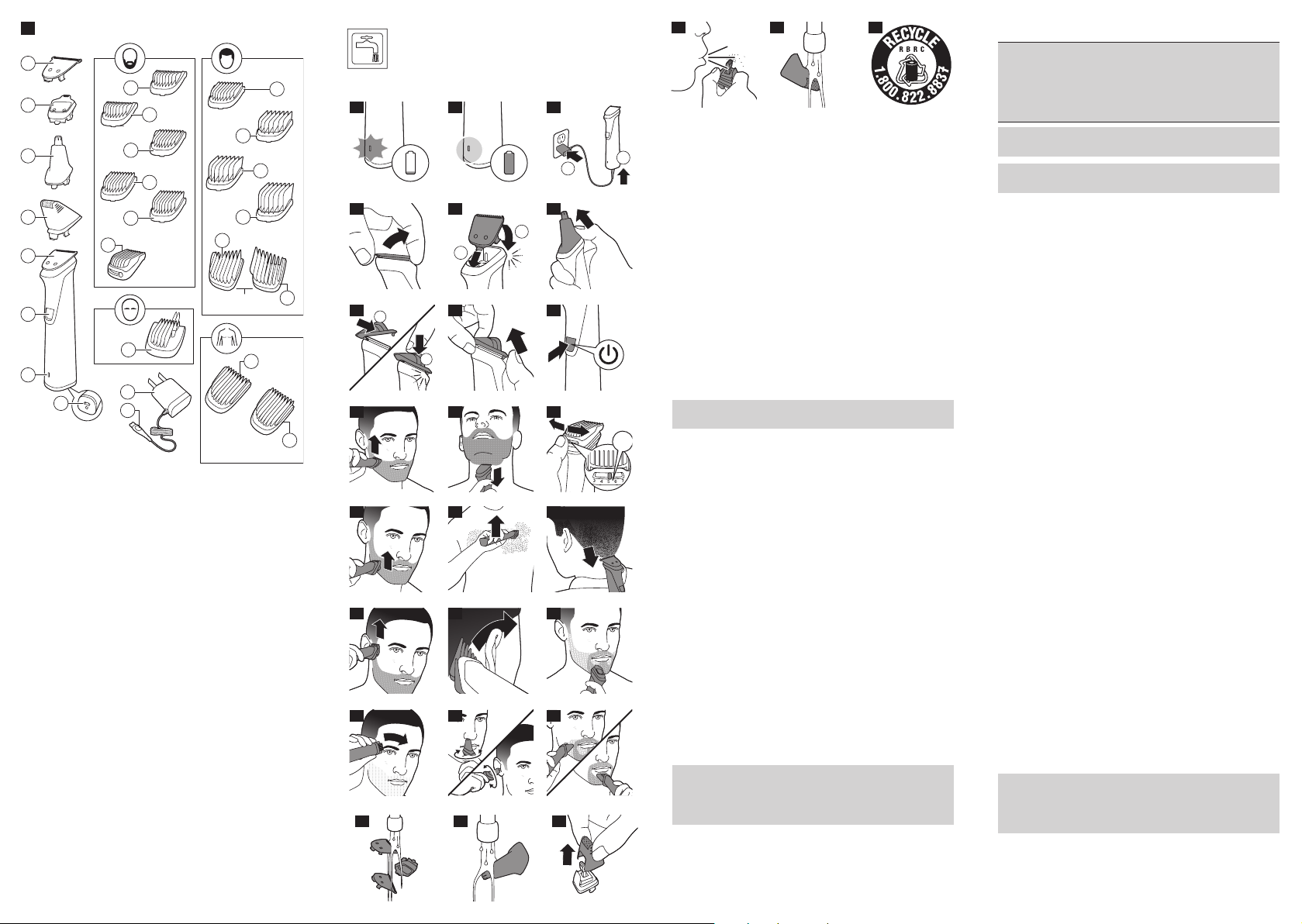
General description (Fig. 1)
1
Extra-wide hair trimmer
2 Precision trimmer
3 Nose trimmer
4 Precision shaver
5 Full-size hair trimmer
6 On/o button
7 Battery status indicator
8 Socket for small plug
9 Stubble guard 3/64in. (1mm)
10 Stubble guard 5/64in. (2mm)
11 Beard guard 1/8in. (3mm)
12 Beard guard 3/16in. (5mm)
13 Beard guard 9/32in. (7mm)
14
Adjustable guard 1/8in. - 9/32 in. (3-7mm)
15 Eyebrow guard 1/4in. (6mm)
16 Power plug
17 Small plug
18 Hair guard 5/32in. (4mm)
19 Hair guard 3/8in. (9mm)
20 Hair guard 15/32in. (12mm)
21 Hair guard 21/32in. (16mm)
22
Fading hair guard 5/32in.-3/8in. (4-9mm)
23
Fading hair guard 5/32in.-3/8in. (4-9mm)
24 Body guard 1/8in. (3mm)
25 Body guard 3/16in. (5mm)
Not shown: cleaning brush, pouch
This symbol indicates that the
product can be rinsed under
running tap water.
Charging
Battery status indications
- When the battery is almost empty,
the battery status indicator lights up
orange (Fig. 2).
- When the product is charging, the
battery status indicator ashes white
slowly (Fig. 3).
- During quick charge, the battery status
indicator ashes white quickly. After
approx. 5 minutes of charging, the
battery indicator ashes white slowly.
The product now contains enough
power for one cordless trimming session.
- When the battery is fully charged, the
battery status indicator lights up white
continuously (Fig. 3).
Note: After approx. 30 minutes, the light
goes out automatically.
Charging
Charge the product before rst use and
when the display indicates that the battery
is almost empty. When the product has
charged for 3 hours, it has a cordless
operating time of up to 6 hours.
- Charging, recharging or using the product
at temperatures below 40°F (4,5°C) or
higher than 95°F (35°C) adversely aects
the lifespan of the battery.
- If the product is subjected to a major
change in temperature, pressure or
humidity, let the product acclimatize
for 30 minutes before use.
1 Make sure the product is turned o.
2 Insert the small plug into the product
and put the power plug in any 120V AC
outlet (Fig. 4).
3 After charging, remove the power plug
from the wall outlet and pull the small
plug out of the product.
Note: An adapter plug may be necessary
for cord usage in some foreign countries.
Use an attachment plug adapter of the
proper conguration for power outlet.
Quick charge
After approx 5 minutes charging,
the product contains enough power
for one cordless trimming session.
Using the product
Always check the product and all accessories
before using. Do not use the product or any
accessory if it is damaged, as this may cause
injury. Always replace a damaged part with
one of the original type.
Note: This product can be used without
cord or directly from the power outlet.
Note: Switch o and clean the product
and attachments after each use.
- Use this product for its intended
household use as described in this
manual.
- For hygienic reasons, the product
should only be used by one person.
- Trimming is easier when the skin and
hair are dry.
- Be careful when trimming without a
guard as when the product is turn on it
will trim every hair it touches.
Detaching and attaching cutting elements
1
To detach a cutting element, push
upwards against the teeth of the cutting
element and take it o the handle (Fig. 5).
2 To attach a cutting element, insert
the lug of the cutting element into the
guiding slot at the front and push the
back of the cutting element onto the
product (`click`) (Fig. 6).
Detaching the precision shaver and
nose trimmer
1 Place your nger on the arrow at the
back of the attachment and push it o
the handle in the direction of the arrow
(Fig. 7).
Attaching and detaching guards
1 To attach any type of guard onto a
cutting element, slide the front part of
the guard onto the teeth of the cutting
element. Then push down the center of
the guard with your ngers or the palm
of your hand. (`click`) (Fig. 8).
2 To detach any type of guard from the
cutting element, carefully pull its back
part o the product and then slide it o
the cutting element (Fig. 9).
Note: When trimming for the rst time,
start by using the guard with the maximum
trimming length setting to familiarize
yourself with the product.
Switching the product on and o
1 Press the on/o button once to turn the
product on or o (Fig. 10).
5/64in
2mm
3/64in
1mm
1/8in
3mm
9/32in
7mm
5/32in
4mm
21/32in
16mm
15/32in
12mm
3/8in
9mm
2
9
19
21
11
10
18
20
3/16in
5mm
12
13
14
15
3
4
5
6
7
8
1
5/32in – 3/8in
4-9mm
22
23
17
16
1/8in
3mm
24
3/16in
5mm
25
3-7 mm
1/8in-9/32in
1
2
1
432
109
1
2
8
1
2
65 7
= mm
1311 12
161514
1917 18
25
28
23
26
24
27
222120
Loading ...
Loading ...