Loading ...
Loading ...
Loading ...
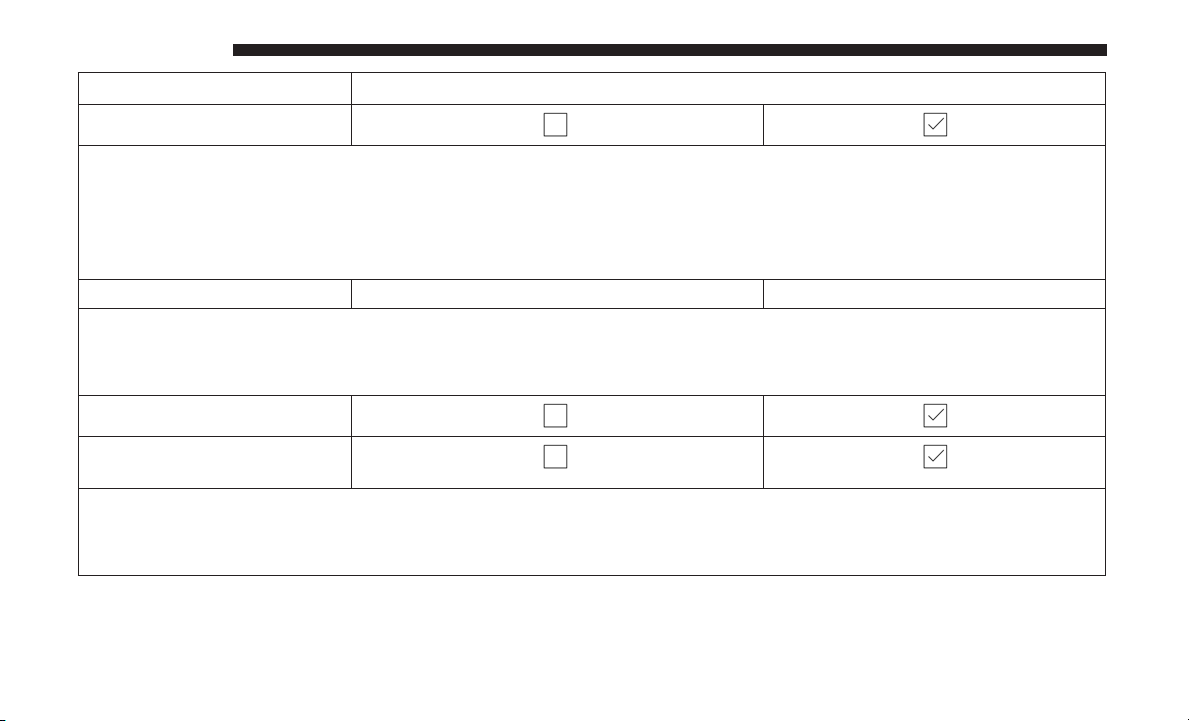
Setting Name Selectable Options
Set Language
NOTE:
When the “Set Language” feature is selected, you may select one of multiple languages (English / Français / Espa-
ñol) for all display nomenclature, including the trip functions and the navigation system (if equipped). Press the “Set
Language” button on the touchscreen, then press the desired language button on the touchscreen until a check-mark
appears next to the language, showing that setting has been selected.
Keyboard Smart Keyboard Selection Latin Keyboard
NOTE:
Latin Keyboard displays different keyboard layouts to choose from. The selectable keyboards are ABCDEF Keyboard,
QWERTY Keyboard, and AZERTY Keyboard.
Touchscreen Beep
Control Screen Time-Out —
If Equipped
NOTE:
When the “Control Screen Time-Out” feature is selected, the Controls Screen will stay open for five seconds before
the screen times out. With the feature deselected, the screen will stay open until it is manually closed.
548 MULTIMEDIA
Loading ...
Loading ...
Loading ...