Loading ...
Loading ...
Loading ...
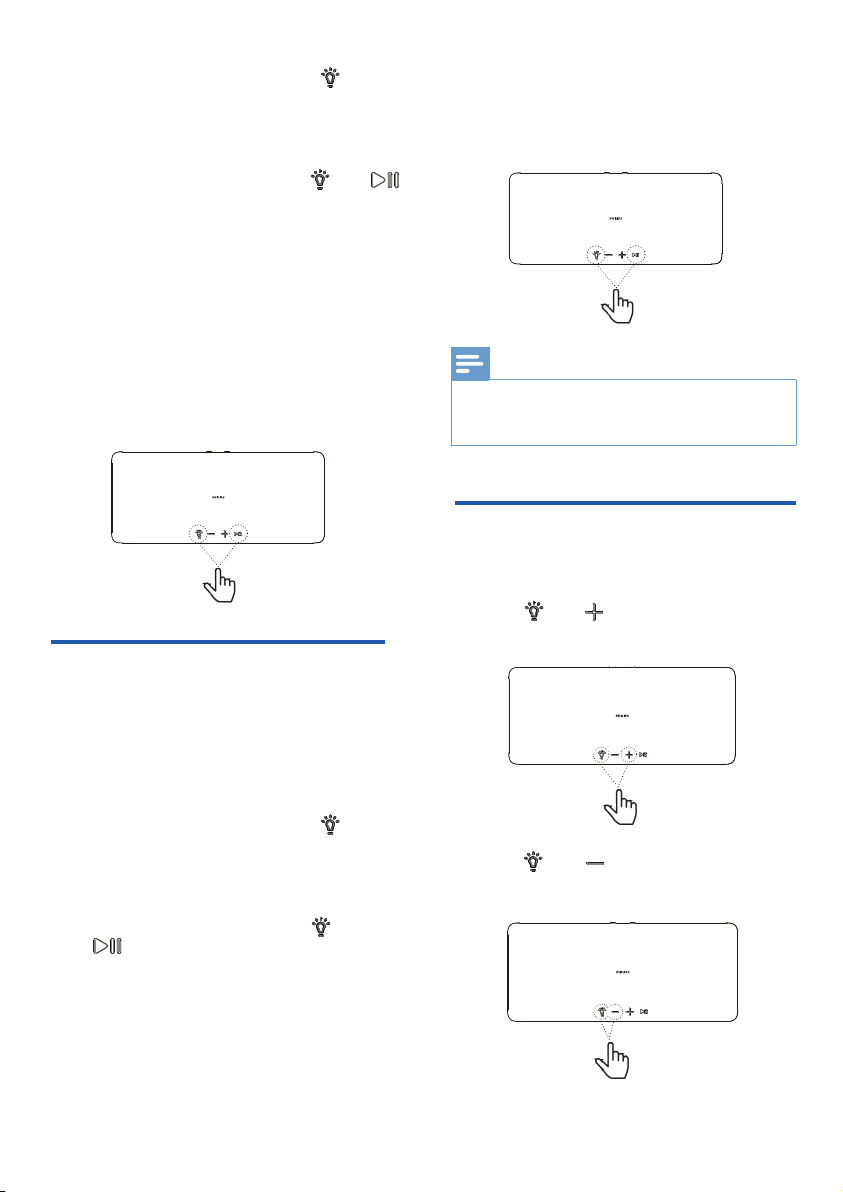
To set the LED light, press the
button on the speaker to Mode 2 “Mood
Light” mode.
You can select one of the preset color
styles. To set the color, press and
to select the color style you want.
To set the LED light, press the
button on the speaker to Mode 1
“Work with Ambilight” mode.
You can select one of the preset color
styles. To set the color, press and
to select the color style you want.
1
2
Mood Light mode
1
2
Adjust brightness
The available Follow Music styles are:
• Warm white – Default static color
• Hot Lava - Red color variations
• Deep Water - Blue color variations
• Green Nature - Green color variations
• Orange – Orange color variation
• Lemon – Yellow color variations
• Lavender – Light Purple color variations
The available mood light styles are:
• Warm white – Default static color
• Hot Lava - Red static color
• Deep Water - Blue static color
The mood light mode (Lounge mode) of your
speaker allows you to switch on the LED light
(static light) with or without audio playback.
So you can light up your room with LED light.
• Green Nature - Green static color
• Orange – Orange static color
• Lemon – Yellow static color
• Lavender – Light Purple static color
Note
• Press and once to decrease the
LED light brightness.
Set the level of LED light brightness.
• Press and once to increase the
LED light brightness.
• Keep the power supply connected in the mood light
mode. The network or Bluetooth connection is not
required in the mood light mode.
11
Loading ...
Loading ...
Loading ...