Loading ...
Loading ...
Loading ...
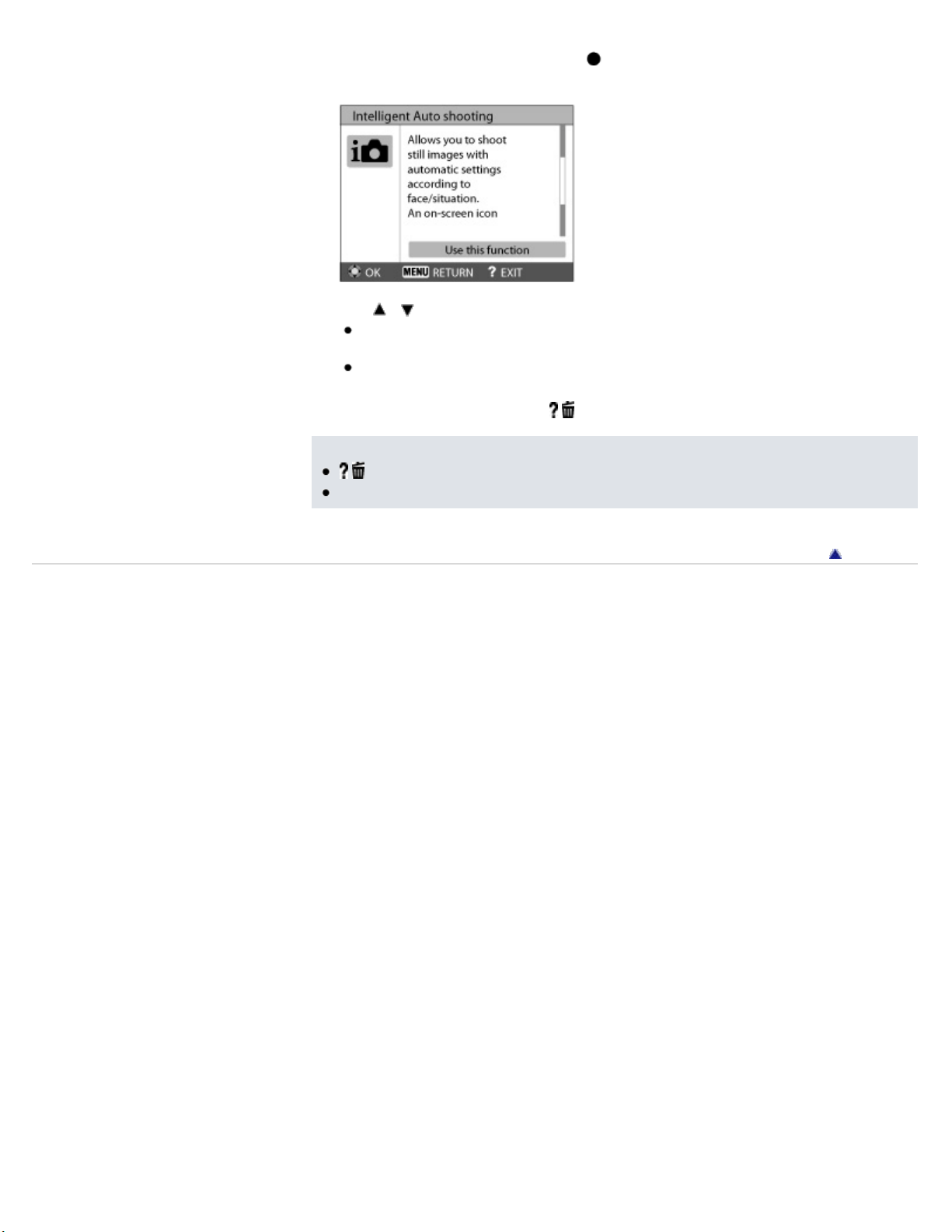
4. Select the desired function, then press on the control wheel.
The operation guide for the selected function is displayed.
5. Use / to switch the display from summary to operation to details.
The operation guide and details may not be displayed, depending on the selected
function.
When you select [Use this function], the camera switches to the selected mode
automatically.
6. To end [In-Camera Guide], press
/ (In-Camera Guide) button.
Notes
/ (In-Camera Guide) button is not available in Easy Mode.
[Use this function] may not be available, depending on the selected functions.
Back to top
Copyright 2011 Sony Corporation
43
Loading ...
Loading ...
Loading ...
