Loading ...
Loading ...
Loading ...
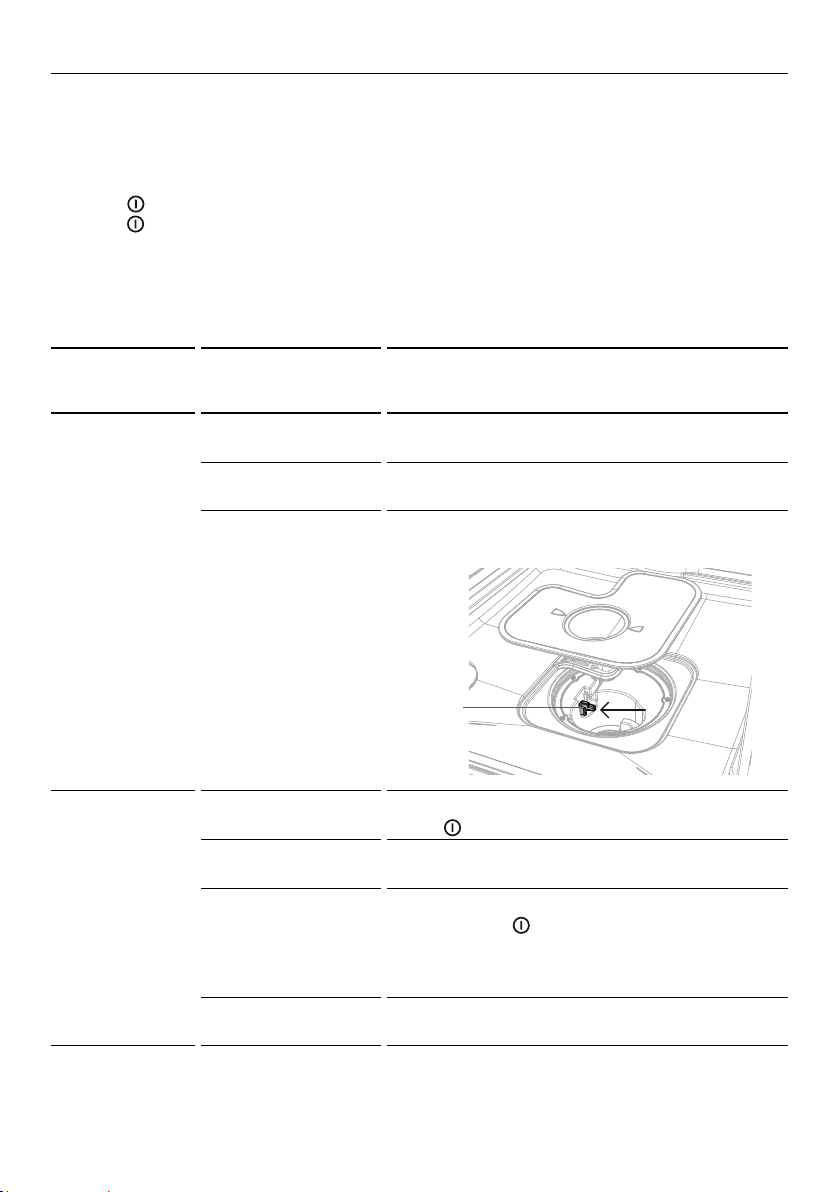
21
FAULT CODES
If the dishwasher malfunctions, it will display a fault code and beep. Check the
following table below to see if you can correct the fault yourself.
If the dishwasher still will not work, or shows any other fault code
1 Press
FISHER AND PAYKEL P8 DISHWASHER TOPCAP GRAPHICS
DW60CE
to turn the dishwasher off and wait a few minutes.
2 Press
FISHER AND PAYKEL P8 DISHWASHER TOPCAP GRAPHICS
DW60CE
again to turn the dishwasher back on.
If the dishwasher still does not function and/or the problem persists, disconnect
the dishwasher from the power supply, turn the water supply off, then contact
Fisher & Paykel Customer Care with the fault code information.
FAULT
CODES AND
DESCRIPTIONS
POSSIBLE CAUSES WHAT TO DO
A20
Drain fault
Drain hose is
crimped or bent.
Check the drain hose and straighten if needed.
The waste water is
not draining out.
Ensure that the drain hose is connected in
accordance with the installation instructions.
The turbidity
sensor is dirty and
requires cleaning.
Gently clean the turbidity sensor with a soft
brush (ie toothbrush) to remove any buildup.
A10
No water
Water tap not
turned on.
Ensure the water is connected and turned on.
Press
FISHER AND PAYKEL P8 DISHWASHER TOPCAP GRAPHICS
DW60CE
to restart the dishwasher.
Insufficient water
supply pressure.
Check household water pressure.
Water inlet hose is
crimped or bent, so
no or not enough
water gets to the
dishwasher.
Check the water inlet hose and straighten if
needed. Press
FISHER AND PAYKEL P8 DISHWASHER TOPCAP GRAPHICS
DW60CE
to restart the dishwasher.
Drain hose is not
connected correctly.
Ensure that the drain hose is connected in
accordance with the installation instructions.
Turbidity
sensor
Loading ...
Loading ...
Loading ...