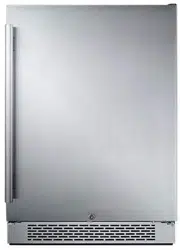Loading ...
Loading ...
Loading ...
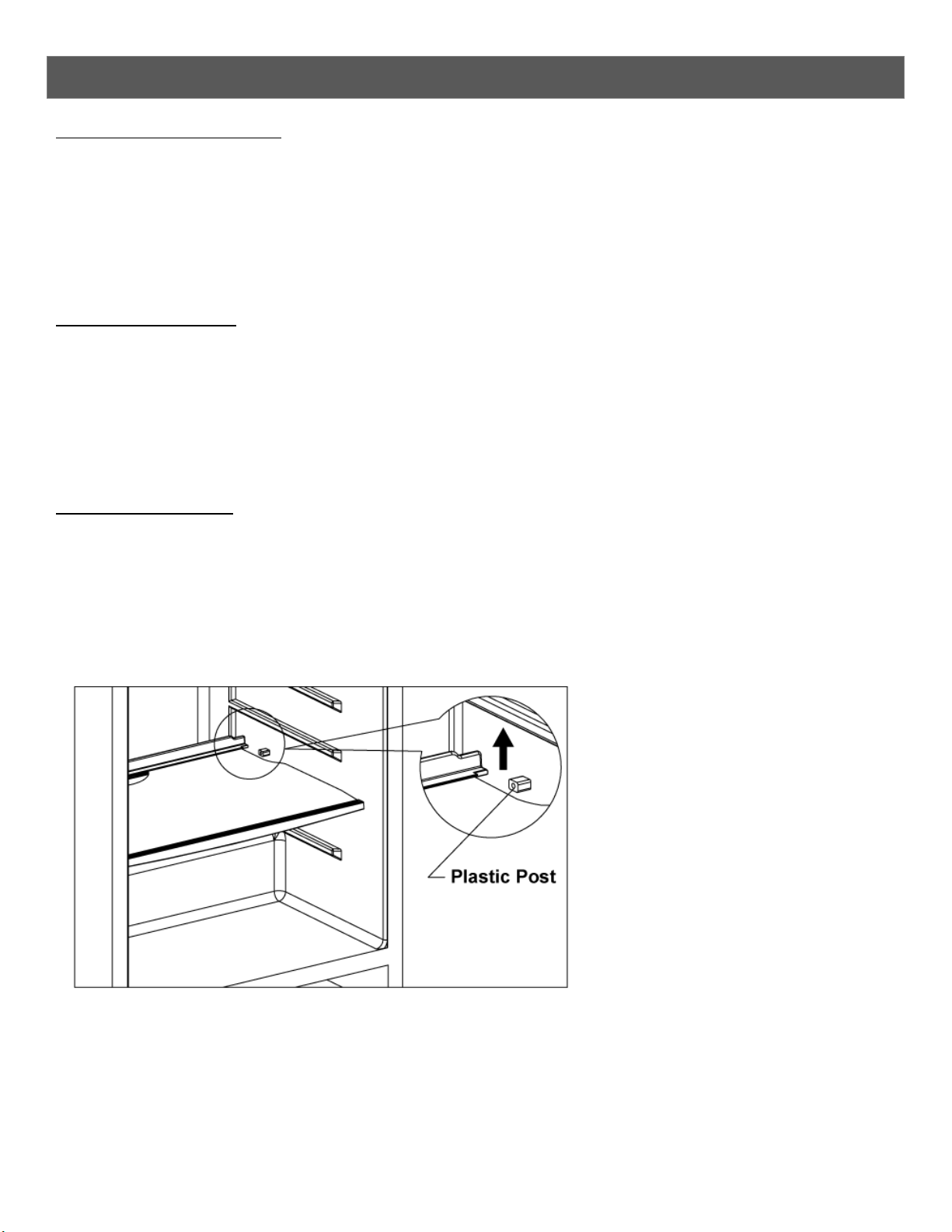
8
Installing Your Door Handle and Shelves
INSTALLING THE DOOR HANDLE
:
1. Open the door and carefully pull the door gasket around the area where the handle is to be installed.
2. Insert each Phillips head screw through the gasket side of the door until the screw pass through the door.
3. Align the handle with the screws and tighten using a Phillips head screwdriver until the handle is flush against the
door frame. CAUTION: Do not over-tighten the screws as this may cause damage to the handle or to the stainless
steel door.
4. Carefully press the door gasket into its original position.
INSTALLING THE SHELVES
:
1. Open the door completely.
2. Ensure that the plastic posts are installed on the left and right sides of the shelf track onto which you are attempting
to install the shelf.
3. Lifting the rear of the shelf upwards above the shelf track, align the cutouts in the left and right sides of the shelves
over the plastic posts mounted to the inner cabinet.
4. Gently set the shelf down on the shelf track.
REMOVING THE SHELVES
1. Open the door completely.
2. Remove all of the contents loaded on the shelf, if applicable.
3. With the shelf pushed all the way to the rear of the unit, position the cutouts in the left & right sides of the shelves
under the plastic posts on each side of the shelf track.
4. Push down on the front of the shelf while lifting up on the rear of the shelf (picture a seesawing motion) until the
shelf passes over the plastic posts.
5. Pull the shelf forward until it is completely removed from the inner compartment.
TIP: To prevent damaging the door gasket, make sure to open the door fully before pulling the shelves out of their track.
Loading ...
Loading ...
Loading ...